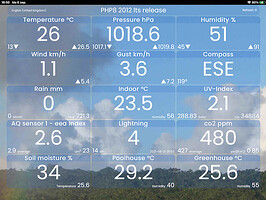Read more: KISS principle - Wikipedia
I was trying to find a solution for “to much information and rubbish in a far to small space”
The PWS_Dashboard is not always easy readable, even with the &KISS and &round option switched on.
And, on the other hand, I am to old to read the small print of a decent console also.
They cram to much sensors, different colours, graphs in a 7" screen
I just got a WH2320-console from the kids to add to my working area so I can read the weather-values, but even that one looks chaotic to me.
Solution:
I use an spare (= old) iPad with the most valuable items in a boring layout.
Just the station weather-values with todays high-lows.
No graphs, no empty spaces, fully responsive and I can read it from meters away
Will add another row with extra temp/hum- and soil-sensors.
Attached the two scripts.
_data.php which is used a.o. by the PWS-sticker, now has a javascript feed (. . . more to come)
simple.php will start at your server only once. Data is refreshed every so many (default 30) seconds using ajax.
This is a first version, please test and post improvements here.
You can easily add your own blocks as long as there is one main value. Optional high-low or other values at the bottom.
Have fun with our hobby, be it weather, scripting or websites.
Wim
EDIT 2021-09-06 Update prototype version in download
EDIT 2021-09-10 Download replaced with first beta
simple_2021_09_10.zip (10.6 KB)