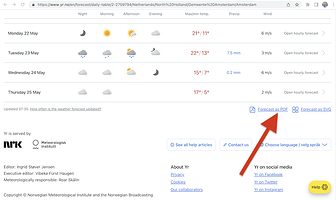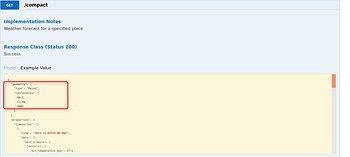Is there a fix for this or is there somewhere where I can change the URL. A am referring to the Forecast module link.
What’s the url to your dashboard? (You could add this to your profile.)
I think I’m seeing the same thing on Peak District, UK Home Weather Station (ecoLcl version) (weather-watch.com)
If I click ‘Full Page’ in the Forecast block it takes me to a yr.no page saying
"This page is closed
Please visit our new website"
Not sure if this is the latetst solution.
Mine is working.
I saw that, but the PWS scripts refer to an api.met.no URL which seems to be the most modern way to retrieve yr.no data so I assumed that the retro URL had now been superseded.
Trying to access https://retro.yr.no/ gives the same ‘Page closed’ error but maybe it needs the full URL to work properly?
This is what I have in PWS-frames.php
You have to replace the 2744633 with your area code.
Hope this helps.
===
this one is optionally used if use yrno as forecast
if ( $fct_yrno_block_used == true) {
$frame = ‘yrnoPP’;
$frm_ttls[$frame] = ‘YrNo Weersverwachting’; // name in menu
$frm_src[$frame] = ‘https://www.yr.no/en/print/forecast/2-2744633/’; #### 2021-03-27
$frm_frme[$frame] = true; #https://www.yr.no/en/print/forecast/2-2792482/Belgium/Flanders/Flemish%20Brabant/Leuven
$frm_hgth[$frame] = 1500;}
It looks like the area codes only exist for named locations. The location I’m trying to set up is just a latitude and longitude and not named. I’ll experiment later this evening to see if I can find out more.
Met.no / yr.no modified their API and websites a few times the last year.
The (shortest) correct link for my area is
https://www.yr.no/en/print/forecast/2-2792482/
How to find that link:
Go to https://www.yr.no/nb/
Use the search function to find your area/city.
Scroll down and nearly at the bottom you find two links: forecast as PDF or forecast as SVG.
Select the one you want to use and use that link in PWS_frames.php
At least for the time being as it has changed a few times already.
Succes,
Wim
That method only seems to work if the location you want a forecast for is a named location, e.g. a town or a city. It is possible to see a forecast for a latitude and longitude but there isn’t a 2-2345566 type number that can be used.
I could use the forecast for the nearest town to my station but that’s 8km away and 250m lower in altitude so the forecast is likely to be quite different.
Try 2-2640548 this is for the Peak District national park
Look on the map to see if it’s near
There is also under the menu button an option to find location on map
Can you not just use something like (adjust the lat/long as required)…
That’s about 20 miles away so probably not really better than Leek.
I thought I’d tried that but I’ll try again later after I get home from building a ![]()
![]()
I suspected you were on the Leek side of Buxton and the winking man pub did not show up either
If you have the Yr app on your phone and when you are near the property see what name the app comes up with
I saw the Winking Man webcam but it didn’t show up as a location. That was with the web site on my phone so perhaps I missed seeing part of the screen. I won’t be near the house again until the end of July so the app solution doesn’t work for now.
Or this:
Yr - 55.898, -3.208 - Detailed weather forecast as a graph
EDIT: But not sure you can open this in a frame. . . “YrNo refused to connect”
This one is close to mermaid inn
I must have entered something different last time because this is working for me now.
Problem solved for me.
Lat, long and elevation is supported by API, Se documentation