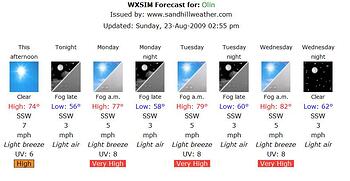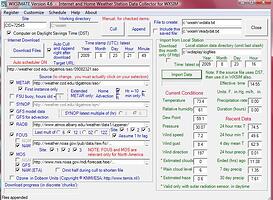mmmm…What is your operating system? (Xp, Vista perhaps)
XP
You need to check in your Directories on your C drive, where the initial WxSim is installed and then make sure that the Beta version installs to the same directory as your initial version…ie you may have installed originally in the Programmes Folder with a sub folder called WxSim. The beta version may have just installed to the C drive in a folder called WxSim and is therefore just coming up with the default settings etc…
I think when I ran xp my route was c:\programfiles\wxsim
now with vista its just c:\wxsim
yes, I made sure and still no luck, it installs to C://wxsim
Hi Andrew,
Some things to check:
(1) Look at rgcode.txt and verify that the number in there is your registration code. I think yours is 6 digits (some are 9 digits).
(2) Look at cty.fdt and make sure that your site is the first one listed (Atlanta is probably the second).
(3) Make sure that the shortcut you’re using, or whatever you’re using, is linking to the same directory (probably c:\wxsim) that contains the rgcode.txt and cty.fdt files as described above.
Let me know what you find.
Tom
I cannot complete a manual run w/out getting a “MOS data has run out.”
Maybe I am missing something obvious, but the check box
yes, I made sure and still no luck, it installs to (C://wxsim)
Is that double slash a typo . If not that may be your problem.
Chuck
I think Close after auto run is going to work only if it was an externally booted auto run, with Activate scheduler on next boot up. Actually, I’d need to look at my code again to make sure I’m right about that!
As for MOS running out - that’s bound to happen in any forecast more than three days long, and it’s not a problem, especially now that the GFS data can take over after that. Note, though, that you shouldn’t be seeing the message box during auto runs. Is this during auto or manual runs?
Hope that helps!
Tom
Hi Tom
The ‘Runtime error 6 Overflow’ continues. I have now setup System Scheduler to hit OK on the runtime error after each automatic forecast run.
The forecasts look fine.
Best regards,
Henrik
Thanks Tom.
Everything is correct, I tried the starting program using the link in C:\wxsim and go the same message. And when I reverse back to 12.5.4 it’s fine! :scratch:
Do you have a folder C:\Program Files\wxsim at all? Use RightClick on Start - Explore
You have not checked to say that you do not have that on your PC.
This is a common problem when loading up a new version of a program. It happened to me with WD :oops:
With great care and extra precautions, I tested the new version and runs perfectly.
Thanks for your interest, Tom.
Best regards
nope,just looked.
Hi Andrew,
I was just looking back over your posts about your trouble with Version 12.6 saying you’re not registered, and that it’s OK when it’s 12.5.4.
What’s confusing is that there is nothing different about 12.6 from 12.5.4 with regard to reading the registration code. I didn’t touch that part of the program (and haven’t in years, though many upgrades). There are no files in the 12.6 upgrade package that have anything to do with registration. Also, no one else has reported a problem like this.
I am almost certain something is getting put in the wrong place. It might just be a type, but you made reference to a folder called “c:\wxsim”. There should only be one backslash: “c:\wxsim”. Make sure there’s no such thing on your computer as “c:\wxsim”.
I know you already checked, but the only thing I know to say is to check again. I recommend doing a search of your entire computer for rgcode.txt, cty.fdt, and wxsim.exe and make sure each of these exists in one and only one place: c:\wxsim. Also, make sure that rgcode.txt contains the registration code I sent you (I think the default in the demo is 123456789).
I hope that helps. Please let me know what you find! ![]()
Tom
Tom when I run 12.6 I still always get No Model Data being imported on all auto runs. If I roll Back to 12.5.4 It runs fine on auto
But On Both the forecast seams to be almost Identical Daily May just change one degree a day? Wind speeds don’t seam to change.
Like I have not importing something ?
I am pretty sure I haven’t changed any settings But its always possible
Attached is Forecast and wxsimate
Brad
Brad,
The problem (of no model data being imported) is occurring for you in both 12.5.4 and 12.6. It’s just that 12.6 is “smarter” and knows to warn you. This lack of model data is why you’re getting such similar day to day forecasts.
The problem is that, somehow, you’ve lost your settings on the Import form. Go to Auto Run and click the disable button so you can “operate” on the program without triggering an accidental forecast run. Then click Import/Import Data. I’m guessing that most of the boxes on the upper left are unchecked, except perhaps METAR. You definitely want the READY/GFS box checked, probably the RAOB one, and perhaps the NAM FOUS one.
After checking these, leave the form using the OK button, and then bring it back up again to make sure the new setting stuck. Then, go back to forecasting (including auto runs) and let me know if it works.
I also recommend checking the new GFS for advection box in WXSIMATE. That will really help with advection in forecasts longer than 3 days.
Hope that helps,
Tom
Tom If You Beat things in My think Skull enough usually something slips thru #-o
I think you got thru to me :roll: I have a auto run scheduled in a couple Hours
But I was able to get correct boxes checked and double checked
THANKS for you effort!
Brad