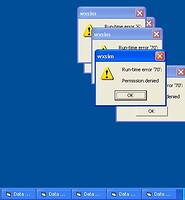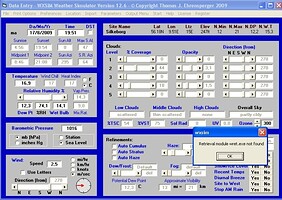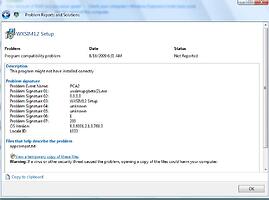BETA 6 has been running with no errors in full auto mode for the last 24 hours Tom.
All OK so far, although I do seem to be getting a lot of “Light Fog” in the forecasts over the last few days and I haven’t seen any sign of it yet. :?
Hi Tom
WXSIM has stated to cause ‘Runtime error 70’ and ‘Runtime error 6’ after every automatic forecast run - see attached pic.
The forecasts are beeing created and seems okay.
See attached pic.
Best regards,
Henrik
Brad,
Seems we’re having similar problems.
I verified, as noted in my above manual routine, that NAM/RAOB/GFS are selected.
Do you have similar results?
Tom,
The very 1st import screen has the 3 items selected. Shouldn’t they also be selected on subsequent Import’ screens during the run? Mine are not and will not allow me to select. I only have the NAM/RAOB/GFS selected on the initial “Import” screen.
Hi again Tom
I just followed an automatic forecast run and the runtime error 6 comes right after “Retrieved Data Plots” shows up in the screen" - see attached pic.
Hope that helps you to figure out what might be wrong.
Best regards,
Henrik
Yep I have basically Identical issiues, it will not alow me to check on second pop up screen exactly like you
No matter what I do now I get a runtime 62 error almost immediately. Manual or auto. I cannot even get to original error saying program could’t find
Tom I am Running Vista Home premium with SP1 if that matters?
I have also Tried several reboots
error message attached
I am confused on last 3 files. Should they be there. I am sure one shouldn’t
Brad
Hi again Tom
I just testet ‘Retrieve data’ in the wxsim file menu.
When I close it - i get this error: ‘Retrival module wret.exe not found’ - see attached pic. I think this has something to do with my runtime errors at the end of a forecast run. See previous posts.
I can find wret.exe in c:\wxsim\wret.exe
Best regards,
Henrik
Ouch!
OK, I think the Permission denied errors could be from WXSIM failing to close, or get closed. Did you set the new ‘close immediately after run’ box on the auto run form, and does it stay checked between runs?
The wret.exe not found error is strange. It sounds like the ‘current’ directory has gotten changed. Are you saving forecasts in a different folder, and if so, does it help to define the folder back to c:\wxsim? It shouldn’t do this, but it seems like a possible source of the error if I’ve overlooked something in my code.
Let me know what you find.
Tom
12.6 beta 6 running OK here Tom in auto.
http://www.celin-web.com/wxsim/wxsim2.php
![]()
Hi Tom
Yes the ‘close immediately’ box is checked and it stays checked between runs.
The wret.exe not found error is strange. It sounds like the 'current' directory has gotten changed. Are you saving forecasts in a different folder, and if so, does it help to define the folder back to c:\wxsim? It shouldn't do this, but it seems like a possible source of the error if I've overlooked something in my code.Let me know what you find.
Tom
I had a different location for my forecasts.
I just tried installing beta6 again and did a semi-automatic forecast and now i didnt get any errors.
I will keep an eye on the next autoforecast and let you know how it goes.
Best regards,
Henrik
Hi again Tom
Just checked after several automatic forecasts runs today and ‘Runtime error 70’ and ‘Runtime error 6’ continues.
I have now unchecked ‘Automatic close WXSIM’ and have setup System Scheduler to close WXSIM - but ‘Runtime error 6’ still accours. ![]()
(I can not remove the checkmark in ‘Close automatic WXSIM’ because when I click OK in ‘Runtime error 6’ WXSIM closes and then it does not remember the checkmark)
Best regards,
Henrik
I reinstalled 12.6 beta and at least now I can run a manual forecast but It does seam very accurate 3 days out. nearby is close
I get same error trying to do a auto run then on a override I get a run time 62 error
Brad
Tom I just came in and found a new error on my Screen. It appears to be more of a Microsoft issiue but I thought I would share
Brad
Tried another reinstall and this time I got a compatibility error pop up
Attached is error report from it
This is pry overkill but just sharing incase its the answer
Brad
Budmn8,
I remember getting a similar error… but I think it was to do with the downloading of the files via wxsimate.
It went away once I did another forecast.
Henrik,
Any more news or progress with the errors you’ve seen? You should be able to remove the check in the check box in WXSIM by opening the program, going to the form, unchecking it, and then exiting WXSIM using File/Exit, without making a forecast. That way there won’t be any chance for the error to occur, and the change will be saved.
I still don’t know why it would be doing that. The only thing I could think of was the possibility of it getting confused about what directory is “current” when you are saving forecasts to another folder. I might need to test that myself. I save everything in c:\wxsim and it’s been running fine with the new features checked, with no errors.
Let me know what you find!
Tom
Hi Tom
The error have showed up all night at autoforecasts. I have now removed the check in automatic close down in WXSIM and the error still occours. ![]()
I have also tried saving forecasts to normal directory (c:\wxsim) and when I close wret.exe - I get an error:
‘Retrieval modul wret.exe not found’
After change of forecast folder the ‘Runtime error 6’ still occurs.
Hope the info above helps tracking down the error. Please let me know if you need further information.
Thanks for your help.
Best regards,
Henrik
Opening Wxsim, the Retrieve Data, Wret opens, hit [Close] button on Wret and “Retrieval module wret.exe not found” is sitting over Wxsim.
Graeme
Everytime I try to install the beta, and open wxsim it says that I am not registered and it’s resetting to the default and my reg. code is put in.
Are you sure that you are installing it to the same directory?
IDk, I don’t mess with anything on the installation box, I just click next .