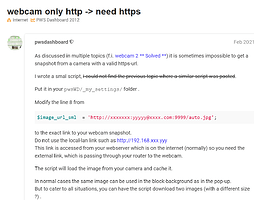I’m planing to set an old android phone as a web camera . Where exactly in webcam_c_block.php , i have to place Url of the camera ? I can find this instructions.
@ALL For support a URL to your site is needed.
A webcam has two usages:
- as a video stream => should be working in a browser at home (wifi) and on another place (passing through your router)
- as a webcam-photo => should be working in a browser. And it should be uploaded to your website with always the same name.
Wim
Wim, I’m afraid I can’t understand you . When i live streaming through a provider for example ( ivideon.com) , where to place the URL of the live streaming so that the video will displayed on the block in PWS Dashboard ?
In detail discussed here:
http://discourse.weather-watch.com/p/539330
Wim
![]() I managed to put the camera in to the block on the site . But it’s not working on the pop up window. I know that I have to paste the link of the camera in to the webcam_popup.php ,but where ? Can somebody help me with this?
I managed to put the camera in to the block on the site . But it’s not working on the pop up window. I know that I have to paste the link of the camera in to the webcam_popup.php ,but where ? Can somebody help me with this?
http://www.norddyroy.com/pwsWD
The current webcam_popup.php script can display a still image, not that good for adapting to a a video in an iframe.
Use and adapt the _my_settings/webfilm_popup.php
- set line 24 to comment by adding a # on the first postition
- change the line 29 with the link to your iframe video
- test if it works with http://www.norddyroy.com/pwsWD/_my_settings/webfilm_popup.php
- if all is OK, copy and rename pwsWD/_my_settings/webfilm_popup.php to pwsWD/webcam_popup.php
Succes, Wim
Thank you , Wim ! It works now .
I sent you a small gift about the help. ![]()
Is it possible , When the visitor open the site, and the video starts immediately without need to bush the play button for starting the video ?
You are probably using the free version of RTSP.ME - The quickest service of video streaming on the website RTSP stream. Video surveillance over the internet.
Auto start is included in the paid for versions or at 9€ / month in the free version.
===
Check here maybe ??? you can use javascript to change that and play it automatically
Wim
You are right , Wim . I use the free version of rtsp.me and that’s why it’s not possible . But maybe in the future , i will see. ![]()
Now something off topic . Where and how to put this donations button from paypal ? Is it possible? I have a visitors which are useing the site and they are asking me about that .
I checked your site, you put the donation button were it should be I think.
Wim
Yes , I managed to do it . I think it is OK . Thanks !
Hi again ,
So my PWS Dashboard i alive again after 4 years ![]()
But now I have a problems with the web camera . It*s not showing any picture . I use sreaming of my camera from www.rtsp.me
Link of the camera is: Frøya, Kvernøya | powered by RTSP.ME
Link of the site Frøya Home Weather Station (wu version)
I will be thankful if somone can help me .
Hi Wim,
I am not sure how to do that . I use hosting from Freehostia . How can my camera make a snapshots and load it ( let,s say every 5 min.) on that server ?.
My camera has a permalink Frøya, Kvernøya | powered by RTSP.ME from rtsp.me.
@ ALL
Please always post relevant information.
At least your website-URL so the readers of your post do not have to scan old topics to find (or not find) your website.
You can put that URL in your avatar setup
Also when discussing devices, please post the model/make and an URL to the manufacturers website.
You have to read the documentation of your camera.
- Most modern camera’s are able to either provide an image by accessing a specific URL of your camera in your home network.
- A lot of camera’s can also upload that image to f.i. your website
- If not you can open a port a port of your home-router to point to that camera-URL. You can then get that image-URL also from outside your home
As there are thousands of users on this forum there probably is another user of the same webcam who can answer your question.
That is a webcam-stream
You can use that in a modified webcam block but that has disadvantages, such as:
- It distracts visitors to your website as that movie will start as soon as the visitor arrives. Probably the average visitor is interested in your weather-data and forecast, not in a webcam movie.
- Also every visitor will be loading that movie and it depends on your contract with rtsp.me how much concurrent users are allowed.
So better use the movie for a pop-up and a still image in a block.
A lot of the information is already in this old topic. Please reread the posts.
Wim
I have progress here ! I read a lot of topics her . And I managed to publish my camera on a the webcam block . I sett up the camera to make a picture every 3 min. and send it to the server overwriting the old one . All done with Ispy software .Then in easyweathersetup I showed the map with the jpg file.
Thank you , Wim . Maybe you ,Wim or anybody else can check if everything is ok?
Please add the URL to your profile or include it every time you post.
It is done now . I am very sorry. Just forgot that .
I use camera Imou bullet lite with iSpy software to upload the image to the webserver.
Maybe not important, but
it looks like the clock in your camera is one hour behind.
iSpy creates an Overlay text at the top left of your image.
You can prevent this by deleting the text on the FTP tab
Yes, thank you , Mogens. I will do it. Is there any way to make the picture with better quality in iSpy? I tried the best quality in to the software but it is still poor quality, I think.
I only know that you can choose quality in the same tab (FTP) with a slider.
(In iSpy right-click the image → Edit → tab FTP)