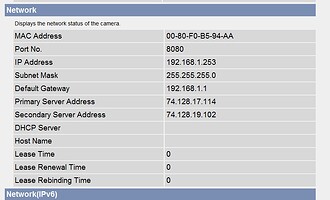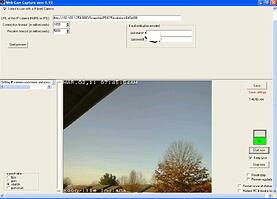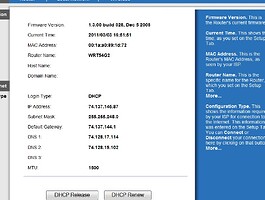Can you view the webcam directly through your home network not using WD or the internet?
yes
here is picture of my settings
I have 3 webcams, one on the weather site and two wireless security, they’re all different mfg’s. The first is the power over ethernet Panasonic:
http://192.168.1.253/CgiStart?page=Single&Language=0
http://192.168.1.113:81/monitor2.htm#
http://192.168.1.77/cam1.htm
As you can see, each needs a bit different address. The first POE has software on the PC, the wireless have software onboard the cams. Ping your cam first to make sure you see it on the network, then go from there.
I have went into web cam and changed the address . Then I loose web cam in WD progarm . when i keep this http://192.168.1.253:8080 .WD picks up web cam . Now problem is getting it to my site . as see on the bottom there is a different address . I really do not understand how to change that .
Thank you
rick
Rick,
192.168.1.253 That is an internal IP address for use within your local network only
74.137.147.115 would be your Gateway IP address, that is the IP address your network is actually at on the internet.
In order to allow http://74.137.147.115:8080 to work you would need to make sure that port 8080 is open on your Firewall/Router and you have configured it to point to the IP the webcam is using, 192.168.1.253
That would be for streaming only and not for a static shot…
-Bob
Also unless you have a Fixed IP from your internet provider you will need to sign up with a dynamic IP service, like no-ip or dyndns, so that the cam will always be available at the same address.
You will probably have to change the Panasonic’s 8080 port number, 8080 is often used by routers for remote access. Mine is on 5807 so there is no conflict.
Rick,
It appears that WD is uploading you webcam picture already. How often is the setting to upload? The picture that I am currently seeing is from today, but is almost an hour old. If you do not want streaming - On your index page, change:
<img src="http://74.137.147.115:8080/SnapshotJPEG?Resolution=640x480&Quality=Standard&View=Normal&Count=40507551" alt="webcam"
width="320" height="240" style="margin: 0px; padding: 0px; border: none" />
To
<img src="http://www.tristateweather.net/jpgwebcam.jpg" alt="webcam"
width="320" height="240" style="margin: 0px; padding: 0px; border: none" />
If you do want streaming, That is a different story. Do you have a static IP connection? Did you create an account with viewnetcam.com?

Will this is weird . I’m using my iPhone now . Internet down.
Before it went down , I was using Internet . This start last night.
My web cam stop . I could not sEnd e mail . I could get e mail. I tried to get access to my router it would not let me . It timed out . . I called my cable company . They say there having problems . I guess , I wait tell later to try this again . Maybe it’s my Internet company . I shut all computers off for now .
I hope my router not going bad !
Thank you
Rick
I called cable company ( insight cable ) . They sent a signal to my modem . They say it not talking back to them . He says two things are going on modem or outside connectio faulty. They are sending a tech over tomorrow between 5 and 7 pm . O Lordy . He thinks my modern is bad . .
This is funny how this all started . Web cam problems , e mail problems then no Internet .
I hope my router is ok .
Thanks everyone . Now just got wait till tomorrow to get this back online
Thank you all
Rick
I found my problem . My outside dog chewed the cable , cable wires . I’m $:):):)):$:))(( mad . I put up a junk fence for now . Insight cable needs to fix 3 cables . I hope they can splice the cable and fix it .
Rick
I hate outside dogs !!!
Ah… The joys of being a pet owner! LOL #-o
My daughter found this dog last fall .Bella is about 9 months old …I know it s the puppy. She isa alaska huskie . Very pretty dog .
This weekend , im going to fence part of the back yard . The back part . . Just sucks this all happen at once. Funny thing about it . The cable tv all works fine .still good thing . Just the Internet down .
Rick
here is my router info.
my ip address needs to go into WD web cam capture url? 74.137.145.87 ? correct
Sorry everyone learning
First of all, what do you want to display on your website?
Streaming video from the camera? Do you have the bandwidth?
Or do you want a static picture that is uploaded at intervals from WD?
If this is what you are looking for:
Can you open your webcam in your browser?
If so right click on the picture and “copy image location” if using FF. If using IE, right click, then click properties, then copy the url of the image.
This is what needs to go into WD web cam capture url.
Then you need to change your index page as outlined here http://discourse.weather-watch.com/p/390449
ok is this what your talking about ?
if so , is this the url I need to install in the wd web capture
ok . i copy the url and paste it . It did did not work this is what i copy and paste .
OK . Now I went and paste this into the url
http://74.137.145.87:8080/SnapshotJPEG?Resolution=640x480
This does load it to the wd web capture program and loads my web cam picture . It does not load it to the web site. This wjere i’m lost
rick