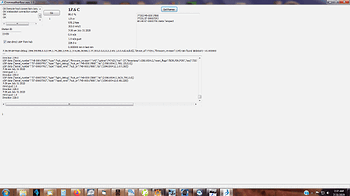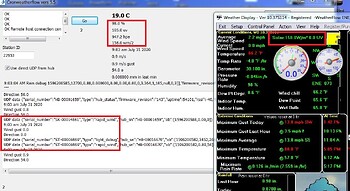OK I shutdown the Original AIR/SKY and everything seems to be working correctly. Since I was previously using the system with the Original AIR/SKY maybe something is left over in the .ini file. This is what I’m getting in the “Program Debug Info”
[color=orange]Doing checking of time zone calculation
Daylight saving in use
Loaded all time records
start 03:00:45
end 08:00:45
number of records AIR 0
number of records AIR 2 0
number of records SKY 0
start 08:00:46
end 12:28:46
number of records AIR 0
number of records AIR 2 0
number of records SKY 0
restarted main timer
Doing checking of time zone calculation
Daylight saving in use
Doing checking of time zone calculation
Daylight saving in use
Connected OK to com port 1
Connected OK to com port 1[color=orange]
5.5 installed and I’ll power the AIR/SKY back up and see what happens.
OK it worked correctly with the AIR/SKY powered down and as soon as I powered the AIR/SKY back up with "cronweatherflow5.5 if started to fluctuate between the correct UV and 0.0.
Brian it looks like you’re really busy with other people also and it’s approaching dinnertime here on the East Coast so we can worry about this later. Have to start getting the meal ready. Thanks for you help and I’m sure we’ll get it sorted out. I’m sure it’s the same problem that Breezy is having as he’s also running and AIR/SKY along with a Tempest and a Tempest (beta).
Thanks again!
Cheers
MikeyM
Looking at the data in “cronweatherflow5.5” the data all looks good right now.
Brian
Still looks good, but the sun has gone down so I’ll check it tomorrow. Thanks for the help!
Cheers
MikeyM
Brian,
I have been using “cronweatherflow” for reporting it’s supplemental data (UV, solar, wind speed, barometer and lightning) through WD and it has been working great using one WeatherFlow station. Currently, I’m complicating the mix and I have added more WeatherFlow stations which is confusing “cronweatherflow”. I currently have 2 hubs. One hub is setup with the original SKY/AIR station and the second hub is setup with 2 Tempests (a beta testing Tempest and a production Tempest). Can “cronweatherflow” be modified to be able to select a particular “hub” and then a station on a particular hub? I believe that I’m asking more than possible as all units are running through the same WiFi network.
I’m running “cronweatherflow 5.5” currently. With the SKY/AIR hub connected at the same time as the Tempest hub cronweartherflow gets confused. When I disconnect the SKY/AIR hub cronweatherflow alternates between the 2 Tempest stations.
You’re a Master at WD but I think that I’m asking for something that is not possible … Thanks for all of your support with Weather Display! :D/ Your efforts are much appreciated! =D>
Brian
I thought it was fixed yesterday, but when I started the desktop computer this morning the same thing is happening. The correct UV shows for about 5 seconds and then 0.0 for about the next 55 secs, then the correct UV for 5 secs and then 0.0. The wx comouter that I’m running "cronweatherflow5.5 is doing the same thing. I included a couple of screenshots of “cronweatherflow” so see if that helps. The AIR/SKY udp data also seems to showing.
Let me know if I can send any additional files. I’m not using TeamViewer any more, but I do use AnyDesk if you’d like access to my computer.
Just noticed that if I “uncheck” Use direct UDP from the HUB" everything is working correctly. If I “recheck” the “Use direct UDP from the HUB” then the error occurs, ie 5 secs correctly then 0.0 for 55 secs.
Cheers
MikeyM
UPDATE: Surprise :onfire: MikeyM just suggested to me to “uncheck” the box “Use direct UDP from hub” in the “cronweatherflow setup screen”. When I unchecked the box “presto” everything is working as I desire. The UV is reporting from my produsction Tempest and is ignoring the SKY/AIR hub/unit and the beta Tempest.
Yikes, today is off to a great start … :lol: Mission accomplished! Thank you Brian and MikeyM
as i have pointed out, having a mixture of old and new hubs sending different formated data over your wifi connection as UDP is going to be a problem
I guess there is probably a way via the UDP data to know which station is which (i.e only use the data where the “device_id”: matches what you have set in WD
so we could try that
Brian
I don’t know if it’s worth the trouble as I’m not sure how many people are using WD with multiple WeatherFlow station. And it works fine with the UDP unchecked.
Cheers
MikeyM
Brian
I concur with MikeyM. It’s working fine for me as is.
Thanks.
Jeff
its only a few lines of code
try this update to see if it works
http://www.weather-display.com/downloadfiles/cronweatherflow.zip
where only UDP data with a device ID that matches the station id will be used
i think that should work…I dont currently have a station here to test for the udp data
or might not work…as the device id in the udp data might be different to the station id
Brian
It looks good with cronweatherflow 5.6. The sun is setting right now, but the solar from the Tempest and UV are showing correctly. Actually as I was typing the UV correctly went from .3 to .2 so it looks really good. I’ll keep an eye on it tomorrow and report back.
As Always THANKS :salute:
Cheers
MikeyM
Working great with UDP set. Reporting from my production Tempest. Cronweatherflow 5.6 is reporting my SKY, AIR beta Tempest and production Tempest but only the production Tempest is reporting to WD. Just what I wanted. Thank you. Great job! :D/
Brian
Yes with UDP checked. All working Great. I even installed “cronweatherflow5.6” on my WX computer which is still running WD ver 110 and it’s working correctly there also.
Thanks again.
Cheers
MikeyM
try downloading again
I have added a led light
see if that flashes (will flash when UDP data has come in…goes back to red when web socket data comes in)