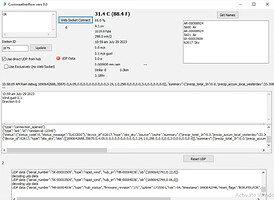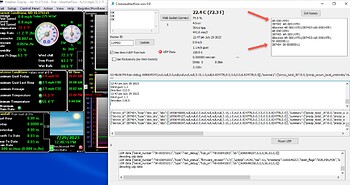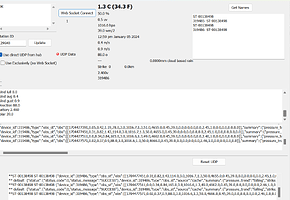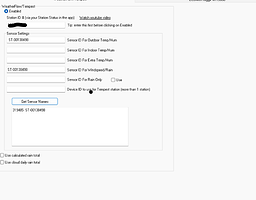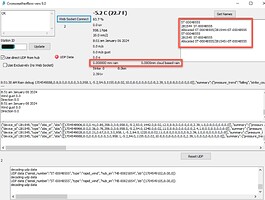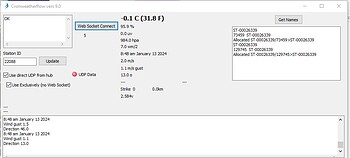Here is the screenshot.
WD station type hit the “Get Sensor Names” and it should populate at least “Sensor ID for outdoor Temp/Hum” item with your sensor ID. Then it should show as allocated in cronweatherflow…
In my setup it is not allocating the Sky device…
Nope.
When I press Get Names, nothing gets allocated.
The list stays the same.
I have retired my AIR/SKY system and I am unable to provide any further assistance.
I recently received and set up my Tempest. Updated my WD to latest release. I can see the cronweather getting the data correctly, but for some reason the WD program is not displaying what cronweather is showing. Is there a trick to getting it to display??
Post a screen grab of your WD station setup page.
Almost everything worked fine earlier this morning(I had to tweak some settings to get all to work), but now nothing is updating except solar.
Briefly last night all worked well, then this morning, after restarting, nothing displayed on WD other than solar.
Here’s my setup for comparison…
ADD: Most of the time I have to reboot my computer before running WD. Could just be my computer setup, but, if I don’t reboot I have issues with cronweatherflow correctly connecting and allocating the sensor.
Is WD still not recording data from the Tempest station?
Is this your WxFlow site? Tempest
After a rebuild and update of WD and getting everything up to date with the latest build I can not get Cloud rain or Station rain to show up.
Can someone help please.
We have had 2 days worth of rain that we have had to manually put in.
When I was using WF I could never get version 9 of cronweatherflow to work for rain. Download WD version 147 (not in the same place as your current WD) or so and grab version 8.5 of cronweatherflow and place it in the main WD file, see if that helps.
I posted my settings in an earlier post. Please compare/edit your settings.
Got it to work. Thanks