WD version 10.37S143
Rain not showing up in WD from WeatherFlow Tempest station. Everything else shows up ok.
Not sure what’s going on.
WD version 10.37S143
Rain not showing up in WD from WeatherFlow Tempest station. Everything else shows up ok.
Not sure what’s going on.
The was a new version of WD yesterday to fix an issue with Weatherflow so it might be worth trying that.
Had the same Issue. Brian Hamilton with Weather Display helped with settings . Works fine now.
I am running Build 148 and am having the same issue.
Perhaps someone could explain what we need to do?
I am running 2 stations.
The one with the Temptest is okay.
The station with the Air/Sky units will not register rainfall.
KB8DOA,
See my earlier reply to geewizard where I posted a screen shot of my tempest setup.
I do NOT believe that using the “Get Sensor Names” in WD is working correctly.
My suggestion: put the actual sensor number in the WD setup. The datastream from cronweatherflow shows the actual sensor name. (As shown in your screen grab the sensors are “HB-00004036” and “SK-00003509”).
Note: I do NOT use the “Sensor ID for Rain Only” in my setup since wind/rain is covered in the “Sensor ID for Windspeed/Rain” setting…
My setup is the older Air/Sky, not the Tempest.
I doubt putting HB-00004036 is going to give me much as it is the Hub.
I do have the proper AR-0000XXXX number in there now.
But, I did correspond with the developer - who confirmed something else has changed with the UDP stream from Weathertap.
Looks like a new Build is available on the weather-display.com website as of today June 2.
I am going to try it to see if this will finally resolve the rain issue.
I use both Air/Sky and Tempest sensors in my setup. If the correct sensor names are entered in the WD setup it will work with cronweatherflow.
Even with the June 2 build, still not getting rainfall.
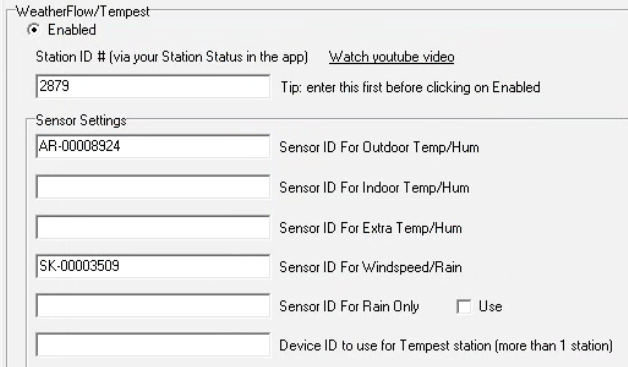
And it is showing rainfall ?
Unlike Florida no rain here since 5/20. I did install the latest build of WD and it appears the “Get Sensor Names” is now working. I don’t know when the developer noted the change in UDP so until I get some rain I don’t know if my setup is still working.
Yes it is.
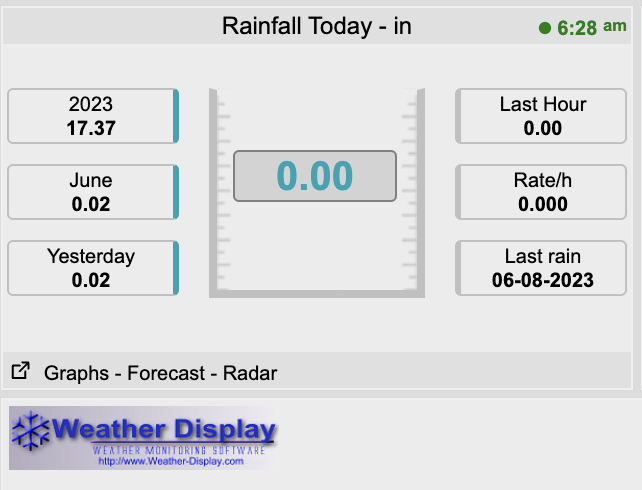
I have set it accordingly here also.
We get rain/storms daily here, later in the afternoons, so I will know by tonight if this works.
Updating to the latest version solved the issue for me.
Still not tracking rain here on either of my WeatherFlow stations.
Furthermore, Cronweatherflow is showing current/correct temperature/humidity
but Weather Display is stuck and no longer shows Temperature, Barometer, and Humidity changes…
Brian posted a update of WD today…suggest install the exe full version and see if the new cronweatherflow fixes your problem.
The version is still at Build 148.
If Brian is posting new versions, then why does the build number never seem to change?
I will go try it - but am really curious about this…
Also, now that I have done this - the license is gone.
My M-T-D and Y-T-D totals are 0
Actually - all my stats are gone.
And my settings for CWOP, Windy, and OpenWeatherMap are all gone.
I will let it run for a day - It rains every summer day here.
I should know if rain tracking starts working again.
Even if it does, I am bummed out about the stats…
I installed version 8.5 of cronweatherflow this morning. Expect some rain here today so I will verify I am still reading rain from the Tempest station. [https://www.weather-display.com/downloadfiles/cronweatherflow.zip]
Note: Brian does not always increment the build number…check the date it was uploaded.
ADD: Yep, rain data is showing…
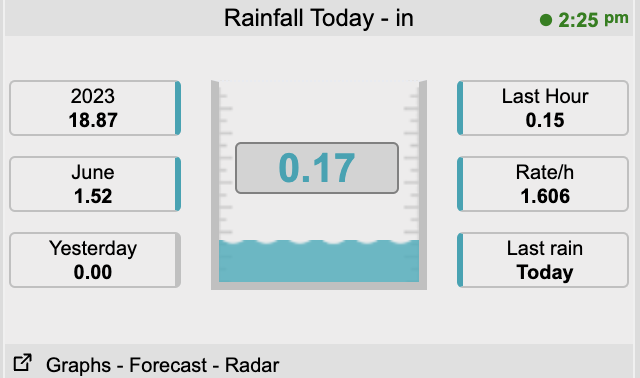
On BOTH of my installs:
I renamed the folder from C:\wxdisplay to C:\wxdisplay_old then installed Full Version into C:\wxdisplay
I added back the Temptest on one of the installs.
I added back the Air and Sky at my other install.
Still no rain tracking at either location/installation - And it is raining VERY heavily outside right now.
How can I get Brian to work with me on this?