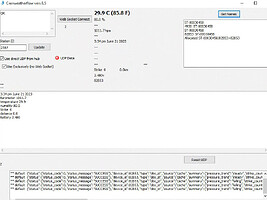I do get Wind data on both sites - just no rain.
Furthermore, on the Weatherflow app - the rain is indicated - just not on Weather-Display
Have you emailed him?
You are meant to install the latest full version on top of the old one, in the same folder, then you keep your registration and all your settings and stats. Luckily you could still do that.
Why is your Cronweatherflow 8.6 when mine is 8.5 ?
I did download the full installation and have installed it over the old one, as I was just instructed.
I found 8.6 in a link/zipfile previously posted.
I have it now running and am waiting for rain…
I have my fingers crossed that it might be fixed in 8.6,
and because 8.6 is not in the current download/installation
that might be where the confusion has been…
@dcrooks
Could you please post an image of your Station Type Selection Settings page for your Weatherflow/tempest?
I am running Cronweatherflow 8.6 and am still not getting rain tracking.
I am getting wind just fine.
The one issue I am seeing is in cronweatherflow and how it allocates devices. If you look at my screen shot above in the “Get Names” box it shows:
Allocated ST-00048555/163326>163326
Others have posted screen shots that show up similar to this:
Allocated ST-00048555/163326>ST-00048555
As a test, if your cronweatherflow is not allocating the device like shown in the 1st example I would first make sure to be running 8.5 or 8.6 cronweatherflow, then close down WD and let everything close cleanly. Startup WD and see if cronweatherflow changes the allocation device.
I posted my screenshots showing both WD station setup as well as my current cronweatherflow screen. I have not had issues with my setup since Brian released the cronweatherflow update.
Why are you using Web Socket Connect?
Mine is not selected, as I want to use actual rainfall from my equipment.
That is a major difference, that I can see at this point.
Storms are approaching here - I should know soon if that was it.
And even if that would be the case, then I will need to figure out why Weather Display does not accept rainfall directly from my hardware then…
Bonjour,
“No Web Socket Connect” ça correspond à quoi exactement ?
Merci.
The 2 tick boxes under the Station ID box labled “Use direct UDP from hub” and “Use Exclusively (no Web Socket)”.
Ok merci pour vos inforamations.
Anybody seeing rain in 8.7?
I have 8.7 and am waiting for rain too. Weather Display has never shown any rain sp hopefully this will change with 8.7.
What settings did you have to change?
No rain reported here either.
I two locations, one with Tempest (North Miami, FL), and the other with Air/Sky (Devil’s Gardens, FL)
Both have not reported since whatever Weatherflow changed back in May…
I just upgraded the cronweatherflow to version 8.7
Fingers crossed here…
Is there a link to download cronweatherflow 8.7 ?
Found it:
https://www.weather-display.com/downloadfiles/cronweatherflow.zip
Yep, no rain reported here either…bummer…
My location that has a Tempest, reported rain with cronweatherflow 8.7
Sensor Settings:
set to use the 5-digit Sensor ID
Cronweatherflow Settings:
Use direct UDP from hub is selected
Use Exclusively is NOT selected
I don’t know how to determine if the rain data is coming from the hub, or coming from the web…
My other location with Air/Sky:
The trial period expired.
I will have to wait to see if anyone gets it working before I will pay money to get a license…