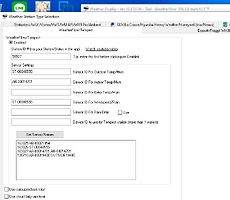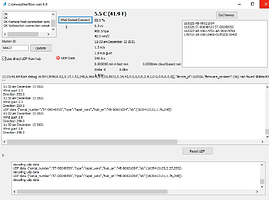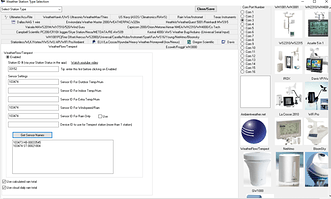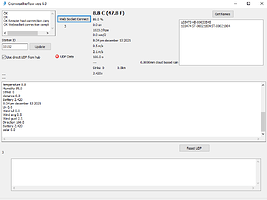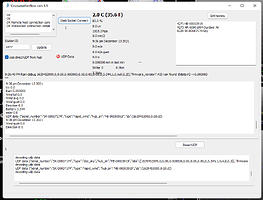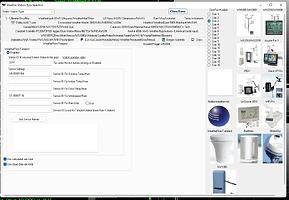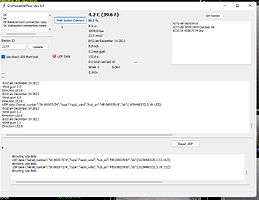I have the old Sky/Air setup. I don’t know if that makes a difference…
I changed the names to the ones found after clicking on “Get Names”.
I also changed everything else to look like your setup.
We will see.
Also, do I have to wait for it to rain? Or does it pull data saved in the hub once it’s working?
In my setup the cron-window continuously shows apparently correct data.
But no idea how the cron-function and the other parts of WeatherDisplay are linked.
If it works in a similar way to my GW1000 cron then the cron process creates a text file which at a guess would be called something like tempest.txt and the main program reads that. Hope this helps.
Stuart
Ok, let me know if it works for you. I started with the old sky/air setup and now have the tempest. I use a mix of old and new sensors in my setup with no issue.
Not sure what the report is trying to convey…
The UDP Data should flash green when data is received.
Received data number increasing is good, but the adjacent icon should flash green when good data is received.
Data quality should be constant green. The fact it remains red means the data is not passing WD’s quality check.
Can you post a screen grab of your station setup showing how you assigned the sensors to include the “get names” data?
Add: I am not sure exactly what the tempest reports for barometer. I ended up using an offset in WD to get the barometer reading correct.
Comparable screenshots from ‘my’ setup perhaps reveal the reason that ‘my’ WD misses data:
- the ControlPanel-window is very similar
- in the Cron-window above the center-window just 2 times — , but no data-lines
. in the Cron-window in the bottom-window no decoded UDP-messages, and the righthand side-slider is grey signalling empty window.
.
Conclusion?: the cron-job is not decoding & transferring the UDP-data towards WD.
However strange that the cronjob is correctly displaying the data in the upper part of the Cron-window.
As indicated earlier: apparently somewhere a missing link or wrong setting [but where?]
.
Fortunately for me this is just WD-for-trial, already having Tempest running with WeeWx.
Taking some time to contemplate (or wait for bright idea) …
Pagerman: Your screen grabs look ok…since you made changes earlier are you getting good rain data now?
Tln7559: It does not appear your data is being correctly decoded in the cron. Double check your tempest settings and com port setup. I suspect this is not a WD problem.
I don’t know.
I’m guessing I have to wait for rain?
It doesn’t pull old data?
It’s supposed to rain tomorrow…
@NorCal Dan
Your remark related to Tempest vs. Com-port triggers a question at my side.
Reading the data via Cronjob & UDP from Tempest and seeing that data is correctly displayed in the Cron-window, com-port not seems required for the first part of the route. [although red LED for UDP a question mark]
Obviously the ‘thinking-patterns’ of programmers are ‘magical’ and it might be that for the correct datatransfer from Cronjob to WD a com-port should be set.
However, doubt at my side, because from Tempest light & UV already ‘enter’ WD without problems, and Rain partially OK:
if simple yes or no for all transfer from Cronjob to WD, that is easier to understand.
To walk that path of search:
what should compatible setting be for com-port to get the UDP&Cron-received data to WD?
[Presently set to Com3, out of 16 possible ports: no tabs or hints related to Weatherflow in the Control Panel / Comm port setting]
Not sure. I don’t use those 2 settings for calculated rain and cloud daily rain.
Not sure why your cron is not decoding the data. Maybe leave just the first sensor entry in the setup and see what happens.
Still no rain data.
Having the same problem — shows up in app – rainfall but not —weatherdisplay no rainfall help
I have posted my setup screen grabs and I have no issues. It appears everybody enters something different for the sensor names. I tried using that first number given when you hit “Get sensors” and it didn’t work for me. I have to give the exact sensor name to make my setup work.
One “issue” I have had ever since running the Air/Sky and now Tempest station is the cron program…it seems if I open the cron screen to look at what it’s doing I cannot close it or hide it and have it work correctly. Could just be me but I find if I run WD and just let it do it’s thing I don’t have an issue.
I offer to remote in (using AnyDesk) and look at anybody setup. Send me a PM.
– Dan