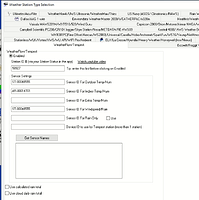I just installed the latest version of Weather Display but it is not pulling the rain data from my Tempest.
Any ideas?
try ticking to use calculated rain and cloud daily rain
I am having the same problem. I have tried ticking and unticking use calculated rain and cloud daily rain without any difference in the rain data. As a side note, the rain data is showing in the Tempest app. Any ideas? Thanks.
what version/build?
Am having the same problem ---- help thanks
I was having this issue in the past.
Using calculated rain and cloud daily rain settings fixed my problem with real time.
Having the same exact issue with the older WeatherFlow.
Tried all combinations of the tick boxes. No help.
as mentioned by draqwerty it does actually work correctly
(recent update of WD and setting to use calculated and cloud rain, I have tested here and its works, as well)
it would be great if you could provide more detailed information @pagerman
Ok.
I’m running 10.37S 133.
I have tried all combinations of the check boxes. I have never seen any rain data on my website
Do I have to make a change and then wait for rain, or should it pull the monthly data in at that point?
Let me know what other info you need please.
Any ideas on this?
Anyone? Help?
Post a screen grab of your Tempest setup screen in WD under control panel.
I just setup a new installation of WD build 134 and connected to my Tempest and it recorded rain.
Using WD software v10.37S134 Trial to get acquinted with latest WeatherDisplay, in combination with a Weatherflow Tempest.
Reading by Weather Display of Tempest-UDP-stream is not a problem:
- the ‘cron-window’ in upper center shows all values to be expected from Tempest, incl. IDs.
- the resulting files weatherflow.txt etc. ‘at the exit’ of WD show all those values.
- for Station/Weatherflow the Weatherflow segment has been matched related to the IDs for the outdoor sensors [not for sensors not part of Tempest].
Pulling & showing & using rain-info in Weather Display is not a problem, neither Solar and UV.
Today (Dec02,2021) also reporting of lightning, incl. :lol: sound-effects.
But values/dials for Temperature, Humidity, Pressure and Wind are not changing after one initial read-out subsequent to installation.
[Although see changing times for wind-extremes]
Apparently somewhere missed a checkbox or setting for Temperatur/Humidity/Pressure/Wind: where to look?
My setup at Control Panel/ Weatherflow is look-alike, with the Sensor_IDs in lines 1 and 4 as required to get Temperature/Humidity/Rain/Wind:
because line 4 already should deliver rain-info, line 5 is not ticked in the checkbox (like in your setup).
With further search in fact (considering similarity) strange to find that nowhere a checkbox for Pressure from Tempest.
Therefore still my question where to look elsewhere, because apparently ‘something else’ needs to be set.
They say a picture is worth a thousand words. Here’s my setup for you to compare. (Note I have extra sensors left over from my original Weatherflow Sky-Air station)
Add: Sorry, just noticed I attached the wrong screen shot. This grab shows how I setup my Tempest and sensors. Hope that helps.
Any ideas Weather Display?
Pagerman (and others) did you compare your setup screen to the one I posted? If you click on “Get sensor names” on the setup screen it will give you the sensor names to copy/paste into the boxes.
Obviously, Brian’s help is priceless & quickest, but joint effort should also yield a solution:
‘mutual support’ is reason for existence of this forum …
In the ControlPanel under ‘Get Names’ you get 2 strings consisting of ID-nr and Name-string.
In my configuration:
103473 HB-00033545
103474 ST-00021804 ST-00021804
Have been trying in the Setup-window the permutations offered (= complete strings, Names only, IDs only):
Inserting 103474 seems to give best results, but is not the ‘clear’ solution.
Occasionally I see an error report popping up in the cron-window.
An unhandled error occurred in the DataIn event handler: I/O error 103
What is meaning of that report?
Also in the cron-window the ‘LED’ UDP Data remains red:
for correct UDP-operation would expect to be green [or wrong expectation?]
Also in main window
-
for Received Data see the number constantly increasing, but the adjacent, upper checkbox is not green.
-
for Data Quality see solid red 0, and adjacent, lower checkbox is solid green as well as Alarm LED
-
seems OK, but questionmark for the checkbox at 1)