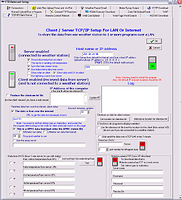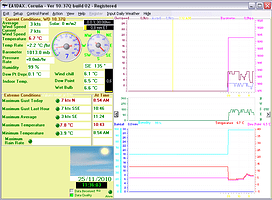Can’t read anything now 
These are the clientviewerrawdata.txt from 3 different stations:
EA1AQE-8>APU25N,ED1YAX-3*,WIDE3-2,qAS,EA1EOL-10:@260808z4321.55N/00825.20W_225/000g007t043r000p…P002h89b10080 WX STATION A CORUNA {UIV32N}
EA1AQE-8>APU25N,ED1YAX-3*,WIDE3-2,qAS,EA1EOL-10:@260838z4321.55N/00825.20W_180/000g004t045r000p…P002h88b10080 WX STATION A CORUNA {UIV32N}
EA1AML>APU25N,TCPIP*,qAC,T2SPAIN2:@260748z4243.39N/00639.18W_360/000g000t023r000p…P000h83b10184 /VEGA DE ESPINAREDA
EA1AML>APU25N,EC1H-12*,WIDE3-2,qAR,EA1GGZ-1:@260801z4243.39N/00639.18W_045/000g001t023r000p…P000h84b10185 /VEGA DE ESPINAREDA
EA1AML>APU25N,EA1A-3*,WIDE3-2,qAR,EB1AJP-1:@260811z4243.39N/00639.18W_225/000g000t023r000p…P000h83b10186 /VEGA DE ESPINAREDA
EA1AML>APU25N,TCPIP*,qAC,T2SPAIN2:@260818z4243.39N/00639.18W_045/000g000t023r000p…P000h83b10185 /VEGA DE ESPINAREDA
EA1AML>APU25N,EC1H-12*,WIDE3-2,qAR,EA1GGZ-1:@260821z4243.39N/00639.18W_135/000g000t023r000p…P000h83b10185 /VEGA DE ESPINAREDA
EA1AML>APU25N,EA1A-3*,WIDE3-2,qAR,EB1AJP-1:@260831z4243.39N/00639.18W_180/000g001t024r000p…P000h83b10187 /VEGA DE ESPINAREDA
EA1AML>APU25N,EA1A-3*,WIDE3-2,qAS,EA1URO-10:@260841z4243.39N/00639.18W_135/000g001t024r000p…P000h83b10187 /VEGA DE ESPINAREDA
EA1URO-8>APRS,TCPIP*,qAC,T2SPAIN:@260809z4219.25N/00752.00W_090/002g004t032r000P000h99b10048eCumulusEW
EA1URO-8>APU25N,ED1YBK-3*,WIDE3-2,qAR,EB1AJP-1:@260810z4219.15N/00751.60W_090/001g004t031r000p…P000h99b10094 / WX info (URO) {UIV32N}
EA1URO-8>APRS,TCPIP*,qAC,T2SPAIN:@260839z4219.25N/00752.00W_090/002g005t032r000P000h99b10049eCumulusEW
EA1URO-8>APU25N,WIDE3-3,qAR,EB1AJP-1:@260840z4219.15N/00751.60W_090/001g005t032r000p…P000h99b10095 / WX info (URO) {UIV32N}