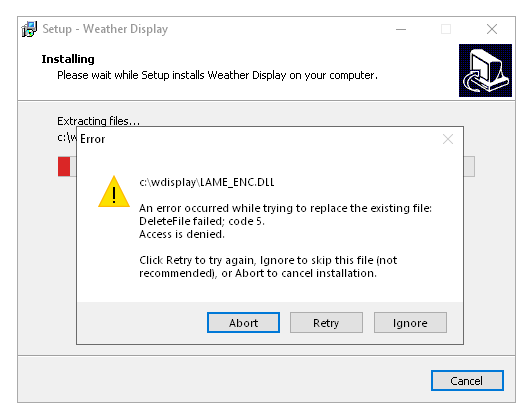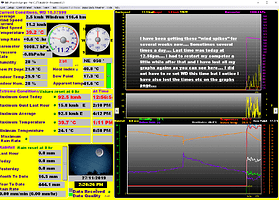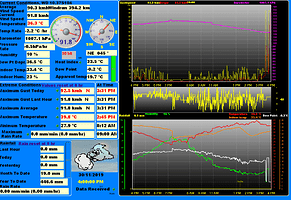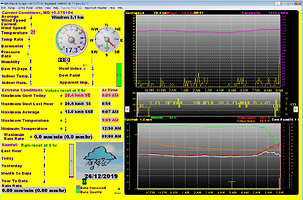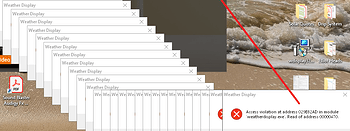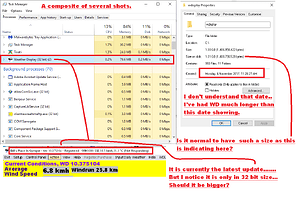Please can someone tell me where I’ve gone wrong… I’ve had WD for several years now and it’s gone OK with just a cupla hiccups every now and then… A cupla weeks ago my WD spat the dummy and I lost everything… I also had to completely start from the beginning and manually re configure WD back to where it was and in the format I like to use… But… Obviously I aint doing something right or else there is something wrong with WD software… I have also uninstalled and re downloaded WD and started all over again… It seems that nearly every time I either close my computer or re start my computer I lose it… A lot of the times I only lose what is on the graphs page but more often than not I either lose everything or I have to completely re configure my software from scratch…Many times I have also had to use the
Setup Wizard to get completely going again…I lose all my settings I need and have to completely start again…Where have I gone wrong and what have I forgotten to do…I need some advice… I’m obviously forgetting something here… I have had a trouble free experience for several years up to now…
it might be that windows updates its forcing WD to close
you don’t say which version/build of WD
there should be a back up of the WD settings
i.e you dont need to re setup
just copy the wdisplay.ini setings file from the databackup folder (when WD is not running) to the main WD install folder (where you run it from)
Thanks Brian… Im using the 10.37s build 99 … I’ll have a look at at what you suggested.
I can’t seem to find anything that looks like Wdisplay.ini anywhere… I’m sure I used to have it… But not now… I also during my downloads of the latest updates have been getting these messages… I am currently trying to re download again but keep getting these same error messages… See attached photos… I have also included a snapshot of what my WD is looking like after another loss of graphs early this arvo… I forgot to also mention that I have been getting a lot of wind spikes… Sometimes several times a day ot more…
make sure WD is not running when you run the installer
also make sure the switch is on under control panel, databackup
Well I appear to be ironing out most of my bugs… Since I downloaded the latest update all seems to be coming back… and seems to be running smoothly … but …I have to still completely reconfigure everything… Since around 4.00pm AEST I have been running OK albeit I’ve had still fine tune everything… Now 20 - 30 minutes ago I get another 2 big spike… Wind Gusts… Average Speed… Humidity and Dew Point… No matter I look at at to stop this it just aint working for me… I have got my wind spike chop setting on nothing… and I’m still getting these things happening… What have I forgotten to do… I never used get anywhere near as many as this over the years I’ve had WD
I am so getting sick of this… I had to turn my computer a little while ago…Since my last post on here…and when I came back and turned it on again… Bingo… I lost all graphs again… I have turned my computer on and off at least 4 times since yesterday arvo and now this is the first I’ve lost the graphs since I thought it was coming good… What’s wrong with me… What have I forgotten…grrr
make sure to exit WD before turning off the pc
you can get the graph data back:
action, convert WD logfiles to data files
click on convert then click on recreate last 31 days data
I’ll try that … Thanks Brian…
Here’s the FAQ for recovering your settings if you loose them: Recovering Weather Display Configuration
Make sure you always closed WD using Exit > Save & Exit to avoid loosing settings. WD doesn’t like hard shut downs as can corrupt files if they are being updated at the time of the shut down.
The spikes could be generated from your weather station. I had a LaCrosse years ago which would give wind spikes and I ended up fitting some ferrite clamps to the power lead & USB cable to try & stops it. These made it better but I still got the odd spike.
It may be handy to know the type of station you’re using in case someone else has had the same issue. ![]()
Thanks Budgie… Thanks Brian…I’m using an el cheapo Digitech with an Easy Weather software… Never really had a problem with it and it has worked great with WD for 4 years… In fact on the Easy Weather graphs and charts there is not one spike or hiccup or mis beat in all this time… I’ve done as you and Brian has suggested and yes this time I’m getting some positive results… I’ve stopped and started WD and computer a cupla times and it seems to be all holding true… I’m not the sharpest pencil in the case when it comes to all this IT stuff but I do tend to get by… Time will tell now if I’ve stopped all this problem… Thanks again… But as they say in the classics… “I’ll be back”… If there is another hiccup…
Now I’m getting a little annoyed here… Yep it seemed to be running as per following instructions from Budgie and Brian… and I’ve done all that has been suggested to do… But now I’ve got no idea where I am with it… I keep getting “FTP” uploads flashing constantly on my screen… Yep I accept I must have configured it to do so … But I just cannot find out how to stop the plurry thing… 4 years and it never did it but now since all this hassle began it is constantly every 5 minutes or so uploading and flashing on my screen… Also since early this morning I “thought” I had solved all my problems… WD now seems to constantly every cupla minutes go into a “Not Responding” mood… it never ever used to do it…I’ve just about given up trying to fix these problems and several others…and yes there several more problems I now have… Please can I get some more advice cos I’m way too old to spend all day on this problem trying to fix something that I never had before… and I’m getting way too tired… All I want is for my WD to run like it used to… Great product but it’s obviously above my pay grade to fix these problems… Thanks people…
Hi Bille, sorry for the late reply only I’ve been away for the last week.
Do you actually use the FTP upload for anything, like a website or…?
If not then you can turn off the FTP upload by going into Control Panel > FTP & Connections > Connections > Untick “Use Weather Display’s own FTP”.
If you do upload then try ticking “Show in system tray (hidden)” on the same window to stop the FTP info page showing on the screen.
Thanks mate… I just saw your reply today… I checked on what you suggested and I’ve seen I never had FTP ‘clicked’… So that aint the problem… But I’ve still got heaps of problems all the time… WD keeps"not responding" all the time…Every time I go on to a page to do whatever I have to do… it keeps 'not responding"…after several seconds and up to a minute it comes back and more often than not it closes down on me… Several times or more a day it just closes down… I have been doing what you and Brian have been suggesting with the “data backup” and the “Wdisplay.ini " routines and it enables me to restart… Sometimes and even frequently when I go to restart WD it just reverts back to the “default” page…Then I close it down again and go through the whole process again of restarting after I’ve been thru the 'data backup” etc routine… I am now in the process of considering whether I should completely 'uninstall" WD and start from scratch again… But I am concerned about losing all my history data etc… I need help with this as there are other problems I have that I just haven’t covered yet…Thanks again mate.
I did as you suggested and at this very early stage it may be a little bit better… But… I now seem to have another problem that I haven’t found the answer to just yet … See attached photo… I am not loading all my main page correctly… You can see that there is a portion of information showing but I just cannot get all the numbers to show… What have I done this time… Thanks again mate… I will persevere with these probs until I get WD back to how it used to run… But I’m an old fella and I need some help…
Alright now… I’m just about to give up on this… Now I’ve got this happening along with everything else that is going wrong…See picture I’ve included… What’s happening! Please…
It sounds like you’re running out of memory on the PC if WD stops responding when you’re doing other things on it.
What OS are you using and has it got all the latest updates installed?
How much RAM do you have and how much is WD using when it’s running normally?
How much RAM is being used when you start another program?
Which type of weather station and how is it connected (Serial, USB?
I run Window 10 64bit and currently WD is using 75MB of memory and 0.1% CPU, according to the Task Manager.
I hear you Budgie… Please See photo… I use Windows 10 …64 bits… I hope this helps ya mate… Thanks again.
P.S…I have been using an el cheapo Digitech weather station with Easyweather software which is connected via a USB… Been working OK for 5 years now…Easyweather software has not missed a beat eaver in all the time I’ve had it… I only use it for my private use and I do not have a web page…