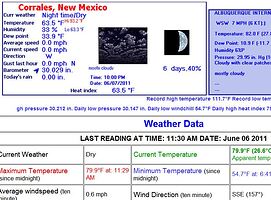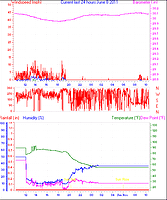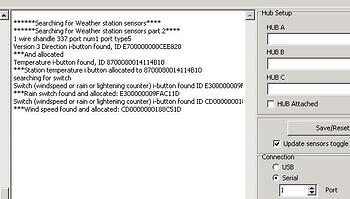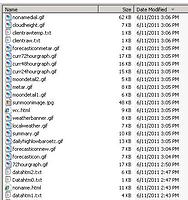Hello,
Following an upgrade from WD 1037P-44 to 1037Qb44 the chart portion of the total display as uploaded via ftp is not updating. It is best explained by the attached screen capture of the webpage, notice that everything is updated to June 7, except the chart which is still June 6 before updating. Win XP, Dallas 1 wire V3
Also FYI the new ftpupd.exe would not work for dialup so I replaced it with the previous one that I was using and that works.
There may also be a problem when WD is shutdown and restarted without a reboot where multiple instances of the new OneWire reader are created.
Thanks
yeah, I have yet to find a dial up component that works with the new compiler
(but dial is up becoming a thing of the past more and more now)
for the web page table, make sure you do not have set to use the carterlake template, in the webfiles/web page setup
also, what is the url to your web page, and what does the ftplogfull.txt file show
?
webpage is Alary Farm
The station is at a remote location, so I will have to get back to you with the log file and other info.
Thanks
http://www.alaryfarm.com/noname.html
looks like you have not set a name for the station file name anyway (hence the noname)
first thing is to check that carterlake setting
then check the ftplog for what files are being uploaded
Hello,
Clearly the noname.html is being uploaded, the table portion is not being updated by WD before uploading the whole file. I intend to go to the station site today and will check the setting that you asked me to and send you the log.
Another problem, and there was a thread about this before, without a solution that I could find. The data from the sensors is being read alright all day, then following an automatic full reboot at 1:15 AM everything flatlines, this has happened each time there is an automatic reboot. I will look at what happens on a cold restart today, but my guess would be that the settings in the new one wire reader are not being saved, or there is some problem with its interaction with what is left of the old one wire internal setup program. You, of course know all the details and nuances of the program, I am just trying to help resolve any issues with this version so that we all can enjoy it.
Attached is the 24 hour graph, which flatlines after a reboot from within the WD program at 1:15 AM.
Thanks
no, the noname.html file is not being uploaded
but images linked from it are
the reboot problem sounds like a com port connection problem on windows restart
Hello again,
At the station site now, centerlake template is not checked.
Attached is the ftplogfull.txt, it appears that the noname.html file is listed and does upload, maybe I am confused about how this works.
In the webfiles directory noname.html has not been updated since moving to the new version, it shows a date of 6-6-2011 11:30 AM (from the last run of version 1037P-44.
I am working on the comm port issue, but… it appears that on any start, the new one wire program initializes and sees the wind direction and speed, but not all of the temperature sensors. Going into the new one wire program and pressing save/reset is the only way to (reinitialize) it so it then sees all the temperature sensors as well as the wind sensors. See the attachments.
I can confirm that closing WDisplay does not close the One wire reader, therefore when WD is restarted another instance of the one wire reader is started, there are now two icons in the tray.
Thanks again
ftplogfull.txt (6.91 KB)
Using the Save and exit method to quit resolves the duplicate onewire reader problem.
are you using the customise internet and file creation setup?
if so then make sure you have set times to create as well as set times to upload the table (file #1)
the best thing would be to .zip and email me your settings files
(there is a FAQ on how to do that)
UPDATED, original removed, new attachment
Hello,
I believe that I am not using the customize internet and file creation
setup. Please remember this is a straight update from 1037p-44 that
was working and updating the table just fine to 1037Qb-44 without
making any changes. (full install)
The failure of the new onewire reader to properly initialize on startup
makes it impossible to properly use the software unless on every
restart a person enters the onewire reader and presses save to
reinitialize it. Please see my prior posts and screenshots.
Attached settings
Thanks
working OK here using your settings, changed the ftp my ftp
http://www.weather-display.com/webcamtest/noname.html
do you get any errors under view, program event log?
re the 1 wire reader, I do not have any other reports of that
but I can add option to restart it
Hello,
Why is your address Weather Display - the Weather Station software [for test purposes maybe] and in my setup the address would be http://www.alaryfarm.com/noname.html Understand that I have gone back to 1037P-44 so you will see that running now. Where is the noname.html file actually created in 1037Qb-44? I am not at the site again, so I cannot just do a search of the entire wdisplay directory for any noname.html in case it is created somewhere else, and the old /webfiles/noname.html is the being uploaded.
Since we know noname.html uploads and the file is not updated in my /webfiles directory in 1037Qb-44… Should I be looking somewhere else for the file? If I remove the file will it be recreated? I suppose I should check for permissions on that file, there has to be some reason it is not updated in 1037Qb-44.
It looks like in the previous 1037P-44 the onewire does some kind of reinitialize or reset about one minute after a restart and before that all of the sensors are not active. Maybe thats what needs to happen in the new onewire.
Thanks again
yes, of course I changed the FTP server and remote directory for testing
do not worry about that
is the noname.html file actually updated in the WD web files folder?
try resetting the web files location in the webfiles/web page setup
for the new 1 wire reader, I could add option to restart once on start up (must be some comms problem you have after a reboot of the pc)
is the noname.html file actually updated in the WD web files folder? Yes it is under 1037P-44 and it is not in 1037Qb-44
Hopefully I can make it back out to the remote site tomorrow and do more testing, and answer your other questions.
Have a great weekend.
Hello,
Do you get any errors under view, program event log?
There are no errors in the program log.
try resetting the web files location in the webfiles/web page setup
I reset the web files location in the webfiles/web page setup
I found that if the update HTML files button is pressed on that page it will create the noname.html file in the webfiles directory, so I thought it might be fixed, but it is not. When it prepares the files for an FTP update it creates the other files, but not the noname.html file.
Attached is a capture of the webfiles directory, note that at 2:43 PM when I pressed the create HTML button in the web page setup all of the files were created, then when the 3:00 or so update was occuring all of the files were recreated except noname.html (the 2:43 noname.html file was not overwritten as it is in 1037P-44) therefore it can never display properly, since it is not updated by the program 1037Qb-44.
Thanks
the problem might be to do with the sensors you have
do you have a barometer sensor?
what sensor do you have?
I will test here with my 1 wire version 2 station
I have the AAG barometer, I see the AAG reader run once in a while in the “tray?”, if I watch.
Also have an AAG standalone temperature sensor (indoor temp) and an AAG humidity sensor (outside humidity & temp)
I don’t use the temperature sensor in the one wire unit for anything, but it is seen by the reader.
and so are you getting barometer updates in WD?
what is the barometer reading showing in WD?
The barometer operates correctly, a raw reading around 24.9+ inches, corrected by adding about 5 inches because we are at 5000 feet above sea level.
The reading is changing throughout the day as it should.
and so is the actual reading WD is reporting?