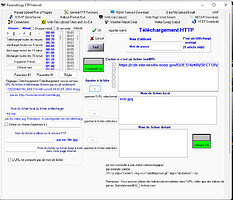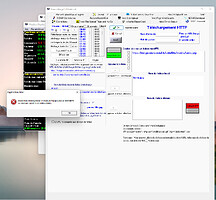I have tried uploading a satellite image into the weather display software, then creating it in an animated image and displaying it on the main screen of the weather display following the video but nothing happens, when I go in the download file, it is empty.
A little help would be appreciated.
Thank you
There’s a FAQ about the setup as well, see if that helps: Downloading & Animating Images
and I do have some you tube help videos
what does the ftplogfull.txt file show after a test download
Good evening
Thank you for your answer, I followed the tutorial to the letter that you attached to me by putting this address: https://www.goes.noaa.gov/GIFS/ECIR.JPG
and nothing works no downloaded file in Download folder
The image you linked too is from August 1st 2018. It should still download but the image will remain the same, so you won’t get any animation from it.
For the list of up to date images available, have a look here: https://www.star.nesdis.noaa.gov/goes/
Some of them are looped animations and others are animated GIF images, as well as single jpg files.
If you could post a screen shot of your settings on the HTTP Download tab (Control Panel > FTP & Connections > HTTP Download) that may allow us to spot any errors.
what is the actual URL?
i have tested and WD downloads that file OK from that URL
Try this URL, which is the latest image and isn’t time stamped: https://cdn.star.nesdis.noaa.gov/GOES16/ABI/SECTOR/can/GEOCOLOR/560x280.jpg
Failing that, this one is already animated: https://cdn.star.nesdis.noaa.gov/GOES16/ABI/SECTOR/can/GEOCOLOR/GOES16-CAN-GEOCOLOR-1125x560.gif

Good morning and thanks for your help
Yesterday I put the link you gave me and I tested, everything worked, today I wanted to try the second link and nothing works, I put the first link back and it doesn’t work still not.
I do not understand anything anymore
Papounet71
Clear out the settings and close that page.
In the main WD folder, go to the Downloads folder and find the satellite images it’s downloaded and delete those as well. Then go through the full setup again and see if that works.
Good evening
I just spent an hour erasing all the parameters and then putting them back without result, I don’t understand what’s going on
Papounet71
Stupid question but is your pc on 24/7?
Hello
Yes my pc is on 24 hours a day, what I don’t understand is that I managed to download a satellite image and then nothing
If it were me i’d clear all the fields you’ve filled in.
Insert the web address you’ve used previously and were successfull with.
As a test, change the download interval to 1 hour.
Save then go to exit, save and exit.
Run wd again as administrator.
Hello
I tried everything and no way to download a satellite image despite the different possibilities exposed on the forum, I would like to reset the default parameters of weather display but I do not know if this is possible
Thanks for your help
You can reset your ftp settings by action delete registry entries (bottom one)
Or
you could try
exit WD
then delete the wdisplay.ini file
(back that up first)
then run regedit.exe
then search for wdisplayftp.ini
in the registry
and delete that
then restart WD
and it should start up like brand new, no settings