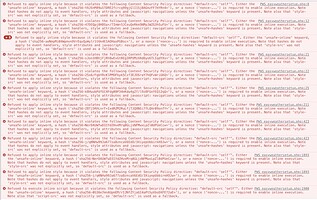New install - heathweather.com Home Weather Station (wd version) passed ok with no fatal errors:
This small program is used to check your web server settings if they prohibit installing the PWS_Dashboard.
You only need to re-run this program if you encounter unknown errors.
check 1 : $_SERVER[“DOCUMENT_ROOT”]: result = OK, server = www.heathweather.com
check 2.1 : Your current PHP version is : 7.1.16
check 2.2 : CURL support: result = OK
check 2.3 : simplexml support: result = OK
check 2.4 : GD support: result = OK: bundled (2.1.0 compatible)
check 3.1 : file_exists: result = OK
check 3.2 : chdir: result = OK
check 3.3 : file_put_contents: result = OK
check 3.4 : chmod: result = OK
check 3.5 : unlink: result = OK
check 4 : json support: result = OK
check 5 : load file from test site : result = OK
No fatal errors,
To continue with installing the PWS_Dashboard, click here to start easyweathersetup
If you have questions post those questions at this "PWS_Dashboard part of the WW-forum
When I select the link for easyweatherstartup, it takes me to Easyweather setup
On that page, I enter the password, then I get the menu at the top with “START” “LOCATION” “DATA” “UNITS” “DEVICES” “TILES” “API&KEYS” “OTHER” “SAVE YOUR SETTINGS”
and that’s it - there’s nothing else on the page.
Any ideas ?