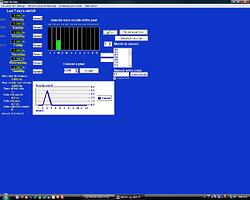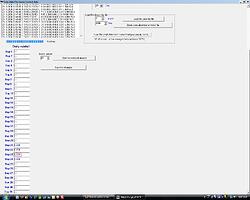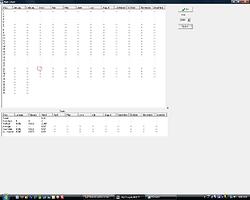OK . . . this is getting very frustrating.
I had rain tonight and noticed WD says I got over an inch, when my Ultimeter 2001 display says I got 0.29 inches. Huh?? I checked a couple of other weather stations in the area, and the 0.29 appears accurate. I can’t figure out why WD is recording so much more than my weather station is.
In the setup for the Ultimeter within WD, I have the 0.01 inch selected, which corresponds to my rain gauge. I do see this setting “rain is at the first part of the data.” How would I know? I’ve read through the manual for my Ultimeter and there is nothing about that that I can see. What does this mean?
There is another box, " *10 rain amount needed." What does this mean??
I still have about 15 days on my trial. WD seems to be a very sophisticated program, but the documentation is very sparse. For instance, I can find nothing regarding my question above in the online manual. It’s very basic and doesn’t begin to describe the details of the software.
Additionally, where in WD can I find parameters for the COM port? I see where I can set up the COM port number, but what about the baud? Data bits? Parity?? I can see no set up for these basic COM port parameters within WD. More often than not, WD will not connect with my com port and I have to manually change to another port number then back to COM 1 to get WD to talk to my weather station, and sometimes that doesn’t work. WD won’t work unless I set my COM port to 2400 baud, which by the way is not the default value my Vista system is using. WD never connected to my COM port until I manually switched the port to 2400 baud. Nothing in the setup information describes the need to do this.
And again, I got some bad data, with bizarre barometric data recorded. I went into the data correction setting, deleted the several lines of bad data, clicked on “save” but nothing doing. Bringing the data back up revealed it was still there. Multiple attempts to delete the lines of bad data were unsuccessful.
WD seems to be a really cool program, but there are just WAY to many problems. I’m two weeks into the trial and I have had to re-install WD about 6 times because of various problems I could not fix. Honestly, I think some of the problem relates to Vista, as I’ve had some serious issues related to it over the past couple of weeks. Vista seems to be the most unstable Windows platform yet.
I don’t expect answers to my rant, I’ve just become very frustrated at trying to get WD to work correctly. Since each reinstall recognizes that I have only a couple of weeks left in the trial version, I suspect some basic windows registry entries are perpetuating my problems.
Darn computers!! #-o
…Bob