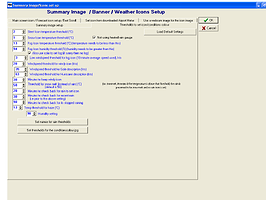Would it be possible to select the minutes after the last rain tip to display the recent rain and the stopped raining information? The current settings, as you know are confusing to most and to this date I cannot get recent rain to work. My current settings are 20, 10 and 60. After 20 minutes of no rain it displays ‘stopped raining’. Per what I have read here, after 20 minutes it should display ‘recent rain’ and then from 30 to 60 minutes the ‘stopped raining’ should appear. Perhaps settings (a scale) such as recent rain start and end times from last tip and the same for stopped raining would be helpful.
it should work as designed
post a screen shot of your setup screen
See if this thread helps with those settings.
NorCal Dan,
Thanks, however I have used those setting in the past with same same effect. Display goes directly from rain to stopped raining.
you should have the minutes to check back for recent rain set to less than the setting above that
when it should be displaying recent rain, but its not, then .zip and email me your data file, last24hoursrain.inf
I made the change per your instructions. I have searched the data folder, as well as the entire directory and found no file called last24hoursrain.inf. There is a file 24hoursrain.inf which I sent to you with the settings file
yes, its called 24hourrain.inf
Ok, I found a bug, fixed in the latest .zip update, 10.37L build 00, ready niw
I mapped out the rain you had in that file and found the problem in my logic
for your settings, i.e rain in the last 20 minutes and recent rain set at 30 minutes
then the recent rain should have been the rain received between 20+30 (i.e 50 minutes ago) to 20 minutes ago
but it was instead calculating it right up to now , from 50 minutes ago
also, if there was no rain in the last 5 minutes, then the stopped raining was overriding the recent rain…fixed that too
this is an old bug finally fixed ![]()
but you will need to take into account how it works, as explained above
in my rush, as I had to head out, I realised I left some debug code in
updated the new version now…
Where can we get this updated code. I noticed yesterday that my icons were doing the same as well. After a recent rain it would just change to clear. I also had a problem with displaying storm rain even though all the code is there in the testtags and in the template.
Just download the latest version:
16th August 10.37L Build 00: Fixes the recent rain condition/icon not working.
Does this fix the storm rain data too?
Well, this is still not working for me. 20 minutes after the rain ends it goes from rain to stopped raining. there was .06 of an inch during the period. ![]()
using your data file, it worked for me, so it does in fact work now
(make sure you have that new .zip update)
but also you need to change your times you have set (as posted above)
start with the defaults, which is what I tested with
(10 minutes to check back for rain, 5 minutes for recent rain)
With the default settings, it went from rain to stopped raining after 13 minutes.
I don’t know if anyone else is still following this topic, but the latest build still doesn’t work correctly in this regard.
We have had stop/start rain all afternoon so I took the chance to do some research into exactly what is going on here:
- By setting the 3 rain check parameters as per the defaults, you get the sequence RAIN / STOPPED RAINING / DRY
- By setting the “Stopped Raining” timer as shown below, you get the sequence RAIN (20 mins) / STOPPED RAINING (5 mins) / RECENT RAIN (5 mins) / DRY
[Mins to check back for Rain = 20, Mins to check back for Recent Rain = 10, Mins to check back for Stopped Raining = 25]
- By setting the “Stopped Raining” timer as shown below, you get the sequence RAIN (20 mins) / RECENT RAIN (10 mins) / DRY
[Mins to check back for Rain = 20, Mins to check back for Recent Rain = 10, Mins to check back for Stopped Raining = 20 (or anything less than that)]
So it appears that the Stopped Rain timer overrides the Recent Rain condition whenever Stopped Rain timing is enabled. By setting the Stopped Rain timer to less than the Rain timer, the Stopped Rain condition is effectively disabled, so the corresponding message never appears.
As things stand, you have a choice of the following icon sequences:
[b]1) RAIN / STOPPED RAINING / DRY
-
RAIN / STOPPED RAINING / RECENT RAIN / DRY
-
RAIN / RECENT RAIN / DRY
[/b]
Clearly, Option (2) is non-sensical, so I have chosen Option (3) as I think it makes more sense than Option (1).
However, it would be even nicer if the intended sequence could actually be made to work:
RAIN / RECENT RAIN / STOPPED RAINING / DRY
Has anybody managed to make this happen with the latest build of WD? If so, please post a screen shot of your Icon Setting Parameters as I would like to try them.
Cheers,
Grant.
GrantK,
Thanks for your information… I was giving up on this. And yes, I agree your RAIN / RECENT RAIN / STOPPED RAINING / DRY option is what we want. Also I have noticed that the rain icon no longer appears during light rain…
Ron
Oh? That’s strange because it definitely does in my case.
Brian,
Is this issue still being considered by you or should we consider it a closed subject?
Ron
After installing the latest build the icons are working again… I still don’t know if the “RAIN / RECENT RAIN / STOPPED RAINING / DRY” problem is being looked at.