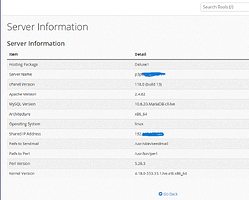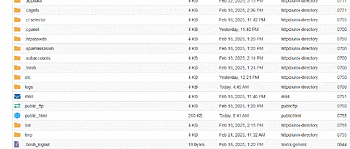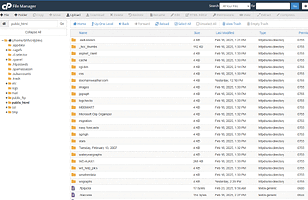Do any of you guys know if you can use the free SSL certificates with the windows plesk servers?
I was thinking of using the cloudflare certificates
A certificate/key pair are just a bunch of numbers so I can’t say for sure because I’ve never used Plesk but I’d be surprised if you can’t.
With Cloudflare certificates just make sure you pick the right ones. There are a few different types for different purposes, e.g. edge, origin, etc.
I don’t know a whole lot about such stuff, but i have a Cloudflare Edge certificate with my Hostinger server account and everything works just fine.
Jim
An edge certificate is probably most appropriate for many people, however I’m using an origin certificate for many of my systems. If you’re proxying your site through Cloudflare then these can work well and they have a 15 year life.
Ok Chris, I’ll check into this stuff, thanks for helping
So Chris,
I ended up transferring to a cpanel account that comes with a free SSL certificate, but now I can’t log on to that url,
can you see if it is me or them (GoDaddy)?
https://www.docmarvweather.com/
Can’t answer your question, but looks like nothing has been updated on that site since 22:23 on 2/17/2025
Not sure what you mean about not being able to log on.
I can access the https web page and the certificate looks to be OK. I’m seeing the same as @bitsostring - the last data upload was last night at about 22:21.
So perhaps you mean that WD isn’t able to log in to upload data? That’s unlikely to be related to the SSL certificate. I’ve not used GoDaddy hosting for quite a few years so I don’t know what protocols they support, but it’s possible that they no longer allow unencrypted FTP, so if you’ve been using that from WD then you’d need to change to use FTPS or SFTP uploads.
Yes, I haven’t set up the WD login yet,
Oh good, so you guys are seeing the url which I haven’t been able to do, support said to disable my Firewall protection, but I can’t figure that out io error?
I too get in fine.
Jim
Maybe your LAN still has the DNS record for your old site cached? Try flushing DNS - in a CMD window type “ipconfig /flushdns”.
So called my isp support and everything looked good on their end, he checked all kinds of pings and things and said to unplug my modem for at least 15 minutes so it could get a different ip address.
Then he suggested flushing the DNS like you said Chris, so I did and selected the Google DNS, I still could not access my own website, then bang everything started working?
So now Im trying to send data to the new cpanel server using the SSL data
below is a screen shot of the WD FTP attempt
I know I probably have a slash or dot wrong somewhere
I need to show you guys a screen shot of my wd FTP settings but I cant remember what to white out
It sounds like a cached value just needed to expire and be refreshed. DNS records are often set to expire every 24 hours so maybe you just hit the 24 hour mark and that fixed things? If you ever get this again trying pinging your hostname. If you get a different IP address, especially after moving hosts, then it’s either the DNS is set incorrectly or a DNS cache is still giving you the old IP address.
I can’t easily help with the FTP config. My most recent experience is with consolewd which has a text config rather than graphical based, so I don’t know how you configure the graphical screens. Hopefully there will be some Windows WD users along soon who can give some advice.
just white out
ftp host/server
ftp user name
ftp password
before you post the screen shot
Thanks for helping guys, i need to buy you all a beer or a coffee or something
With cpanel do you have to setup a different ftp account for every file you want to ftp? Because, I created one and now my “Live fresh WDL” is working but my other things won’t upload? "wx.html to an index
this is from the ftp log
list of files uploaded*
actual messages from upload session*
Start Time/date:05:50:11 2/24/2025
waz024.txt
Permanent connection selected
Permanent connection, will do ftp now
Finshed email agenda
Finshed email agenda, and more Internet agenda items to do…
Weather Display FTP/Internet vers 9.29
Time/date:05:50:13 2/24/2025
Logging onto FTP server…132.148.182.220
Connecting to FTP server at 132.148.182.220:21.
OK
Connected.
220---------- Welcome to Pure-FTPd [privsep] [TLS] ----------
220-You are user number 3 of 50 allowed.
220-Local time is now 06:50. Server port: 21.
220-This is a private system - No anonymous login
220-IPv6 connections are also welcome on this server.
220 You will be disconnected after 15 minutes of inactivity.
USER=****
331 User [email protected] OK. Password required
PASSWORD=****
230 OK. Current restricted directory is /
TYPE I
200 TYPE is now 8-bit binary
Change to remote Dir public_html/WD-AJAX1
CWD public_html/WD-AJAX1
550 Can’t change directory to public_html/WD-AJAX1: No such file or directory
141: FTP protocol error: 550 Can’t change directory to public_html/WD-AJAX1: No such
file or directory
Checking for next FTP agenda…
there are 1 more things to do
Doing ftp upload
All Agenda complete, doing FTP log off…
FTP logoff
QUIT
221-Goodbye. You uploaded 0 and downloaded 0 kbytes.
221 Logout.
OK
Disconnected.
Doing abort procedure/program close…
cheers Marv
docmarvweather.com
One FTP account should be good for uploading all files to one server (which is usually how things are set up).
The error you’re seeing looks like it’s a file/directory name that’s wrong in your setup. It’s trying to upload a file to the WD-AJAX directory and that directory doesn’t exist on the server. I’m on my phone so I can’t see your message and might have got the directory name wrong.
This is the message i got from godaddy suport
Hey Marvin,
Sorry to get back to you so late It’s been a super busy day between meetings. It looks like the error message your getting is the FTP is trying to connect over SSL and the SSL doesn’t match what the client is looking for. can you reconfigure the client you’re using.
This is a copy of the FTP error log
list of files uploaded*
Uploading C:\wdisplay\webfiles\waz204.txt → waz204.txt
Uploading C:\wdisplay\logfiles\22025lgcsv.csv → 22025lgcsv.csv
Uploading C:\wdisplay\webfiles\clientraw.txt → clientraw.txt
Uploading C:\wdisplay\webfiles\customclientraw.txt → customclientraw.txt
C:\wdisplay\webfiles\waz204.txt
actual messages from upload session*
Start Time/date:7:44:06 AM 2/25/2025
waz204.txt
Permanent connection selected
Permanent connection, will do ftp now
Checking for what else to do…
there are 1 more things to do
doftpdown
Finshed email agenda
Finshed email agenda, and more Internet agenda items to do…
Weather Display FTP/Internet vers 9.29
Time/date:7:44:08 AM 2/25/2025
Logging onto FTP server…132.148.182.220
Connecting to FTP server at 132.148.182.220:21.
OK
Connected.
220---------- Welcome to Pure-FTPd [privsep] [TLS] ----------
220-You are user number 3 of 50 allowed.
220-Local time is now 08:44. Server port: 21.
220-This is a private system - No anonymous login
220-IPv6 connections are also welcome on this server.
220 You will be disconnected after 15 minutes of inactivity.
AUTH TLS
234 AUTH TLS OK.
Using platform security API.
Starting secure channel handshake.
Enabling TLS versions: TLS1.2
Cipher Suites:
TLS_ECDHE_ECDSA_WITH_AES_256_GCM_SHA384 (0xc02c);
TLS_ECDHE_ECDSA_WITH_AES_128_GCM_SHA256 (0xc02b);
TLS_ECDHE_RSA_WITH_AES_256_GCM_SHA384 (0xc030);
TLS_ECDHE_RSA_WITH_AES_128_GCM_SHA256 (0xc02f);
TLS_DHE_RSA_WITH_AES_256_GCM_SHA384 (0x009f);
TLS_DHE_RSA_WITH_AES_128_GCM_SHA256 (0x009e);
TLS_ECDHE_ECDSA_WITH_AES_256_CBC_SHA384 (0xc024);
TLS_ECDHE_ECDSA_WITH_AES_128_CBC_SHA256 (0xc023);
TLS_ECDHE_RSA_WITH_AES_256_CBC_SHA384 (0xc028);
TLS_ECDHE_RSA_WITH_AES_128_CBC_SHA256 (0xc027);
TLS_ECDHE_ECDSA_WITH_AES_256_CBC_SHA (0xc00a);
TLS_ECDHE_ECDSA_WITH_AES_128_CBC_SHA (0xc009);
TLS_ECDHE_RSA_WITH_AES_256_CBC_SHA (0xc014);
TLS_ECDHE_RSA_WITH_AES_128_CBC_SHA (0xc013);
TLS_RSA_WITH_AES_256_GCM_SHA384 (0x009d);
TLS_RSA_WITH_AES_128_GCM_SHA256 (0x009c);
TLS_RSA_WITH_AES_256_CBC_SHA256 (0x003d);
TLS_RSA_WITH_AES_128_CBC_SHA256 (0x003c);
TLS_RSA_WITH_AES_256_CBC_SHA (0x0035);
TLS_RSA_WITH_AES_128_CBC_SHA (0x002f);
TLS_RSA_WITH_3DES_EDE_CBC_SHA (0x000a)
Sending 153 bytes of handshake data.
Receiving 1452 bytes of handshake data.
Selected TLS Version: TLS1.2
Selected Cipher Suite: TLS_ECDHE_RSA_WITH_AES_256_GCM_SHA384 (0xc030)
Receiving 2048 bytes of handshake data.
Receiving 2048 bytes of handshake data.
Receiving 176 bytes of handshake data.
Sending 126 handshake bytes.
Receiving 242 bytes of handshake data.
Error verifying server certificate: 0x800b010f
FTP error occured
CN=.prod.phx3.secureserver.net C=US, S=Arizona, L=Scottsdale, O=“Starfield
Technologies, Inc.”, OU=Repository, CN=Starfield
Secure Certificate Authority - G2 [0x800b010f] The certificate’s CN name does not
match the passed value.
Negotiated SSL parameters: Protocol: TLS1.2 Cipher: AES Cipher strength: 256 Hash:
SHA384 Hash strength: 384 Key exchange: ECDH Ephemeral RSA Key exchange
strength: 256
OK
Connected.
USER=***
331 User [email protected] OK. Password required
PASSWORD=****
230 OK. Current restricted directory is /
PBSZ 0
200 PBSZ=0
PROT P
200 Data protection level set to “private”
TYPE I
200 TYPE is now 8-bit binary
PBSZ 0
200 PBSZ=0
PROT P
200 Data protection level set to “private”
Change to remote Dir /public_html
CWD /public_html
550 Can’t change directory to /public_html: No such file or directory
141: FTP protocol error: 550 Can’t change directory to /public_html: No such file or
directory
Checking for next FTP agenda…
there are 3 more things to do
Checking there are files to upload
There are more files to upload
PASV
227 Entering Passive Mode (132,148,182,220,196,66)
[DI] Attempting to connect to server.
STOR waz204.txttemp
[DI] Using platform security API.
[DI] Socket connection established.
[DI] Starting secure channel handshake.
[DI] Enabling TLS versions: TLS1.2
[DI] Cipher Suites:
TLS_ECDHE_ECDSA_WITH_AES_256_GCM_SHA384 (0xc02c);
TLS_ECDHE_ECDSA_WITH_AES_128_GCM_SHA256 (0xc02b);
TLS_ECDHE_RSA_WITH_AES_256_GCM_SHA384 (0xc030);
TLS_ECDHE_RSA_WITH_AES_128_GCM_SHA256 (0xc02f);
TLS_DHE_RSA_WITH_AES_256_GCM_SHA384 (0x009f);
TLS_DHE_RSA_WITH_AES_128_GCM_SHA256 (0x009e);
TLS_ECDHE_ECDSA_WITH_AES_256_CBC_SHA384 (0xc024);
TLS_ECDHE_ECDSA_WITH_AES_128_CBC_SHA256 (0xc023);
TLS_ECDHE_RSA_WITH_AES_256_CBC_SHA384 (0xc028);
TLS_ECDHE_RSA_WITH_AES_128_CBC_SHA256 (0xc027);
TLS_ECDHE_ECDSA_WITH_AES_256_CBC_SHA (0xc00a);
TLS_ECDHE_ECDSA_WITH_AES_128_CBC_SHA (0xc009);
TLS_ECDHE_RSA_WITH_AES_256_CBC_SHA (0xc014);
TLS_ECDHE_RSA_WITH_AES_128_CBC_SHA (0xc013);
TLS_RSA_WITH_AES_256_GCM_SHA384 (0x009d);
TLS_RSA_WITH_AES_128_GCM_SHA256 (0x009c);
TLS_RSA_WITH_AES_256_CBC_SHA256 (0x003d);
TLS_RSA_WITH_AES_128_CBC_SHA256 (0x003c);
TLS_RSA_WITH_AES_256_CBC_SHA (0x0035);
TLS_RSA_WITH_AES_128_CBC_SHA (0x002f);
TLS_RSA_WITH_3DES_EDE_CBC_SHA (0x000a)
[DI] Sending 329 bytes of handshake data.
[DI] Receiving 109 bytes of handshake data.
[DI] Selected TLS Version: TLS1.2
[DI] Selected Cipher Suite: TLS_ECDHE_RSA_WITH_AES_256_GCM_SHA384 (0xc030)
[DI] Sending 51 handshake bytes.
[DI] Negotiated SSL parameters: Protocol: TLS1.2 Cipher: AES Cipher strength: 256
Hash: SHA384 Hash strength: 384 Key exchange: ECDH Ephemeral RSA Key exchange
strength: 256
150 Accepted data connection
226-File successfully transferred
226 0.019 seconds (measured here), 114.29 Kbytes per second
RNFR waz204.txttemp
350 RNFR accepted - file exists, ready for destination
RNTO waz204.txt
250 File successfully renamed or moved
PASV
227 Entering Passive Mode (132,148,182,220,195,106)
[DI] Attempting to connect to server.
STOR 22025lgcsv.csvtemp
[DI] Using platform security API.
[DI] Socket connection established.
[DI] Starting secure channel handshake.
[DI] Enabling TLS versions: TLS1.2
[DI] Cipher Suites:
TLS_ECDHE_ECDSA_WITH_AES_256_GCM_SHA384 (0xc02c);
TLS_ECDHE_ECDSA_WITH_AES_128_GCM_SHA256 (0xc02b);
TLS_ECDHE_RSA_WITH_AES_256_GCM_SHA384 (0xc030);
TLS_ECDHE_RSA_WITH_AES_128_GCM_SHA256 (0xc02f);
TLS_DHE_RSA_WITH_AES_256_GCM_SHA384 (0x009f);
TLS_DHE_RSA_WITH_AES_128_GCM_SHA256 (0x009e);
TLS_ECDHE_ECDSA_WITH_AES_256_CBC_SHA384 (0xc024);
TLS_ECDHE_ECDSA_WITH_AES_128_CBC_SHA256 (0xc023);
TLS_ECDHE_RSA_WITH_AES_256_CBC_SHA384 (0xc028);
TLS_ECDHE_RSA_WITH_AES_128_CBC_SHA256 (0xc027);
TLS_ECDHE_ECDSA_WITH_AES_256_CBC_SHA (0xc00a);
TLS_ECDHE_ECDSA_WITH_AES_128_CBC_SHA (0xc009);
TLS_ECDHE_RSA_WITH_AES_256_CBC_SHA (0xc014);
TLS_ECDHE_RSA_WITH_AES_128_CBC_SHA (0xc013);
TLS_RSA_WITH_AES_256_GCM_SHA384 (0x009d);
TLS_RSA_WITH_AES_128_GCM_SHA256 (0x009c);
TLS_RSA_WITH_AES_256_CBC_SHA256 (0x003d);
TLS_RSA_WITH_AES_128_CBC_SHA256 (0x003c);
TLS_RSA_WITH_AES_256_CBC_SHA (0x0035);
TLS_RSA_WITH_AES_128_CBC_SHA (0x002f);
TLS_RSA_WITH_3DES_EDE_CBC_SHA (0x000a)
[DI] Sending 329 bytes of handshake data.
[DI] Receiving 109 bytes of handshake data.
[DI] Selected TLS Version: TLS1.2
[DI] Selected Cipher Suite: TLS_ECDHE_RSA_WITH_AES_256_GCM_SHA384 (0xc030)
[DI] Sending 51 handshake bytes.
[DI] Negotiated SSL parameters: Protocol: TLS1.2 Cipher: AES Cipher strength: 256
Hash: SHA384 Hash strength: 384 Key exchange: ECDH Ephemeral RSA Key exchange
strength: 256
150 Accepted data connection
226-File successfully transferred
226 2.978 seconds (measured here), 0.88 Mbytes per second
RNFR 22025lgcsv.csvtemp
350 RNFR accepted - file exists, ready for destination
RNTO 22025lgcsv.csv
250 File successfully renamed or moved
No more files to upload
there are 2 more things to do
CWD public_html/sgmgh/
550 Can’t change directory to public_html/sgmgh/: No such file or directory
141: FTP protocol error: 550 Can’t change directory to public_html/sgmgh/: No such file
or directory
Checking there are files to upload
There are more files to upload
Changing to new remote directory for this file
CWD /httpdocs
550 Can’t change directory to /httpdocs: No such file or directory
141: FTP protocol error: 550 Can’t change directory to /httpdocs: No such file or
directory
PASV
227 Entering Passive Mode (132,148,182,220,197,86)
[DI] Attempting to connect to server.
STOR clientraw.txttemp
[DI] Using platform security API.
[DI] Socket connection established.
[DI] Starting secure channel handshake.
[DI] Enabling TLS versions: TLS1.2
[DI] Cipher Suites:
TLS_ECDHE_ECDSA_WITH_AES_256_GCM_SHA384 (0xc02c);
TLS_ECDHE_ECDSA_WITH_AES_128_GCM_SHA256 (0xc02b);
TLS_ECDHE_RSA_WITH_AES_256_GCM_SHA384 (0xc030);
TLS_ECDHE_RSA_WITH_AES_128_GCM_SHA256 (0xc02f);
TLS_DHE_RSA_WITH_AES_256_GCM_SHA384 (0x009f);
TLS_DHE_RSA_WITH_AES_128_GCM_SHA256 (0x009e);
TLS_ECDHE_ECDSA_WITH_AES_256_CBC_SHA384 (0xc024);
TLS_ECDHE_ECDSA_WITH_AES_128_CBC_SHA256 (0xc023);
TLS_ECDHE_RSA_WITH_AES_256_CBC_SHA384 (0xc028);
TLS_ECDHE_RSA_WITH_AES_128_CBC_SHA256 (0xc027);
TLS_ECDHE_ECDSA_WITH_AES_256_CBC_SHA (0xc00a);
TLS_ECDHE_ECDSA_WITH_AES_128_CBC_SHA (0xc009);
TLS_ECDHE_RSA_WITH_AES_256_CBC_SHA (0xc014);
TLS_ECDHE_RSA_WITH_AES_128_CBC_SHA (0xc013);
TLS_RSA_WITH_AES_256_GCM_SHA384 (0x009d);
TLS_RSA_WITH_AES_128_GCM_SHA256 (0x009c);
TLS_RSA_WITH_AES_256_CBC_SHA256 (0x003d);
TLS_RSA_WITH_AES_128_CBC_SHA256 (0x003c);
TLS_RSA_WITH_AES_256_CBC_SHA (0x0035);
TLS_RSA_WITH_AES_128_CBC_SHA (0x002f);
TLS_RSA_WITH_3DES_EDE_CBC_SHA (0x000a)
[DI] Sending 329 bytes of handshake data.
[DI] Receiving 109 bytes of handshake data.
[DI] Selected TLS Version: TLS1.2
[DI] Selected Cipher Suite: TLS_ECDHE_RSA_WITH_AES_256_GCM_SHA384 (0xc030)
[DI] Sending 51 handshake bytes.
[DI] Negotiated SSL parameters: Protocol: TLS1.2 Cipher: AES Cipher strength: 256
Hash: SHA384 Hash strength: 384 Key exchange: ECDH Ephemeral RSA Key exchange
strength: 256
150 Accepted data connection
226-File successfully transferred
226 0.022 seconds (measured here), 35.18 Kbytes per second
RNFR clientraw.txttemp
350 RNFR accepted - file exists, ready for destination
RNTO clientraw.txt
250 File successfully renamed or moved
Changing back to original dir for this file
CWD /public_html
550 Can’t change directory to /public_html: No such file or directory
141: FTP protocol error: 550 Can’t change directory to /public_html: No such file or
directory
No more files to upload
CDUP
250 OK. Current directory is /
there are 1 more things to do
CWD public_html/sgmgh
550 Can’t change directory to public_html/sgmgh: No such file or directory
141: FTP protocol error: 550 Can’t change directory to public_html/sgmgh: No such file
or directory
Checking there are files to upload
There are more files to upload
PASV
227 Entering Passive Mode (132,148,182,220,197,100)
[DI] Attempting to connect to server.
STOR customclientraw.txttemp
[DI] Using platform security API.
[DI] Socket connection established.
[DI] Starting secure channel handshake.
[DI] Enabling TLS versions: TLS1.2
[DI] Cipher Suites:
TLS_ECDHE_ECDSA_WITH_AES_256_GCM_SHA384 (0xc02c);
TLS_ECDHE_ECDSA_WITH_AES_128_GCM_SHA256 (0xc02b);
TLS_ECDHE_RSA_WITH_AES_256_GCM_SHA384 (0xc030);
TLS_ECDHE_RSA_WITH_AES_128_GCM_SHA256 (0xc02f);
TLS_DHE_RSA_WITH_AES_256_GCM_SHA384 (0x009f);
TLS_DHE_RSA_WITH_AES_128_GCM_SHA256 (0x009e);
TLS_ECDHE_ECDSA_WITH_AES_256_CBC_SHA384 (0xc024);
TLS_ECDHE_ECDSA_WITH_AES_128_CBC_SHA256 (0xc023);
TLS_ECDHE_RSA_WITH_AES_256_CBC_SHA384 (0xc028);
TLS_ECDHE_RSA_WITH_AES_128_CBC_SHA256 (0xc027);
TLS_ECDHE_ECDSA_WITH_AES_256_CBC_SHA (0xc00a);
TLS_ECDHE_ECDSA_WITH_AES_128_CBC_SHA (0xc009);
TLS_ECDHE_RSA_WITH_AES_256_CBC_SHA (0xc014);
TLS_ECDHE_RSA_WITH_AES_128_CBC_SHA (0xc013);
TLS_RSA_WITH_AES_256_GCM_SHA384 (0x009d);
TLS_RSA_WITH_AES_128_GCM_SHA256 (0x009c);
TLS_RSA_WITH_AES_256_CBC_SHA256 (0x003d);
TLS_RSA_WITH_AES_128_CBC_SHA256 (0x003c);
TLS_RSA_WITH_AES_256_CBC_SHA (0x0035);
TLS_RSA_WITH_AES_128_CBC_SHA (0x002f);
TLS_RSA_WITH_3DES_EDE_CBC_SHA (0x000a)
[DI] Sending 329 bytes of handshake data.
[DI] Receiving 109 bytes of handshake data.
[DI] Selected TLS Version: TLS1.2
[DI] Selected Cipher Suite: TLS_ECDHE_RSA_WITH_AES_256_GCM_SHA384 (0xc030)
[DI] Sending 51 handshake bytes.
[DI] Negotiated SSL parameters: Protocol: TLS1.2 Cipher: AES Cipher strength: 256
Hash: SHA384 Hash strength: 384 Key exchange: ECDH Ephemeral RSA Key exchange
strength: 256
150 Accepted data connection
226-File successfully transferred
226 0.027 seconds (measured here), 69.70 Kbytes per second
RNFR customclientraw.txttemp
350 RNFR accepted - file exists, ready for destination
RNTO customclientraw.txt
250 File successfully renamed or moved
No more files to upload
CDUP
250 OK. Current directory is /
All Agenda complete, doing FTP log off…
FTP logoff
QUIT
221-Goodbye. You uploaded 2682 and downloaded 0 kbytes.
OK
OK
Disconnected.
221 Logout.
Logging onto FTP server…tgftp.nws.noaa.gov
Connecting to FTP server at 140.90.101.79:21.
OK
Connected.
220-******************************************************************
WARNINGWARNINGWARNING
This is a United States (Agency) computer system, which may be accessed
and used only for official Government business by authorized personnel.
Unauthorized access or use of this computer system may subject violators
to criminal, civil, and/or administrative action.
All information on this computer system may be intercepted, recorded,
read, copied, and disclosed by and to authorized personnel for official
purposes, including criminal investigations. Access or use of this
computer system by any person whether authorized or unauthorized,
constitutes consent to these terms.
WARNINGWARNINGWARNING
220
USER=****
331 Anonymous login ok, send your complete email address as your password
PASSWORD=****
230 Login successful.
TYPE I
200 Type set to I
changing directory to /data/forecasts/zone/wa/
CWD /data/forecasts/zone/wa/
250 CWD command successful
Next file ftp down
Local directory for Noaa download is C:\wdisplay\webfiles
PWD
257 “/data/forecasts/zone/wa” is the current directory
PWD
257 “/data/forecasts/zone/wa” is the current directory
Retrieving the NOAA file waz204.txt now
Saving the NOAA file to C:\wdisplay\webfiles\waz204.txt now
SIZE waz204.txt
213 2244
PASV
227 Entering Passive Mode (140,90,101,79,169,229).
RETR waz204.txt
150 Opening BINARY mode data connection for waz204.txt (2244 bytes)
226 Transfer complete
Finished ftp download, loggin off from server
QUIT
221 Goodbye.
OK
Disconnected.
Doing abort procedure/program close…
cheers Marv
I don’t think it’s an SSL problem. There is an issue with the SSL cerificate for what I assume is your GoDaddy host not matching the hostname, but that just seems to be notified as a warning and the connection proceeds after the warning is issued.
These seem to be the upload problem. If you login manually, e.g. using WinSCP, what directory structure do you see? For example, is there defniitely a directory called “/public_html”? I suspect it’s just a case of the directory structure on GoDaddy hosts not matching up with what you’ve had configured for your previous host.
Hey thanks Chris,
here are some screenshots of the Godaddy cpanel file folder structures
Blockquote
i cant figure where its pull the old httpdocs from
It’s possible that it’s treating /public_html as being from the root (/) of the server which (1) you wouldn’t have access to and (2) the directory probably doesn’t exist in.Try changing references to “/public_html” to “/home/bhfvcrdj0i6v/public_html” or possibly “./public_html”. If that removes the errors about/public/html then change any other directory names in the same way.
httpdocs is a valid directory on some servers. Web files on shared servers are usually located in public_html, html or httpdocs directories somewhere in the user’s home directory, but it can depend very much on the web server software and hosting company. It’s possible that httpdocs is a throwback to a file upload to an old host you once used?