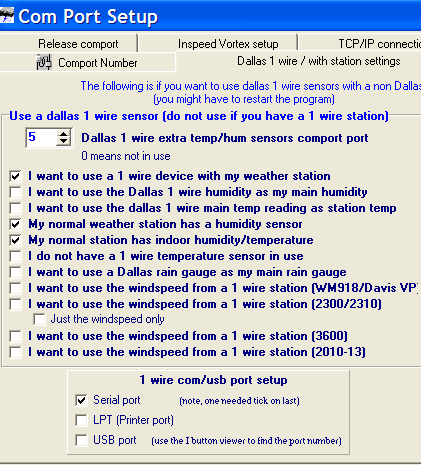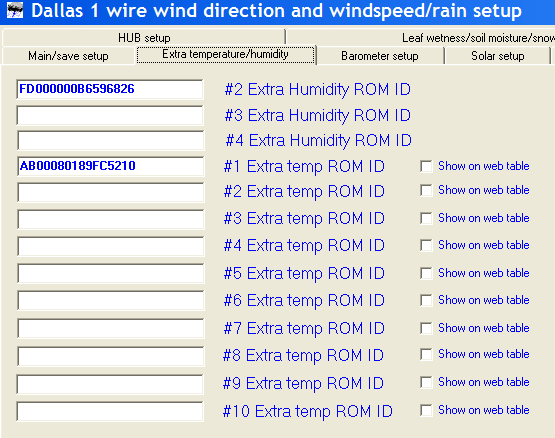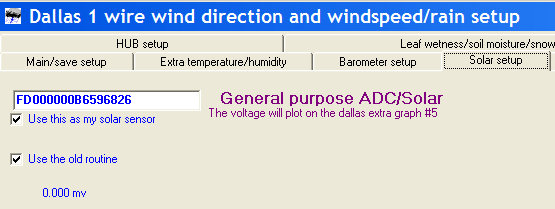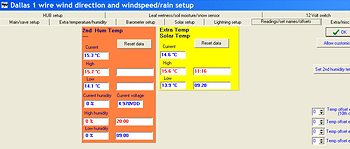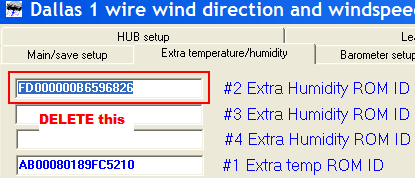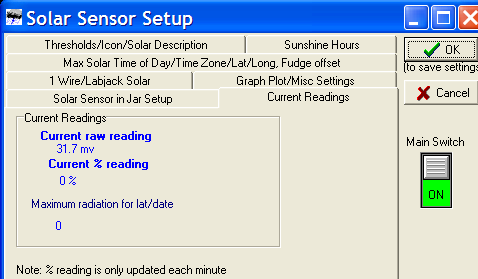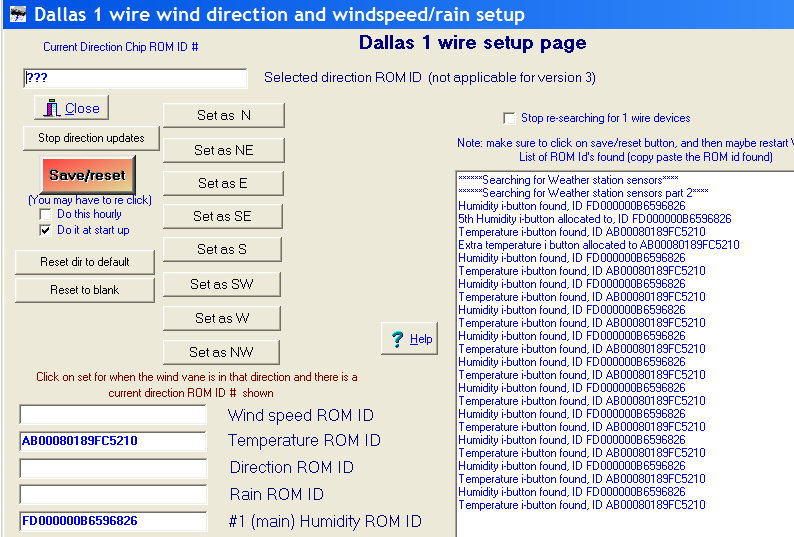i think if I included the more recent updated files with the wd full install it might cause problems on say win98???
So what I gather from the above posts is that I do not need to copy any 1-wire drivers into WD folder? The drivers for 1-wire should be in windows/system32 folder after 1-wire install\
Thanks
please see my above post
repeated here:
delete those files from where you have WD installed,so that the ones installed to windows32 folder are used instead then restart wd
I have deleted required files in WD but in 1-wire setup I get a port error,
Loaded all time records
loading the data file month22008.inf
**Searching for Weather station sensors
**Searching for Weather station sensors part 2
The Default Port Type does not have a driver !
Doing checking of time zone calculation
Daylight saving in use
checking for if to do wunderground 10:37
Tony
make sure you have correct type of port for the 1 wire selected in the com port setup, use dallas 1 wire as well
(serial or usb)
Still geting the following, adapter and sensor show up in one wire viewer
**Searching for Weather station sensors
The Default Port Type does not have a driver !
**Searching for Weather station sensors
The Default Port Type does not have a driver !
Thanks
Tony
wire1.zip (53.1 KB)
wire1.zip (53.1 KB)
then you have deleted too many files
do these files appear in your c:\windows\system32\ folder?
IB10E32.dll
IB90USB.dll
IB97E32.dll
IB97U32.dll
IBFs32.dll
Brian the only one missing in system32 folder is IB90USB.dll but I never deleted any files from that folder only from WD folder earlier :?
Hi guys,
at last IT WORKS !!!
yes, now i am able to see the Leaf wetness value under WD and WDL.
I know a lot of reply have been written down to help us to let it work, so i feel myself to summarize all the info in the following procedure.
Applicability: WinXP
-
Download the onewireviewer from http://www.maxim-ic.com/products/ibutton/software/tmex/index.cfm and choose the version 4.01
-
Install it
-
Start onewireviewer.exe and verify that the following data are visible
MOISTURE BOARD
Device Address: B800001195789A30 (30 9A 78 95 11 00 00 B8)
Name: DS2760
Alternate Names: 1-Cell Li-Ion Battery Monitor
Description: The DS2760 is a data acquisition, information storage, and safety protection device tailored for cost-sensitive battery pack applications. This low-power device integrates precise temperature, voltage, and current measurement , nonvolatile data storage, and Li-Ion protection into the small footprint of either a TSSOP packet or flip-chip.
LEAF SENSOR
Device Address: BA00000029678381 (81 83 67 29 00 00 00 BA)
Name: DS1990A
Alternate Names: DS2401,DS2411
Description: 64-bit unique serial number
-
Check in onewireviewer selecting the MOISTURE BOARD and choosing the “A to D” sheet that Chan 1 indicates a voltage.
To see if the leaf sensor is well connected put it in water (partially or totally) and check if Chan 1 value changes. If yes then you have connected it correctly, if not check wiring. -
Now go to C:\wdisplay folder and remove the following files from it
IB10E32.dll
IB90USB.dll
IB97E32.dll
IB97U32.dll
IBFs32.dll -
Now run wdisplay and in Control Panel>Com port>Dallas 1 wire settingd choose the following values:
com port=1
Tick “I want to use a 1 wire sensor with my station”
Tick “My station has humidity sensor”
Tick “My station has indoor humidity/temperature” -
Now go to Control Panel>Com port>Com port number and tick “Com 1” value
-
Now go to Control Panel>Dallas one wire info>Main save/setup check that you see the following:
**Searching for Weather station sensors
**Searching for Weather station sensors part 2
Leaf i-button found, ID B800001195789A30
Leaf i-button allocated to, ID B800001195789A30
It means WD has recognized the leaf sensor. If it does not appear try to reinstall OneWireViewer.
At this time click on Save/reset and restart WD
-
Once opened again, go to Control Panel>Dallas one wire info>LEaf wetness\soil moisture/snow sensor and check that a mV indication is present. At this time you have to calibrate the device putting with 0 the mV voltage when the leaf sensor is completely dry and putting with 15 the mV voltage when the leaf sensor is completely wet (put it fully in the water). After find the y=ax+b equation for calibration.
-
Once you filled all the mV voltage from values from 0 to 15, save it and you completed your task
I do have IBUSB32.dll in my system32.folder, I am using version 4.01 1-wire
Ok, I still had IBFs32.dll in the WD folder, I have deleted this but WD will still not pick up the sensors, got me stumped!!
Loaded all time records
loading the data file month22008.inf
**Searching for Weather station sensors
**Searching for Weather station sensors part 2
Doing checking of time zone calculation
Daylight saving in use
checking for if to do wunderground 11:55
Adding wunderground data to the missed data file 11:55
Wunder ground missed data update daylight saving in use, hour adjust =-11 zone -12
missed wunderground hour normal 11
missed wunderground hour from logger 11
missed wunderground hour difference -11
missed wunderground new hour /day/normalday 0 26 26
missed wunderground new time 02/26/2008 11:55:00
checking for if to do wunderground 11:56
do you have usb or serial adaptor?
(the more info you can provide the better)
USB adapter, solar sensor and Lightning Detector, running latest build WD
Hi all
Have it working now, resorted to older version of 1-wire drivers
Thanks for help ![]()
Tony
what windows version?
(the more info you can provide the better)
Also what version of 1-Wire drivers from Maxim work with which Windows OS…?
Windows XP Pro with SP2
Ok, growled at for re-opening an old post - red typed warning - but it still has the same issues in it that I have with a new HB Solar Sensor with Temperature sensor as well.
However, I am ahead of the issues most had for setting up and getting started as I knew the ropes - I had tried last year already with a donated unit and I figured perhaps it wan’t working so went and purchased new with the same result! The new one is serial port into a dual port PCI serial card with Com Ports of #3 and #5. #3 is used for the WS2308 and #5 for the 1-wire connection.
I do see the i-button ROM-IDs in the WD display screen very easily, the trouble is the temperature one is sensed correctly and also the humidity chip is too as the same chip does humidity (although no sensor on board) as well as the solar photo-diode signal in through VSENS port. I use this ROM ID for the Solar Sensor tab but it insists I have a humidity device as well.
In the end, I get 0.000mv for the solar sensor, no matter how many Dallas Saves and WD save and restarts. Below are some attached pics of the screen shots:
Well, I believe I found the answer. It (WD) was trying to add a “2nd humidity Sensor” and as shown in an image above. It is shown highlighted to correct below… “DELETE this”
I then got a reading using a torch shining on the bare sensor. Phew!! It’s only been since November… :roll:
We’ll see how it goes tomorrow with 250mV full reading, it will be cloudy and only see the sky from a window sill.
Graeme