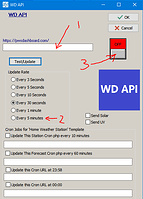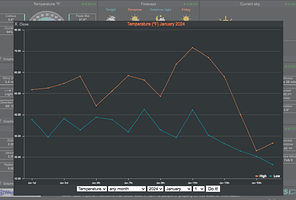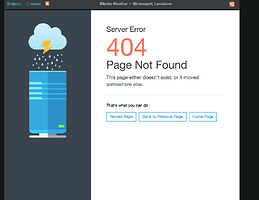Hello, My Purple Air sensor is not reading to the PWS. Problem 59 is the issue. Also the MAX-Min temperatures are way off. Has the correct dates & Records from last year dates. Any help appreciated.
https://www.sporttiger.com/pwsWD/index.php
…/pwsWD/jsondata/purpleair.txt says “The provided api_key was of the wrong type (READ_DISABLED).”
Did you get a new personal key recently when Wim’s old one expired?
https://discourse2.weather-watch.com/t/warning-to-all-purpleair-users/72436?u=bitsostring
You can always update the history if it has an error in it: =>
.../pwsWD/PWS_hist_update.php?pw=12345
where pw= your easyweather password.
Are you running the stationcron every 5 minutes?
I did not receive email. I looked in spam & everywhere. Is this where you buy points? As you can see my PA functions on my main website & on the PA map
https://www.sporttiger.com/wxpurpleairAQ.php
You would not have got an e-mail. Wim shared his developer’s key and that’s what was cancelled. When you get your own API you get a million free points, anyway. Read the topic and follow the links ![]()
Your main website doesn’t need the API, it uses the free widgets. Mine needs the API:
Ok I found my API key from last summer setup. Now I just plug in to Easyweather device tile setup? I have 990000 poinst. What happens when this runs out?
If you have the latest versions of easyweather and PWS_load_files.php - yes!
They should last a while. . . and we are hoping that PurpleAir will change their “paid” API policy soon ![]()
Great. PA now working on PWS. Changed the Cron job for every 10 minutes.
Still having trouble with the Max _Min temps for the day. I went into …/pwsWD/PWS_hist_update.php?pw=???. Switched the max for the day to -100. It is not updating to the current high for the day. Any ideas?
https://www.sporttiger.com/pwsWD/index.php
Do you think Cron job every 10 minutes is good?
I don’t use the cronjob, but I think it should come right with the midnight rollover.
Better than nothing, but every 5 minutes is recommended. . . Are you using WD to do the cron?
Yes for WD. Every 10 minutes. For the stationcron I made it every 15 minutes.
Not sure I understand that: PWS_cron_stationcron.php should be run every 5 minutes (see 11_cron.pages (pwsdashboard.com)
What other cron are you running?
You are using clientraw so you do not need to upload WDapi. . . but here’s a little tip:
Go to Control Panel > WD API
-
Enter
PWS_cron_stationcron.phphere; -
Set 5 minutes here; and
-
Turn the switch on.
Uncheck the stationcron in the lower part of the panel.
WD will upload the API as well, but pwsWD dashboard will ignore it.
At least, it did when I last tried it ![]()
I’m running the PWS _cron _station from my hosting company(Ionos) via the Plesk panel
OK, but why not 5 minutes?
Your graphs are not working, either. See https://discourse2.weather-watch.com/t/wu-reports-not-updating/73083?u=bitsostring
Ok switched to every 5 minutes. Now on to the graphs
I’ve looked at WU & PWS. Both show daily graphs & Monthly. So I’m confused at which you are referring. Think I figured your were talking about the graphs within the mobile PWS. How do you add all the options to extras? Mine just offers 4 options. I see others have many options like the WU history
Your 30/360 day graphs on PWS finish at 31 December. . . they should finish today. They are not strictly monthly graphs.
If you try to look at a monthly/yearly graph for January 2024 it is blank.
When I click on graphs for temperature i get a graph. See attached. When I go to menu/extras/WU reports or history I get a page not found.
Now go down and use the drop-down menus to choose a 30/360/month/year graph. . . The 30/360 stop at 31 December 2023, the month/year 2024 are blank.
Forget reports, the procedure for recovering graph data is the same.
I see that. Hmm. But if I select any month/2024/January I get a graph
Strange. . . I’m sure I checked that.