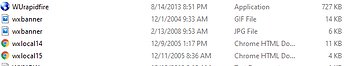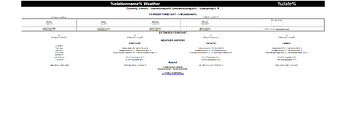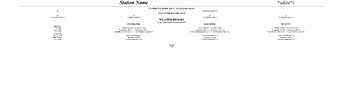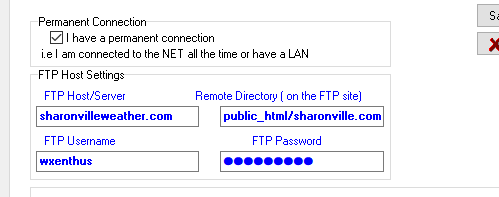There’s so much information on this board and I can’t say how awesome this software is, how much opportunities I’ve seen it offer to share from one’s station. I have a domain (in use) and running Linux, both through GoDaddy. I would really like to run a site which 90% of you all are running, looks like with Ken’s scripts and others that are fantastic looking.
1/ Can I buy another domain and run off of the same Linux account as the first. The first is very short and sweet (weatherwall.org )
2/ If #1 is yes, then is the website wizard the best place to start to set up the site or is there somewhere on this board that has a better way? I’m not a coder and really am a novice in building websites - drag & drops would be good for me! I know that this is not practical, but I hope you get my point; the easier, the better.
3/ If anyone can help, I would appreciate your patience!
Thank you in advance!
Mike
meteotemplate.com is about as close to drag and drop as you will get
Thank you for the reply. I’m looking to repeat what others have done with the scripts that are available though. I just am not sure how to do it and didn’t know if anyone using GoDaddy knew if I could hook up two domain names to one Linux connection that I have? Then, I wanted to know if I should go to website wizard or is there a more easier way to create a site (using the scripts) that I am not finding on the this forum? I too am not a pro (at all) on scripting or coding and need all the help I can get in doing so. Likewise, I was hoping to get some input from those who use Godaddy.
Thanks!
Mike
Mike, I might not be able to answer your question about GoDaddy as a web server/service but I can tell you that you can possibly have two or more domain names hosted on the same web server and having those two (or more) domain names pointing to the same location on the web server - meaning that the two domain names will send users to the same files on the same Linux web server.
As for scripts for a web site, may I suggest the Personal Weather Station Dashboard (PWS_Dashboard Demo) - it is in continuous development (improvement). You can find more information about the ‘PWS_Dashboard’ by following the ‘HWS-template (WD34) July version available’ link in the Weather-Watch Forum. 
Hey thanks Rob! I’ll give it a look and try it out. Gives me a direction to move in - every little bit helps!
Mike
Hey, Dr. Mike, if you need further assistance, just ask in this forum or you can contact me directly/personally at the eMail address found under my signature… 
Thank you - much appreciated Rob!
So I found an “older” video of WD on the internet and followed as best I could. I was able “at least” create somewhat of a template on my hard drive; but getting it sent to my GoDaddy site is not successful. I’ve attached two pics to show what I’m getting on the “C” drive of my computer. I have ALL buttons to the internet ON; and when I go to my internet site “www.sharonvilleweather.com” it gives me a 403 Error and does not show any template whatsoever. I am not successful with the FTP portion of all of this; bc I’ve never done this at all.
I think I understand the concepts, but am not sure:
1/ If I have the files in the correct directory for WD to go out and find them
2/ My HTML file to click on to start the page layout was google.html, whereas I did not see that in the video??
Enough for now…
Thank you in advance-
Mike
Do you have an “index” page in your “public_html” directory on your webserver? Most webhosts recognize an “index” filename for a start page.
There is an FTP log called ftplogfull.txt that you should find in the folder where WD is installed. If you post the content of that file it will help troubleshooting.
It is a LARGE file. I’m guessing that’s not good. May need to email it to you?
Mike
ftplogfull.zip (246 KB)
That’s very interesting, every minute it’s trying to connect to ftp.weatherwall.org but can’t connect because there is no such server (confirmed by my testing). Confirm the correct address for your ftp server and update the settings in WD.
Logging onto FTP server....ftp.weatherwall.org
Connecting to FTP server.
[10060] Connection timed out ->198.71.232.3
Failed to connect: [10060] Connection timed out
FTP error occured
I have two domains; one is weatherwall.org and the one I’m using for WD is sharonvilleweather.com. I had GoDaddy make sure sharonvilleweather was using the linux host; since weatherwall was the original DNS using the host. They should BOTH be using my same host. I have a feeling this is where the error lies, but I do not know what I’m looking for???
There is a live FTP server at sharonvilleweather.com, so try that as a server name (note, not ftp.sharonvilleweather.com
Post the most recent part of ftplogfull.txt where it is trying to connect to sharonvilleweather.com
(If you delete that big file WD will start a new one.)
Thank you Nico for trying.
ftplogfull2.zip (253 KB)
The FTP log is the key to resolving upload issues. You just need to read it:
*******actual messages from upload session********
***Start Time/date***:12:41:36 AM 10/16/2019
Permanent connection selected
Permanent connection, will do ftp now
Finshed email agenda
Finshed email agenda, and more Internet agenda items to do (FTP)....
***Time/date***:12:41:37 AM 10/16/2019
Logging onto FTP server....sharonvilleweather.com
Connecting to FTP server.
OK ->107.180.4.126
Connected.
220---------- Welcome to Pure-FTPd [privsep] [TLS] ----------
220-You are user number 4 of 500 allowed.
220-Local time is now 21:41. Server port: 21.
220-This is a private system - No anonymous login
220 You will be disconnected after 15 minutes of inactivity.
USER=****
331 User wxenthus OK. Password required
PASSWORD=****
230-Your bandwidth usage is restricted
230 OK. Current restricted directory is /
TYPE I
200 TYPE is now 8-bit binary
OK, so far so good, it’s logged in, but now it hits a snag:
Changing Directory to public_html/sharonville.com/wxenthus
CWD public_html/sharonville.com/wxenthus
550 Can’t change directory to public_html/sharonville.com/wxenthus: No such file or
directory
So you have the wrong name for the directory. That’s the next thing to fix.
141: 550 Can’t change directory to public_html/sharonville.com/wxenthus: No such file or
directory
You can try using a ftp client to login and look at the directory structure. That might give you some clues as to what the remote directory should be