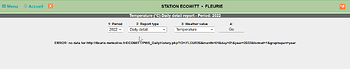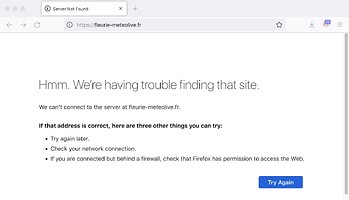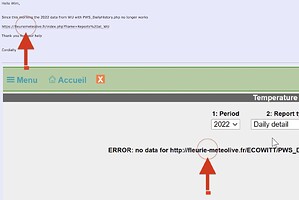No more problems, also today all data and graphs regarding Wunderground are up to date.
Hi,
Please check this post http://discourse.weather-watch.com/p/558261
about removing files from pwsWD/wudata/ pwsWD/chartswudata/ and romoving the file wureports/wuData/your_WU_id-year-2022.txt
If you cleaned all those files, I have to look and check. But I go of the grid after tomorrow and will be back home Jan 15.
Wim
Hi Wim,
I followed the guidelines and all of them gave good results. Everything works.
Thanks again.
Wim, I too am having issues with no data in 2022, I have tried the fixes in this post thread but to no avail. And I am getting some very odd results in my txt files in the /chartswudata/ folder on my website. I have set up a username and login if you would care to take a look. I do not have your email address, but if you could send it via PM I will send you the login information.
My weather site is at South Central Wisconsin, USA Home Weather Station (wu version)
Carl
You do not need my email address to sent me an email.
The mail function is in the avatar on the left side of all posts.
Click on the envelop icon and you can sent me a mail.
===
Also:
Your settings are incorrect.
Please start easyweathersetup (from the menu) and press the green save button!
You can check yourself: Module test PWS_Dashboard
Click on the bottom button “Load Files”
WU data is invalid as the links are invalid
PWS_load_files.php (455) WU-today-CSV__: time spent: 0.2244 - PROBLEM => http_code: 404, no valid data https://usradioguy.com/pwsWD/pwsWD/PWS_DailyHistory.php?ID=KWIJEFFE10&graphspan=day&day&month&year&format=1
PWS_load_files.php (425) WU-month-CSV__: File not old enough (5100/14400 seconds) https://usradioguy.com/pwsWD/pwsWD/PWS_DailyHistory.php?ID=KWIJEFFE10&graphspan=custom&year=2021&month=12&day=16&yearend=2022&monthend=01&dayend=16&format=1
PWS_load_files.php (425) WU-year-CSV___: File not old enough (5100/43200 seconds) https://usradioguy.com/pwsWD/pwsWD/PWS_DailyHistory.php?ID=KWIJEFFE10&graphspan=custom&year=2021&month=01&day=16&yearend=2022&monthend=01&dayend=16&format=1
https://usradioguy.com/pwsWD/pwsWD/PWS_DailyHistory.php does not exists => 404 errors
So the settings are pointing to the wrong place.
https://usradioguy.com/weather/PWS_DailyHistory.php => is the correct link
Wim
Thanks for the fast response, sent you an email.
Carl
Have you run easyweathersetup again?
Yes I have
Load file URLs looking better re WU, graph data should be OK when files are refreshed. Or you could delete/rename …Y.txt, …YM.txt and …-metric-2022.txt again and see if it works.
LATER EDIT: Last 30 days looks OK now, but not last 360. Try deleting KWIJEFFE10Y.txt (and …Y.txtrnm) and loading again.
EVEN LATER EDIT: Sorry, …-english-2022.arr #-o
All “historical” files are cached as not to “overload” the webserver with identical requests.
Todays data is refreshed and cached multiple times / day
This “month” and “year” data a few times / day.
Deleting the .txt files will recreate them from the .arr files which are also cached.
All works OK now at South Central Wisconsin, USA Home Weather Station (wu version)
I deleted @creinemann mails without using the id/passwords.
Wim
If you delete .arr files I suppose you lose any changes you have made with _wu_upd.php
You only should remove the “nearly” empty 2022.arr file if there is that problem.
Removing older years costs you 12 - 15 extra API accesses to rebuild the file.
Thanks Wim, Looks good data-wise, Going to try and add another webcam image to the page next week, as I am building an allsky cam.
Carl
Hello Wim,
Since this morning the 2022 data from WU with PWS_DailyHistory.php no longer works
Thank you for your help
Cordially
Did it ever work OK?
I always have to assume there is an error in the script.
So I have to check all links => OK same result as your screenshot
Then check all files, both .arr and .txt. => OK, up until Jan 16
Check demo sites and other user sites from this topic => all show correct data up until Jan 17
BUT what i do not know, if you changed the scripts somehow. Or some settings.
So after wasting nearly an hour, I saw the cause of the problem.
=> Please check the URL in your post and the screenshot carefully
I attach a screenshot with a hint.
Wim
Good evening Wim
Excuse me for my mistake indeed I changed my domain name and I completely forgot to change the links for WU
Thank you again for your help
Cordially
Hi all,
I encountered similar problem with the data report in 2022 but following the recommendations, the data is already updating daily.
However, there is still a missing field for one day - 31/12/2021. I deleted ISTATIONNAME-metric-2021.arr file in the /wudata folder and it regenerated but the report is still missing for 31/12/2021. What did I forget ?
The link to my website: http://www.slesinpogoda.cba.pl/pogoda/index.php?frame=Reports_at_WU
Did you check if the data is available at WU using the WU dashboard?
Better not delete .arr files first, they “simulate” the old WU database.
Delete the .txt files, they are the “cache” for the scripts.
Wim
Data for 31/12/2021 is present in graph files, so a QAD solution is to copy the line from wudata/ISTATIONNAMEY.txt or …YM.txt into wureports/WUdata/ISTATIONNAME-year-2021.txt
Doesn’t explain why it is missing, though :?