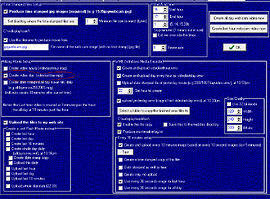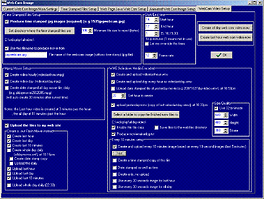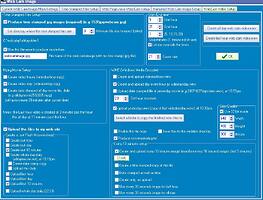I notice you do not have any of the .wmv settings set , to get those created
try selecting those at least, e.g for the all day video
so that you get the .wmv files created
Just installed the last version. See what happens.
Before that I noticed 2 problems.
First was the 10 minute video was being created but not uploaded. (may work now?)
The other problem is I can’t untick "Create Video Day (Vidoelastday.mpg).
I can remove the tick, close it but when opened again the tick is back there again.
you need to untick to create videolastday.wmv (which is created from the other setting) as well
I have tested the alldaymovie creation, and that was created OK (just after sunset time)
Hi Windy, Its absolutely fantastic now that you’ve added the bitrate setting, I’ve mushed it up to 500 and the quality is brilliant, ok so it ups the file size about 1mb but to have better quality than the previous version is brilliant. Looking at the other videos created from the previous version, the bitrate was only 250.
I am really chuffed, its even lowered CPU usage time, well done!
I now have the videolastday file generating automatically and uploading. Where I got confused was that I thought it would contain yesterdays frames uploaded at the end of the day, in fact it seems that the file accumulates the present day over the course of the day.
Thanks, Dave
I think its ready for prime time
I will include it in the normal .zip update now ![]()
Brain,
ver10.16p bld16 with moviemakerII v1.6 (normal .zip update)
The lasthour, lastday, and yesterday videos have been created and uploaded properly for two days.
However, tensecondvideo.swf is created every ten minutes but the videolastday.wmv file is being upload.
Any idea where these could be crossed up?
Thanks,
Gus
moviemakerlog-10min.txt (7.84 KB)
So far I am only creating the wmv files. Just tried version 1.7 and it will create the 10 minute vid but uploads lastday as before.
try
http://www.weather-display.com/downloadfiles/moviemakernew.zip
vers 1.8
I think I have the problem fixed now
It is creating the tensecondvideo both .wmv & .swf , but neither are being uploaded.
As a side note: For the past who knows how long, Windows would have to close an unresponsive WD when I pressed “save and exit”. Since I installed the latest version of WD with the new moviemaker, WD has closed repeatedly without any issues. ![]()
I will do some testing here with the upload of the tensecondvideo
are you sure you are running 1.8?
Yes Well I thought I did :oops: I redownloaded and installed 1.8. It uploaded when tested.
It just created the tensecondvideo and uploaded it automatically. My CPU and I thank you!! :hello1: :notworthy: :hello1: :notworthy: :hello1: :notworthy:
thats good
as its working in testing here with vers 1.8 ![]()
I have added the files uploaded to the moviemakerlog.txt file now, for the next update
the next thing I am going to improve is the overlay on the wdwebcamcapture.exe program
I am going to re do it, using my own code, to put the text on the image, instead of trying to use the functions built into the web cam component
I also need to fix it stealing keyboard focus when it starts/stops the live video
Brian,
The MM2 ver1.8 is now manually creating and uploading the tensecondvideo.
Will have to wait until morning to test the automatic operation, but looking good.
Thanks,
Gus
Confurmed. 10 second wmv vid is now auto produced and uploaded. ![]()
one thing I notice is the allday vid seems just a little ‘chuggy’.
last hour http://www.users.on.net/~qwarla/weather/videolasthour.wmv
last day http://www.users.on.net/~qwarla/weather/videolastday.wmv
any ideas on how to make them run smoother without the jitters?
Great MM. Works like magic. Fast and no windows popping up.
Excellent work Brain. ![]()
try increasing the frame rate higher
(I will shift that to the quality setup area)
Brilliant :-).
Quick question (the question is always quick, the answer is what takes the time).
I have a photo camera, which takes a picture every 5 minutes, this picture is used instead of the webcam. That part is all working, is there an option that I can set to use a 5 min interval instead of a 1 minute interval which would grab a jpg from somewhere every 5 minutes and time stamp it.
The every 1 minute works, I have a jpg created by wd every minute (so 5 of the same pictures in my case). Now I only one one picture very 5 minutes.
(does that make sense?).
H.