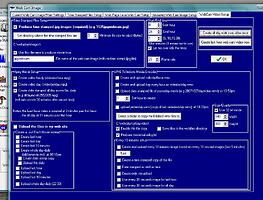Brian it works ok for me making the video, I use the 32bit option but still the quality is not what I had before, it’s acceptable, but the time and date overlay is braking up. For sure it’s quicker than the old way, I’d think that there must be an option to have better quality to the output file.
Peter
Hi Brian
i will see how it goes tomorrow
i think you are on a winner with this
Thanks
Harold
yes, there will be hopefully ways to improve the quality more…I am still learning how it all works
stewart45, try re downloading a new update again (same URL)
I think it will now (I think you had the same problem hcorin had)
Hi Brian
tried new download, still no luck,though it is looking for jpg files, checked directory and the files are there
moviemakerlog.txt (18.2 KB)
Stewart45 can you post a screen shot of the all day video settings?
I’m also not getting a movie created Brian
Will create last day video
FrameInput read header
#239864.4: [frameinput @ 00149EE0]Estimating duration from bitrate, this may be inaccurate
#239864.5: Input #0, frameinput, from 'a=32462784;r=25/1;s=640*400;bpp=24;t=Canvas':
#239864.5: Duration: N/A, bitrate: 153600 kb/s
#239864.5: Stream #0.0: Video: rawvideo, bgr24, 640x400, 153600 kb/s, 25 tbr, 1000k tbn, 25 tbc
File Name: a=32462784;r=25/1;s=640*400;bpp=24;t=Canvas
Format Name: frameinput
Format Long Name: Frame input
File Size: 0 Byte
Duration: N/A
Bit Rate: 153600 kb/s
Stream #0, 1/1000000: Video: rawvideo, bgr24, 640x400, 153600 kb/s, 25 tbr, 1000k tbn, 25 tbc, Duration: N/A
***Can do convert.
*** Files used **
Problem sorted it was looking for the wrong jpg file name,legacy from a previous setup I had which I had fogotten to change,Thanks
I also agree the picture quality is not quite up to that of the previous version, but it is certainly quicker
cnyweather, change the file name top left to jpgwebcam.jpg not plain jpgwebcam. Also see if the time stamped files are in the c:\wdispalay\images folder, usally or by default the files are in the c:\wdispalay\webcam folder.
Peter
THAT WAS IT PETER!
changed the file name to jpgwebcam.jpg not plain jpgwebcam.
Thank You Very Much! 8)
I see I can set the bitrate, so that should be where you can increase the quality
looks like the default is 200
does that make sense?
also I see it can produce a .swf file
so thats good, no need then for people to need to change links if only .flv
That sounds like in the end there will be far more control and flexibility over the use of the “moviemaker” function. Good! Thanks Windy.
TK
Yes Brian the default is “Bit Rate: 201 kb/s” if you could make it adjustable it would be great, or any other format like .swf we can try.
Thanks
Peter
try the link download again
with an update moviemaker.exe and weatherd.exe
I have make it so you can set the bitrate now…and have set the default to 300 …for staters
try that…
I will work on having the new movie maker create a .swf file next (instead of using the separate mpgtoswf program (which did not produce all that a good a quality output)
i have the .swf working ![]()
see
http://www.weather-display.com/downloadfiles/videolasthour.html
for a test ![]()
I will get a new moviemaker.exe out now, and let you know when ready to download ![]()
ok, new update ready
vers 1.6
http://www.weather-display.com/downloadfiles/moviemaker.zip
should work OK now for creating .swf files now too
e.g last 10 minute .swf
http://www.weather-display.com/downloadfiles/videolastten.html
quality looks good, better than the original swf conversion
easy to build into web pages or WDL ![]()
should be ready for prime time soon ![]() ?
?
Brian,
A question, what time is the videolastday file created ?
I have the videolasthour being automatically created and uploaded.
The videolastday file is uploaded if I create it manually, but as yet I have not been able to automatically create one. If I check the alldaymoviexxxx field one of those is created automatically.
Hi
the alldaymovie is not created until after 10pm
but you can set to have the all day video created, and the time is set by the sunset time
post a screen shot of your all day video setup
That quality of that looks far better than the old swf… ![]()