ps, a photo of the catastrophic devastation left by the Cyclone Winston on Fiji ![]()
(trees just matchsticks and buildings obliterated)
as sea temperatures keep on warming with global warming, hurricanes are getting more powerfull
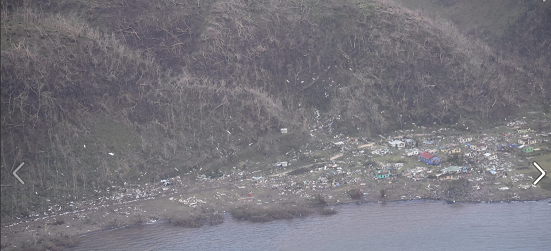
ps, a photo of the catastrophic devastation left by the Cyclone Winston on Fiji ![]()
(trees just matchsticks and buildings obliterated)
as sea temperatures keep on warming with global warming, hurricanes are getting more powerfull
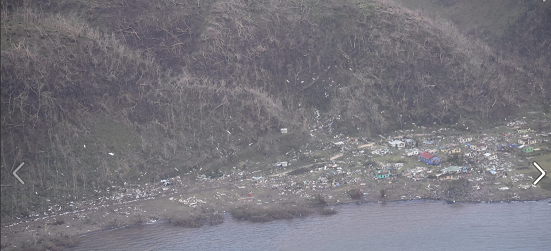
Yes, I read about it, it was even in the Czech news
From a meteorological standpoint it was incredible.
Thoughts with those poor communities devastated.
Great stuff Brian, as always. I’ll give it a go later on.
Jachym I guess it makes sense to have ‘—’ values not entered into DB, i.e keep them as NULL.
To that end should I edit the line in WD.php to:
if($Scolumn!=“” && $S!==“” && $S!==“—”){
I’ll test it later.
:thumbright: :thumbright:
Hi guys,
a new plugin is now available. It is called country details. What it does is quite simple
Nice…pretty big hehehe
Id like to see a new block, a U.V. forecast block…
did you have demands for that ? ![]()
cheers
I realised I had missed adding the header line to the new combined (normal log plus vantage log) logfile…have done that now in the latest .zip version update
Nice one Jachym!
Maybe not, as we now get two header rows like this ![]()
day month year hour minute temperature humidity dewpoint barometer windspeed gustspeed direction rainlastmin dailyrain monthlyrain yearlyrain heatindex Solar radation UV Daily ET soil moist soil temp
day month year hour minute temperature humidity dewpoint barometer windspeed gustspeed direction rainlastmin dailyrain monthlyrain yearlyrain heatindex — — — — —
I have tested a years worth so far. Some seem fine but others are not working right, it seems that once we get to a record that doesn’t have a corresponding solar/uv data then the ‘—’ is written for every subsequent record in that month, even if the missing solar/uv was only for a few minutes of data.
Two of the months I tested also crashed WD and it needed restarting. I’ll do some more testing/analysis.
Cross referencing the logs and it actually is the other way around.
The issue occurs where my normal log is missing a record or more and there are corresponding records in the vantagelog.
ah,I wondered if that would happen, re a missing data point would get it out of sequence…I will need a copy of your logfiles where that is occuring to fix that ![]()
For this particular month it happened on day 1 so I have truncated the logs to just the first two days to keep the attachment size down.
Oh and it happens at 16:05 where the log has missing data until 16:43
201004.txt (164 KB)
201004vantagelog.txt (96.1 KB)
Thanks Niko
@ Ploppy
I had meant for you to .zip and email me the files…
I have tested here with missing data …and does still work
I think the problem you are having is because your logfiles have lots of extra spaces (which is not standard)…somehow you have done something…to cause that…e.g using excel or similar?
(even so, I do not have the ----- after converting your logfiles (and re naming them correctly), but though I am only getting all zeros added on…which is not right either…so will look into this
actually it looks like you have used tabs to separate the data instead of space…with excel I presume?
ok, new .zip update ready, which handles a tab delimiter and also handles the gap in the data you had
sorry for hijaking your thread yet again Jachym
Ah yes sorry the files were saved in Excel to strip leading space on the day field.
Won’t be able to test today but will certainly look at it tomorrow. Many thanks for the support.

METEOTEMPLATE WEATHER NETWORK
Hi guys,
based on some suggestions from Brian I tried to rewrite the script for the network. It is now much more interesting because it does not only list the users, but actually display the actual values in the map, you can see right away on the world map, which user has the max/min value for various parameters and in addition, the table below is sortable and when a user is clicked, it will show you where that person is on the map.
Hope you enjoy it
It can be accessed via the Users section at meteotemplate.com, by clicking on Network
http://www.meteotemplate.com/web/users.php
Nice job on that one ![]()
Now…minimize the map and add the weather data line below the map and we now have a nice UserBlock ![]()