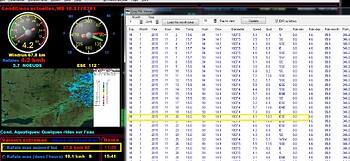Hey guys,
I am sorry it took so long (but at least I passed my entrance exams, which at that time was more important to me), but I guess I can finally say after months of nights spent coding that my template is ready ![]()
First I would like to thank all those that helped me not just by testing and reporting bugs, but also supporting me and ensuring me what I was doing could be useful (see the Credits page, most of all I would like to thank Tony, Tom, Carl, Paul, Marc, Ken and Brian).
So here is a quick summary of what exactly I am talking about and some important things to note:
I introduce to you my alternative template which I called simply Meteotemplate. It is an interactive website template, where there is many already present pages with weather forecasts, climate, astronomy related pages, maps etc., as well as an entire section for your own PWS with many interactive tables, graphs and basically infinite options of what you can do and display.
And now several important things to keep in mind:
[list]
[li]one of the biggest advantages of this template is that it uses its own database, which means you have much more options with regards to what you can calculate and you can basically make a script for any statistic and make any graph you like. [/li]
[li]however, one of the disadvantages of this approach is that you obviously have to create the database. I tried to make it as simple as possible by writing scripts which can automatically import your history logs so that you don’t have to start with a blank database, then there are scripts for updating the database at regular intervals.[/li]
[li]it is probably more likely than unlikely that you will have some sort of problems that might take you a while to solve, but the good news is that I will offer as much support as possible and so far, even though most of my testers also had problems at times, we were able to get it working in the end in all cases! Also, keep in mind that once you have your database ready, the actual template requires close to no need of any set up and works