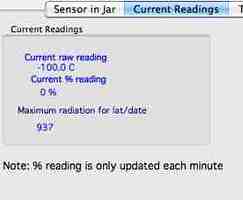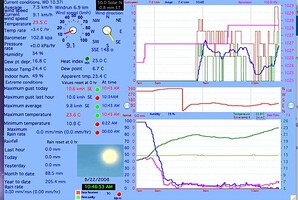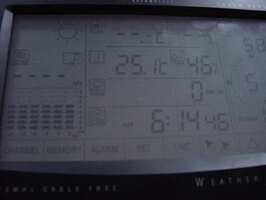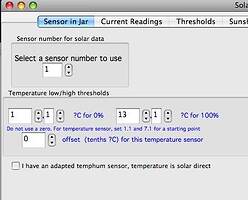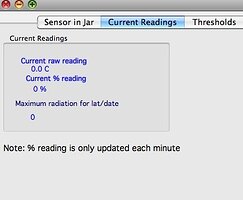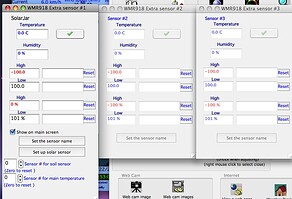ok done. Thanks Bill.
Now, we just have to wait for Windy to add sensors above #3 like on the Windows version.
yup, ok, I will do that and get an update uploaded in the next 12 hours or so
try the new update
Brian, the only one I see there is “Version on 21 August 2008 - 10:44:02” (build 12) and I reinstalled it. Still the same sensor numbers 1,2,3.
you should be able to select the sensor number to use in the solar setup, sensor in a jar, greater than 3…yes?
no, it only goes as high as 3.
i see the problem
i had set to no more than 3 in the code
download and use a new update, ready now
Hi Windy, I can now set the number on the sensor above 3 no problem. The raw reading shows -100.0 C as below, but the sensor is being drawn on the main screen as extra temp 4 as it did before. Here are the screen dumps.
Are there other settings to convert it to a solar sensor besides what I have already done above?
More info. I put the sensor in the jar and moved it out into the sun. It is reading 42.4 on the 968 console, but I can’t find anything in WD on any of the sensor settings (1 through 9) that match that. And the graph setting on the screen (I had renamed that incorrectly) is actually the indoor temp (24.5 on the screen)
So I don’t think WD mac is reading the extra channel from the 968 console (that is marked as #1) which is at 42.4 C now.
the wmr968 only sends channels 1 through 3 to the PC
so you will need to get the extra temp/hum sensor to work on one of the normal channels, 1 through 3, as Bill has mentioned
Do you mean “Extra"channels” 1 through 3? I have that sensor set to channel 1 already. But nothing is seen in WD when I set the Solar set up to channel 1.
Ok, I am having one of those ‘senior’ moments. I know that somewhere in WD there is a place to tic to tell it that you have extra sensors. Then there is a place to name each one of them. I just can’t remember where it is. I’ll keep looking…
EDIT: Found it. Go to View > then in the center click > WMR918/68/R100 extra sensors > there you tick and name them. For sensor #1 there is even a 'Set up Solar Sensor button. Hope this gets it working for you.
Bill
Thanks Bill. I just followed your instructions and went into the "View > WMR918/68/R100 extra sensors >Screen one. In the screen I was able to name the sensor, but not able to adjust the hi lo settings (wouldn’t let me type in the fields - note the hi lo settings) See first pic.
Then I clicked on Solar setup and the second pic is what I have now.
The third pic is the current reading (lack of one) in that screen.
Jim,
I found one more place to try… Control Panel > under Station Settings, click Data Logger > under Optional Sensors(WMR918/68 only), tick the correct item for the number and type of extra sensors that you have. Mine is ticked and for some reason New Type Logger switch is on.
You might have to exit and restart WD for the settings to take effect. Good Luck.
Bill
you are not supposed to edit those hi/lo fields, that is why you cant edit them, instead you click on reset
now, you should be seeing this extra temp/hum sensor show up under view, wmr968 extra sensors
as either channel 1 , 2, or 3
also, does it show up on the console ok?
as what sensor number?
Windy2, it shows up fine on the console (see above pic) in channel 1
When I click on the reset buttons nothing happens.
Here is the pic of all 3 sensors. also as I noted above there seems to be something odd about the hi and lo settings (Hi is -100 and lo is +100)
Bill I cuoldn’t find that screen you mention in the station settings screens, but there is one in the View> WS20-13/WS2500 that was useless (i.e. my input in the screen resulted in nothing happening).
I have 5 sensors with my 968 - 1 indoor, 1 outdoor, 1 rain, 1 anenometer, and now this sensor that is on the console as channel 1 (I believe that is extra temp 1) which is seen working on the pic 5 posts up.
Hope this info helps.
Bill, I think I found the Mac version of the screen you were talking about. Here it is , a bit different than you described though. I already had clicked that I had the extra sensor.
Jim, that screen is for battery status only.
Can you open control panel and click on Data Logger(under station settings)? If so, my(windows version) lists optional sensors there for the 968.
Bill