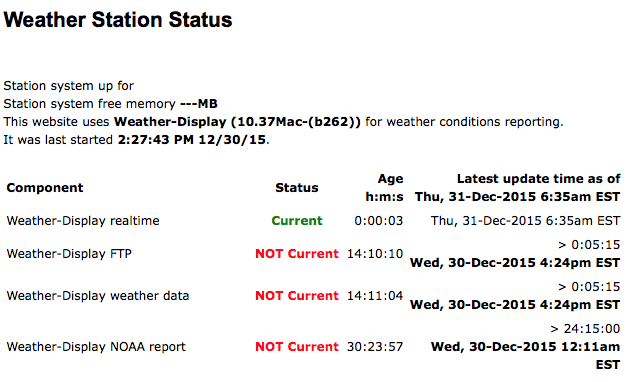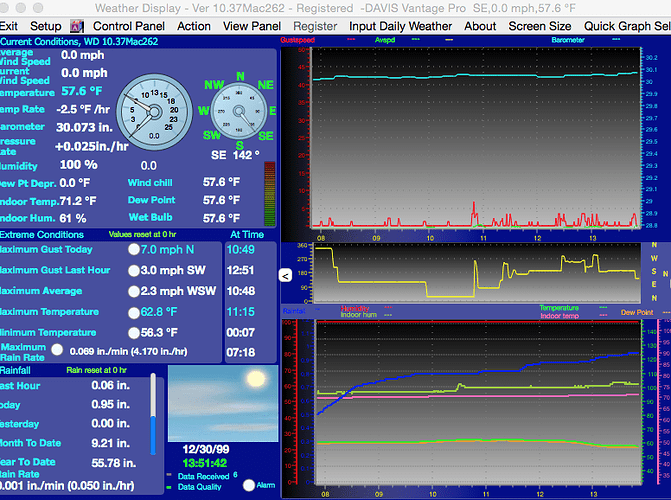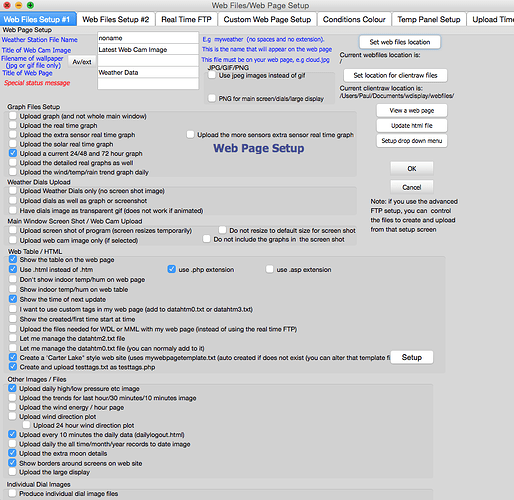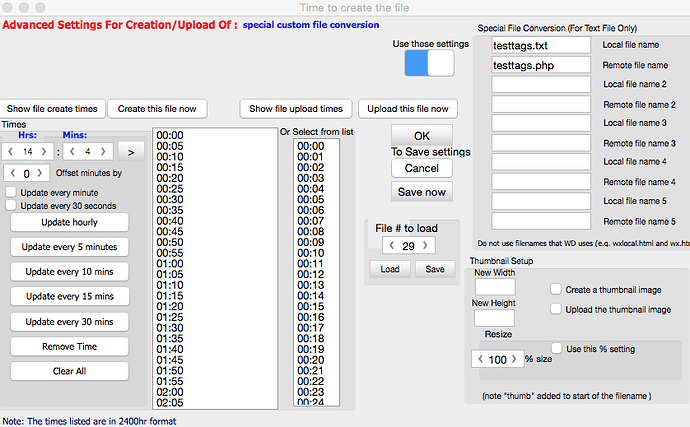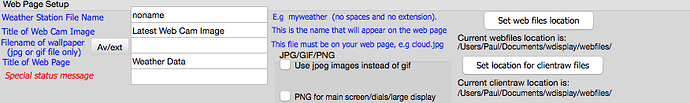the problem then is that WD is not updating the testtags.php file
Agree… I have been on this build for some time now. I don’t know of anything that happened on Dec 26th that would have caused anything.
From my perspective, nothing has changed.
I could try going back to the prior build unless you have another suggestion
I have just tested the latest build and it creates the testtags.php ok
check your settings
and also
try restarting WD
I am the only one here and have not changed any settings.
I did restart WD now. Interesting the date shows up as 12/31/99
As soon as i submitted this response and checked back its 2015… very odd
Will let it run a few mins to see if it updates
Brian
Take a look at this screen shot. The location for webfiles is set to / should’t that be /paul/documents/wdisplay/webfiles
yes, for some reason your web files location needs re setting
OK… I tried… in the above screen shot i clicked on “set webfiles location” A finder window popped up. I clicked on documents, then wdisplay, then webfiles. But OK was greyed out. It showed all the files in webfiles as if I am to chose one of them. I am not sure what I should be selecting.
select any file
Actually,
I quit WD looked at the ini file and its good there
[New webfiles location]
client raw location=/Users/Paul/Documents/wdisplay/webfiles/
location=/
but its not good there
location=/
its there now…
Now there is another part of the status page that isn’t updating
cronftp is running. the main page of my webpage is updating every 10 seconds
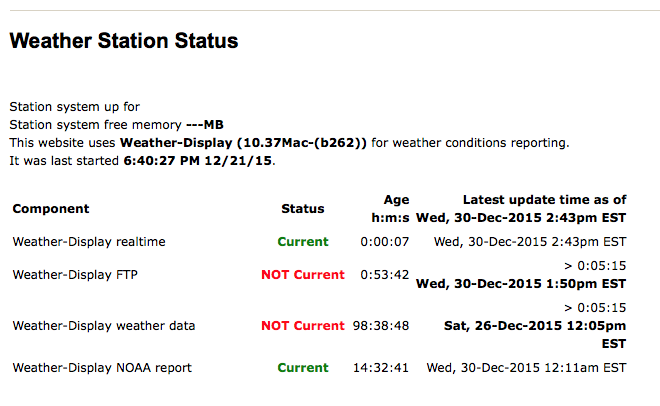
I would give it some time
thanks, will step away for a bit… thanks ![]()
ok an hour later,
same result
from webpage status section:
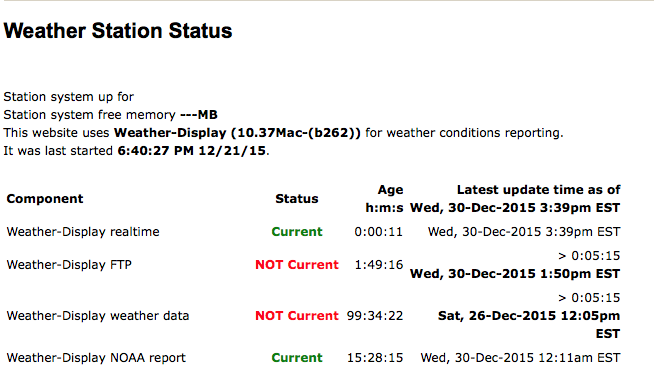
I may have resolved…
I forced WD to re-create a testtags.php and upload it.
All my status’s are green and almanac looks right.
Will let this run for a while
I spoke too quickly…
testtags.php is not updating again
I have been on this build (262) for nearly a month and haven’t made any changes to any settings, so Im
clueless as to why its not updating all of a sudden.
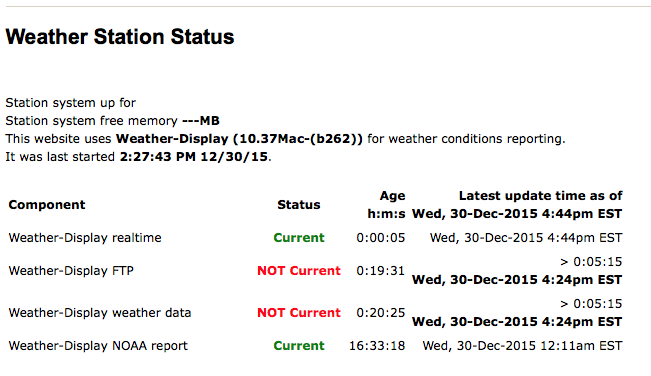
any ideas why the testtags.php is not getting updated automatically
again been on this build (262) for nearly a month and made NO changes to any settings.
Odd…
I’ve seen some strange things happen on a Mac that turned out to be permissions … try deleting the testtags.php file and it will be created again by WD at the next update … hopefully this will fix it
Thanks,
No luck …
Now the stuff it does at midnight to update the web page doesn’t work.