I did have another “hang” yesterday approx 245-3pm
WD was UP. But the hour marks at the bottom didn’t go past 3pm (when I got home at 530).
Logfile hadn’t been updated but wdisplay.ini and wdisplayftp.ini were current
FYI…
I did have another “hang” yesterday approx 245-3pm
WD was UP. But the hour marks at the bottom didn’t go past 3pm (when I got home at 530).
Logfile hadn’t been updated but wdisplay.ini and wdisplayftp.ini were current
FYI…
was there any errors under view , program event log?
how long had WD being running for?
Darn, I’m sorry to say I didn’t think to look. I was in a huge hurry.
WD had recently been restarted within 2 maybe 3 days (even if no errors or issues I tend to restart 1 or 2 times week)
Not sure why I was in program event log (no issues that prompted it), but I observed this. Thought I would share.
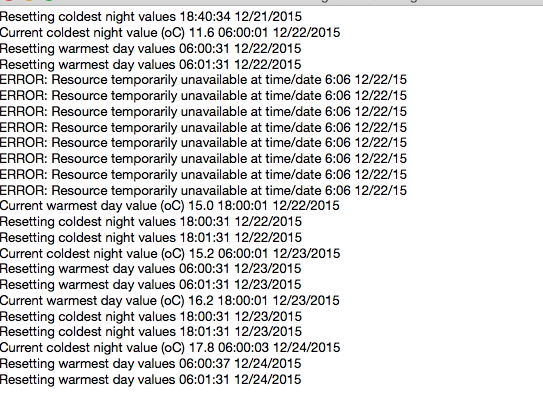
that is a low in available memory error
what other software do you have running?
Gotcha, I had a TON of things open. I have since closed them down
Appreciate it… hope you had a good xmas
Hey there,
Not sure if this is related to WD or the Saratoga scripts.
I have noticed the last few mornings (since I’m off work this week), when I look at my web page specifically at the almanac section, the 5 minutes ago
temp is always 70.3 which is not real temp. Screen shot shows it. I am showing both the almanac and weather underground
Actually If I were to guess it seems like the issue is cronftp hasn’t been running until I “wake it up”
URL: DeputyDawgWX.com
Nothing serious, just mentioning…
what custom tags ?
Brian
I’m embarrassed to say I don’t know the answer. This site was set up for me.
If you can tell me how to check I would be happy to do so.
simply check that same file in the WD webfiles folder on your mac
U mean testtags.txt or testtags.php or something else
if that is what is used to generate the data in that web page you posted a screen shot of then, then yes
wxtrends.php is the name of the file on your web site
is there a wxtrends.txt file in the webfiles folder with the custom tags in it?
it could be a custom tag like this
%temp5minuteago%
which is used in the testtags.txt
i.e
$temp5minuteago = ‘%temp5minuteago%’;
$wind5minuteago = ‘%wind5minuteago%’;
$gust5minuteago = ‘%gust5minuteago%’;
$dir5minuteago = ‘%dir5minuteago%’;
$hum5minuteago = ‘%hum5minuteago%’;
$dew5minuteago = ‘%dew5minuteago%’;
$baro5minuteago = ‘%baro5minuteago%’;
$rain5minuteago = ‘%rain5minuteago%’;
$VPsolar5minuteago = ‘%VPsolar5minuteago%’;
$VPuv5minuteago = ‘%VPuv5minuteago%’;
if that is the case, then that uses the graph data…
is the temperature graph in WD updating correctly?
Thanks Brian
No I don’t see such a file. Still waiting to hear from the person who set it up.
Its a saratoga style web page if that helps.
Thanks
what shows in the testtags.txt file
for
$temp5minuteago =
$temp5minuteago = ‘%temp5minuteago%’;
that looks OK
what then shows for that same data line in testtags.php
Interesting, it shows:
$temp5minuteago = ‘70.3’;
Like it’s not resetting or something
From the webpage status screen shot, looks like somethings not updating
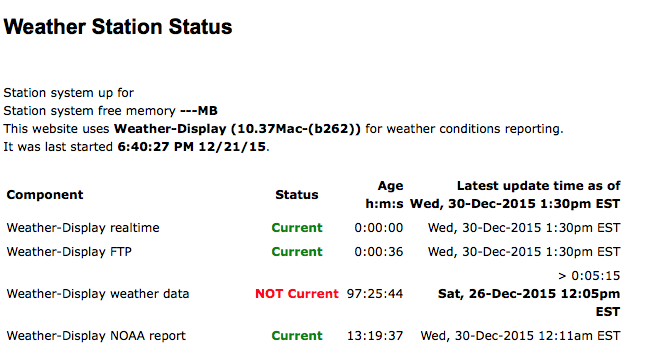
what is the modified time/date stamp on the testtags.php file?
Saturday Dec 26 @ 12:05 which is where that temperature is coming from.
Interesting also the graph i just sent shows WD last restarted 12/21 @ 640pm. I restarted it yesterday