The comma seems to be needed for the US version of the date
See here:
Month Day, Year
April 25, 2019
In the rest of the world it seems to be
Day Month Year
25 April 2019
Wim
The comma seems to be needed for the US version of the date
See here:
Month Day, Year
April 25, 2019
In the rest of the world it seems to be
Day Month Year
25 April 2019
Wim
I was of the grid all March, still not 100% OK.
Attached a new version to test, stupid error removed :oops:
There will always be a few minutes difference.
The moon-popup calculates the difference between the different periods => light-dark-light-dark
The sun-block is about this 24 hours day, it calculates => darkness = 24-hours minus todays light.
Wim
sun_block.php.zip (3.01 KB)
Hope you feel better soon ![]()
Attached a new version to test
Is this OK for the first production release?
For the latest pwsWD and pwsTEST versions.
But as always, make a copy of the “old” script first
Wim
Latest sun_block.php looks good in pwsWD. Thanks, Wim.
Sorry to hear that ![]() Take it easy Wim.
Take it easy Wim.
I was quite surprised to see the variation worldwide when a reference to [mathematical] Pi Day on 14 March went right over my head. Here in UK we write the date 14.3, not 3.14 :?
One thing is certain: if you put it in ISO date format nobody will know what you mean ![]()
I have been running the April beta for about a week and am ready to report issues I have found that have not been discussed previously in this topic(two of my issues have been discussed).
I am in Cleveland Ohio, USA. The NOAA alerts are for locations far from me. Are all NOAA alerts being shown? I think the alerts should only be for the site’s location.
There is no flag for the USA. For a good while, the British flag was being used and now it is the Canadian flag. I have selected flag for your country.
This is a really nice template and easy to use.
Thanks very much.
Bill
The standard curly/nws scripts are used as downloaded from KenTrue/Saratoga.
I did not modify anything. You do not have to modify the scripts either. You should only set the areas you want the warnings
http://wd34.weather-template.com/beta.php =>
For users from the USA, you have to modify your Curly/NWS weatherwarnings in the pwsTEST/nws-alerts-142/ folder
There is no flag for the USA. For a good while, the British flag was being used and now it is the Canadian flag. I have selected flag for your country. . . . shortened . . . BillYes, that is valid for more countries. Belgium has three languages french/dutch/german and another flag. This has been discussed already, somewhere #-o 1. Just select "your country" as your flag as you did 2. Rename the flag of your country(us.svg) to xx.svg
Wim
I’m very new to this, so my comment may be based on a misunderstanding.
The Options for top row 4 modules give for rainfall year-month, figures of zero for both. The graphics when pressing the buttons below Rainfall Today do show rainfall. This does not change wherever I place rainfall year - month.
Overall this is an elegant and the WU data seems to be working well.
I’m disappointed that the temperature is displayed a degrees C integer, but that comes from the IBM API. Even using the degrees F integer and converting it would give a 10% to 40% improvement for me at his time of year, when the temperature hovers near 0C.
Could you please give the link / URL to your website?
It is very difficult to answer without seeing what you describe. Also I always need to check the html.
Wim
I’ve added my website to my profile. It is an https website. I hope what you see is adequate.
https://amilne.co.uk/CoveBayWeather/
For interest only I add the degC and degF plots for today from my WU accounthttps://www.wunderground.com/dashboard/pws/IABERD1/graph/2019-04-4/2019-04-4/daily
and the images are at https://amilne.co.uk/temperature/Index.html
which seem to look different simply becuse of the temperature scale chosen.
For the WU-only version there is no yearly rainfall available as it is not contained in the WU-API-data.
So to fill the top-row I myself use the demo without that block https://www.weerstation-herent.be/pwsWU/index.php
… The graphics when pressing the buttons below Rainfall Today do show rainfall.The graphics use your measurements from a .csv file, useful for making the graphs but not used for realtime data.
… I’m disappointed that the temperature is displayed a degrees C integer, but that comes from the IBM API.Correct, most WU-API-data is in integer
Thank you for testing and all remarks are welcome.
The next release will contain extra blocks for the top-row including a new small rainfall block.
That will replace the current large rainfall block which is not suited for use with the WU-API-data.
Wim
... The graphics when pressing the buttons below Rainfall Today do show rainfall. The graphics use your measurements from a .csv file, useful for making the graphs but not used for realtime data.I'm trying to see where the .csv file came from, because it contains temperatures which are not integers. I assume that WU must have sent a .csv file due to an API request. It's not really relevant to the beta test, but I'm interested nonetheless. I'll keep at it. Thanks Wim for all the work that has gone into this.
The .csv files come from these requests:
For today https://www.wunderground.com/weatherstation/WXDailyHistory.asp?ID=IABERD1&day&month&year&graphspan=day&format=1&units=metric
For this month and this year there are similar request.
You can see al requests used at https://amilne.co.uk/CoveBayWeather/w34_module_test.php
when you click on the button “Load files” below “Load external files. Important this can take more than 10 seconds”
Wim
Just a heads up on a small bug. The rain in the current conditions is reported as %. It should be in or ml. Yesterday I had .88" of rain and it was reported as .88%.

Since I posted, (earlier today) the current rain condition has changed to 15%, and I have no rain reported on my station today. Not sure what is going on now.
I think that percentage is the probability of rain occurring soon.
Mine (production version, using DarkSky) shows both.
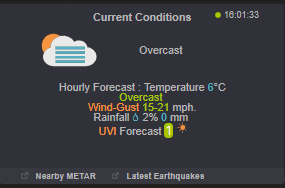
Ok sounds likely. But the forecast is 60% chance today. I don’t know where the 15% comes from. Same result with WU or Darksky.
Think it is displaying the chance of rain by hour from the KFCM weather report which is chosen for my METAR. I don’t think METAR’s contain a forecast, but when I google “KFCM Forecast” it shows a graph with the matching rain% on it.
Must have been a coincidence that the % matched my rain total yesterday. I’ll be able to tell as the day goes forward.
The Forecast Ahead and Hourly Forecast on your site don’t say 60%, even though the detail says rain this afternoon ?
EDIT: Sorry, crossed post. Glad you found it!