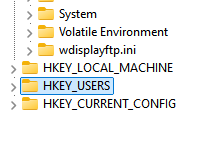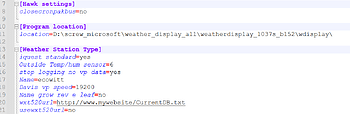What the Frickin H?
Have any of you more experienced microsoft users/developers/experts ever ran into this.
I’m a retired systems engineer / network engineer who’s been using Windows since 3.1-95-98-xp-7-10-11 and I would have never imagined the following happening.
I’ve only been on 11 for a couple of years so I’m not a certified fruit cake with it - knowledge wise.
I’ve been trying to make Weather Display function “my way” - near daily - for 3 months - without doc - and it’s been frustrating as all get out. I think I’ve read almost every post on Weather-watch and wxforums pertaining to WD.
Some of you have provided answers to some of my questions and I Thank You much.
But just when I thought Brians WD that many of you are using was out of control (sorry if I offended you Brian), I discovered the following. So now I don’t know what to think.
I decided to reinstall WD from scratch.
Not wanting to destroy any of my existing settings and work completely, I exported a copy of wdisplayftp.ini from registry
Didn’t delete it yet.
Created a new directory under root of D: named weather_display_all.
Moved all the folders for WD I’ve been working with for the last 3 months to the new folder as subfolders.
weatherdisplay_1037s_b151_dkpold
weatherdisplay_1037s_b152
weatherdisplay_1037s_b152_2wd
weatherdisplay_1037s_b152_3wd
weatherdisplay_1037s_b152_ins
Verified that no weather_display folders that I’ve created exist and had been working with, existed under their old folder names or on my C drive.
Before performing the delete of the registry entry above - I decided to prove that WD wouldn’t run.
I still had the pinned WD task (pointing to weatherdisplay_1037s_b152 executable) in the taskbar.
Clicked it and selected Run.
WD started up.
WTH! Said to myself there’s no WD to execute how did this happen???
Looked at properties and said WTH! Why did Brian change the Task bar properties of WD to point to my newly created weather_display_all folder when I executed the WD pinned task. So giving Brian due credit, I said to myself “Is microsoft doing this?”
So after calming down I decided to try this.
Created a new folder called “Screw_Microsoft”.
Moved the weather_display_all folder and subfolders to “Screw_microsoft”. ie. subfolders.
verified that the WD pinned task was still looking at weather_display_all folder.
And ran it again.
Darn.
WD started again.
Looked at WD taskbar settings and sure enough it had been modified to Screw_Microsoft/weather_display_all/weath…
So I’m asking myself if this kind of thing is happening behind my back, I don’t know what subfolder WD might be executing out of… which could be explaining all of the issues I’ve been having.
You wonder why I can’t maintain any consistency or desired functionality with WD??!?!?!?
Can anyone enlighten me how this might be happening as I have no idea?
Windows doing this? WD doing this?
Tx. CloudyDaveWW
PS. Before I submitted this I decided to check the registry again.
Most of the entries pertaining to WD have been altered to contain the “Screw_Microsoft” and weather_display_all prefix in file path entries.
I’m really baffled!
It’s like reading a dictionary, I keep losing the plot in the mass of detail 
What exactly are you trying to do?
There’s wdisplay.ini and there’s wdisplayftp.reg - which are both usually saved in databackup. There is no wdisplayftp.ini
P.S. I’ve been trying to get WD to function “my way” for 10 years, so – way to go!
Tx for your insight Bitsostring. I’ve worried about “too much detail”. But because I’m new to WD & WW I’d like responders like yourself to know that I’ve been around the block a couple of times. Just not with WD. Just trying to convey enough “fact” to illustrate the issue. To your statement "there is no wdisplayftp.ini. Just so you know, my windows registry does contain a wdisplayftp.ini. Your reference to wdisplayftp.reg is a backup WD takes, which I assume is a copy of the Windows registry settings entry known as wdisplayftp.ini On a side note I was having a backup issue that I recently discussed with Brian. After I posed the question to him, out of the blue, (yes I had restarted WD prior to contacting Brian and without a reboot) Murphy visited me and backups started performing as they should. For reference, I have a habit of reviewing the actual reg settings instead of a “backup” when ever possible.
As you stated, I do have a wdisplay.ini in all of my various folders where I have installed WD in various attempts to make WD perform the way “I think” it should function. Without having any doc though - other than old manual and FAQ and these postings, I don’t yet know how WD is “suppose” to function based on all of it’s various settings that one sets or configures.
So as you can see here, wdisplay.ini also contains path names that contain the prefix “screw_microsoft”. I for the life of me, have no idea how those got configured. Either WD or MS? I KNOW that I haven’t installed WD in that folder. So lets start there. A little over a week ago I started deploying WD using multiple instances in an attempt to get WD to report temperatures from GW2000 correctly. I have an outstanding question/request with Brian about GW2000 tags and failure to poplulate temperatures so that I can make use of them in my customized html page. He gave me the impression he would get back with me at some point in time presumably after Christmas. So in the mean time I’ve been getting immersed in WD trying to understand if it’s just a certain setting that’s creating the problem or issues with WD and the GW2000. Which at this point in time I believe is the problem. I did get some of the temp tags functioning by the way. Depends on which settings you make. You answered a question about a month ago I had pertaining to tags. I’ve tried all tags documented and experimented with tag names that are not documented in case there is no postings or doc that indicate such tags exist. Multiple configuration choices affect how tags are loaded. So back to your opening statement about being loss in the mass of detail, I have too many unknowns I’m encountering on a day to day basis. I value your posting responses hightly and I believe I’ve read them all as they pertain to running multiple instances, But I don’t believe I’ve been successful yet. This is based on not seeing anything in the registry to make me believe that WD is capable of keeping my settings unique between two or more instances. Which could explain why all tags might not be loading / functioning correctly. I’ll stop here. Sorry for the detail. I believe I need to know why path name issues are the problem before I can proceed. WD or MS?
My apologies, I don’t often go there. . . I should have said “. . . in WD”.
no need for apology. Just wanted you to know what I’m seeing in case something is really screwed up big time on my end.
1st question if I may? I assume your running multiple instances since you’ve responded to others of such?
Are you or anyone else that wants to chime in on this - have a seperate entry like wdisplay2.ini or maybe wdisplay2wd.ini in your wdisplay folder? or Registry? or both? (or what ever you selected for the text file in wdisplay for installation since it seems like it can be 3wd - 7wd- whatever? How about wdisplayftp2.ini or wdisplayftp2wd.ini in either your registry or wdisplay folder? I’m trying to understand how WD keeps multiple instances isolated? Because I’m not convinced that my 2nd instance is maintaining isolation between the two instances! I ask because I don’t see any additional entries.
I used to. . . I’ll see if I can find details in my notes tomorrow.
EDIT: Had to do a search. . . wdisplay.ini and the registry keys are numbered: my second instance had wdisplay2.ini and registry keys labelled wdisplayftp2.ini
Main thing to remember is that the 2wd.txt should be added to an empty directory before you install WD. . .
Oh, and there’s a setting in WD that I used to have problems with: Setup > Advanced > Program, near bottom of the page, “Do not shut down other running instances when exiting”.
Tx for taking time to refresh yourselfThat’s exactly why I don’t believe my instances are functioning. I do not see wdisplay2.ini or wdisplayftp2.ini. This explains my hypothesis why I’ve thought the 2nd instance hasn’t been created and the fact that it strikes me as the only way Brian can keep the settings isolated between the 2 instances.
Because of some posting typos, I even tried wd2.txt instead of 2wd.txt in the wdisplay empty directory prior to installing. I also tried putting a single line of txt in the 2wd.txt to see if that triggered getting the wdisplay2.ini to be created. Also verified that wd2.txt extension was really txt and not txt.txt
Also performed another download just incase one of the 1’s became a 0 and vice versa. Would you happen to know at what point the wdisplay2.ini gets created? Install time vs 1st time execution? Even though I’m asking - I’m not sure how it helps me figure out why it’s not being created. Unless it’s windoes 11. I’m probably at a point where I should try installing WD on a Win 10 laptop I have. Gets back to why I was asking questions about what is going on with folder paths being manipulated by WD or Windows. Tx for helping me trying to figure this out.
PS. You may have noticed my folder names in the initial post. I tried 3wd.txt as well. Likewise, 2wd.txt in the “ins” named folder.
PS2. Why i was just re-reading your post - a thought is going through my mind about folder permissions. I’m doing all this as admin so I wouldn’t think permissions are an issue but I guess I need to do some checking on this.
I don’t think permissions are an issue, either. I just followed the old FAQ Installing multiple instances of WD on your computer. I did wonder whether there was anything about installing in sub-directories – paths for logs, datafiles, backup, etc. might be affected – but I only found this: Installing WD To Different Directory
tx bits. I’ve read that 20 year old 2005 post about 6 times over the last couple of weeks already - just to make sure I’m not losing it and missing it’s details. I believe my responses have confirmed that I’m following that post. You sub-directory comment has been through my mind also - more than once. Nothing I’ve seen indicates that WD should be installed in the root of a drive. Guess I need to put that on the list of things to try. I also would like to think that installing on a D drive instead of C drive wouldn’t make a difference. Are you on C drive? Is your WD in a root folder? tx ahead of time.
So maybe I need to try installing in C drive as well. Do you think it’s absurd to ask others if they have WD installed on a physical drive other than C?
I have definitely seen reports of others installing WD on other physical drives. . . but I don’t know if they were in the root or not.
I just finished moving any files that have “wdisplay” off of cdrive.
Also exported my entire registry along with the wdisplayftp.ini reg settings and deleted them.
I was curious if wdisplay would start given there were no reg settings. I was kinda of surprised when it did startup. That tells me that WD generates the registry settings at startup time. Still don’t know what happens at install time. Ask me in 10 more minutes.
PS. That was without fresh reboot which I’m about to do. Be back in a few.
Major progress with obvious results.
Ok. That was interesting!!!
But I’m not done with trying to understand why I had the issues I was having.
It took about 30-45 minutes to take the multiple exports of my win 11 pro registry settings and performing the deletes. I DEFINITELY would not recommend what I just did for the faint of heart or someone who’s been in the registry very little.
It was tough making a decision on which other entries to leave.
Of course I deleted the entire wdisplayftp.ini
I deleted probably about 95% of the entries that contained “wdisplay” in them.
I then verified that there were no files related to wdisplay on my C drive.
I deleted the 3 sets of entries in my “start programs” folder.
Started the install of wd(152) where it then asked for which folder to install in.
I installed in C:\wdisplay
FYI. I did leave the contents of my previous 4 installs on my D drive as I will need to copy some things over when I finish.
Next I
Verified a number of things like folder contents and registry settings.
Created a 2nd folder named wdisplay2 and placed the 2wd.txt file in it.
Ran the install program again. It asked for verification that I wanted to install in the existing directory where upon I told it to proceed.
After the install completed I performed some more verification steps.
a “2” was appended to various entries of which I still need to do some checking.
The registry has two entries now - wdisplayftp.ini and wdisplayftp2.ini
I have not checked their entries out yet.
wdisplay folder has 2 files wdisplay.ini and wdisplay2.ini respectfully. I’m not going to spend much time configuring them yet as I want to review more settings in the two folders to understand differences for future troubleshooting if necessary.
My next step then will be to delete the new installs and install on my D drive.
I also observed that the intital install does not install many of the wd folders.
They get created after the initial startup.
Soon as I’m done going outside in the 20 degree weather and taking more of my Christmas Light show decorations down I’ll be back on this with more insight for anyone interested.
Big tx to Bitsostring for his insight and help.
More to follow tonight or tomorrow.
1 Like