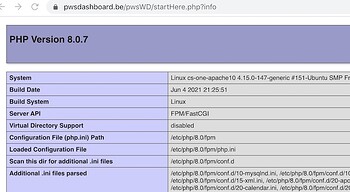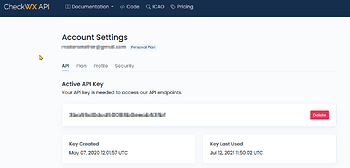No. . . I think https://www.emsc-csem.org/ is offline.
It is working again!! :lol:
Hi, first time here. Been using PWS for some time and its great. Only one thing has been bothering. Not able to get the webcam popup to work. I searched the forum a even tried some solutions without result.
Can you help?
thanks
Jose Pedro
Better rename the link to the image in your easyweather settings from …[b][/b]cam.jpg to …/cam.jpg
That will probably work better.
Wim
Hi,
I was thinking the problem was on webcam_c_block…
thank you so much.
Jose Pedro
Ecowitt Lightning sensor day total not resetting
Hi all,
First time user of the dashboard and very impressed. You have done a great job with this Wim. I have been able to set up my site as I want but having problems getting the day total lightning strike count to reset. My site is http://jandakotwa.duckdns.org/pwsWD/. A few details on my setup:
- Running the dashboard on a raspberry pi (model 3B) with Raspbian Buster
- The same pi is also running Cumulus MX (B3131) and a webserver - I am hosting my web pages for CumulusMX and PWS off this same RPi
- Live data for the dashboard is taken from my Cumulus realtime.txt file
- I have setup WS view (my station is an Ecowitt GW1001 with WH57 lightning sensor) to upload data in Ecowitt format to the Ecowitt directory in pwsWD. The arr file is being populated
- The devices tab for the lightning sensor is setup as per screenshot below
- When we had a thunderstorm a couple of days ago, the lightning data was recorded and displayed correctly. Since then, the daily strike total has not reset. I have confirmed that WSview did reset the total and is showing zero for the day total
I have tried dumping the cache in case it was holding an old version but no change.
:oops: Thanks for finding this.
Every time a GW1000 f.i. gets a new firmware version, the lightning data is completely reset to zero.
After a discussion on this forum a few weeks ago, the cron-job will, if lightning data is recorded, save it in the history.
We now know when the last lightning occurred far longer then in the past.
I forgot to adapt the script to check the age of the lightning data.
Please test this version,
Wim
lightning_station_small.php.zip (2.12 KB)
Hi Wim,
Many thanks for the prompt reply. Looks like problem solved. Total has reset and just shows last strike data.
Cheers
Steve
MODERATOR EDIT:
Moved a question and all answers as it will be of interest to other “First wd34 release versions”
Can you take a look at my site and tell me why the trending buttons don't work anymore and only show a bunch of script errors? Many thanks.
to a separate topic here: Still running first version - problems ** Solved **
Wim
Good morning all,
To collect the statistics of my weather meteo, I have to introde a Java code in the pages.
In which page should I intervene in PWSWD and where the page?
Thank you for your information.
cordially
Michel says Courtil
Check the file . . . /pwsWD/_my_settings/hooks.txt
<!-- $scrpt_vrsn_dt = 'hooks.txt|01|2020-11-06'; # release 2012_lts
#
put a link to what you want to include at the empty line below
# -->
<p style=" margin: 0 auto;">
</p>
You can copy your javascript code there and it will be displayed at the bottom of your dashboard just below the footer.
Check this demo site where it is used.
Use the _my_settings/hooks.txt to display something just below the footer.
And a _my_settings/before.txt to display something (or include special javascripts) just before the header of the dashboard.
Wim
before.txt (167 Bytes)
hooks.txt (200 Bytes)
Hello. I have tried to install the dashboard on my site twice. I go through and pick all the settings, and triple check my weather underground api key matches the one I was given. Weather Station is online and uploading data. I also verified the api key by entering it into a browser in a properly formatted url and get back the JSON observation data.
I go to load the dashboard, and all that I see is the header…
Menu - Home - Weather Station Title - Location - Celsius Icon.
Nothing loads below it. I go back into settings, and change light to dark. Refresh… the page turns dark, and still nothing loads. No blocks.
What simple thing am I not doing correctly for no blocks to load?
If I do …/pws/_test.php, I get the error below the header bar…
Fatal error
: Cannot redeclare new_history() (previously declared in PWS_livedata.php:1989) in
/services16/webpages/censored for privacy/public/pws/PWS_livedata.php
on line 1988
same thing in a pwsWD directory on my second install attempt, but different line #
Thank you for your help.
As this is your first post: Welcome to the forum
It seems you have either a very special php version or to much “security” settings
As you did not posted the link to your website, I can not check which version you have.
You can do yourself . . ./pws/startHere.php?info
Or . . ./pws/startHere.php?info
That should list the complete PHP setup, see attached screenshot.
If that not work use . . ./pwsWD/_test.php?test=startHere.php&info
That will give you the warning similar to this one:
Warning: phpinfo() has been disabled for security reasons in startHere.php on line xx
Probably to much unneeded security and to few possibilities to give support.
= = =
Luckily the error message "Cannot redeclare new_history(). . . . . /PWS_livedata.php " points us to the cause.
The live-data script is a “core-script” and needs to be loaded only once.
Those core-scripts are loaded with “include_once” PHP instruction.
At your website the instruction seems not to work correctly.
You can test each block “stand-alone” with . . ./pwsWD/PWS_module_test.php
=> top row =>middle selector
==> temp_c_block.php
===> click “Test it”
and the block will run.
Sadly the dashboard will fail as the first block uses include_once to load core-functions which were already loaded by previous code .
The include_once code should check if the scripts was loaded, but in your configuration it does not remember that loading.
Some PHP-versions had this problem in the past:
Try to get assistance and help from your hosting provider to install a PHP-version between 7.0 and 8.0.7
Test at least with another PHP version as you are using now. F.i. 7.4.12 => 7.4.20
PHP 5.6.x will also work, but is “not safe” to work.
If it is some special “security” setting which is causing this include_once mis-behavior , ask your provider how to switch this off.
Wim
@ALL PLEASE always add a link to your website.
You could have spent less time posting only the error and the link.
I spent also more time to type => Google translate => and post without your ink
You can change your forum-profile and add your website link in your avatar (a smal globe at the left of all your posts) or in the signature line below all your posts.
I apologize Wim. I didn’t really want to share my address on the forum because only my family looks at the data and webcam I want to add. I didn’t edit any files, only selections from the 8 tabs in the setup.
My first try was… http://www..com/pws/
and then my second try which looks like it is getting data is… http://www..com/pwsWD/
http://www.********.com/pwsWD/PWS_module_test.php displays module data.
File used: /services16/webpages/util/w/h/********.site.aplus.net/public/pwsWD/jsondata/wucom.txt
Loaded raw data:
{“observations”:[{“stationID”:“KMICRYST5”, “obsTimeUtc”:“2021-07-07T02:56:30Z”, “obsTimeLocal”:“2021-07-06 22:56:30”, “neighborhood”:“Crystal Lake”, “softwareType”:“myAcuRite”, “country”:“US”, “solarRadiation”:null,“lon”:-84.942917,“realtimeFrequency”:null,“epoch”:1625626590,“lat”:43.25642,“uv”:null,“winddir”:338,“humidity”:96.0,“qcStatus”:1,“imperial”:{“temp”:69.3,“heatIndex”:69.3,“dewpt”:68.1,“windChill”:69.3,“windSpeed”:3.0,“windGust”:4.0,“pressure”:29.18,“precipRate”:0.11,“precipTotal”:0.23,“elev”:810.0}}]}
Thank you for your help.
MOD edit: removed links
But at which company do you host your website?
==> Did you ask them for help?
Did you switch PHP version?
=> You are using 7.4.19 please try another version
==> There are hundreds of users with your PHP-version 7.4.x. All those sites use the standard PHP version
===> Your fine tuning or some hosting-company setting casuses this “include_once” error
==> Just switch to another standard version and check if the problem persists.
===> Do not fine-tune or change the php.ini as that seems to be the problem
Did you remove the “unnecessary” restriction of phpinfo?
=> The error is still there
==> Warning: phpinfo() has been disabled for security reasons
==> Nobody can help you with checking your php.ini settings when you remove a standard function.
There is northing more I can do, I explained your website problem. It originates from your web-hosting setup
You or your hosting company using cPanel has to do the adaptions so that a normal template can run.
If you insist to use your customised hosting solution all templates will fail as “include_once” is a standard PHP function without any risk.
You then have to develop your own website , which I can confirm, is a very pleasant hobby :D.
Succes,
Wim
Hello,
I can not acquire the API code of my aerodrome
A choice:
- Lille Lesquin ICAI Code: LFQQ
- Albert Bray Code Oaci: LFAQ
When I make the request:
https: //api.checkwx/com/station/lfqq or lfaq
Can not get the API code: address not found
Thank you for your information.
cordially
Michel says Courtil
Hi,
you have to make an account on https://www.checkwxapi.com/ and make an API key.
Then fill this API key in your settings.
See attachments
Re,
Thank you for your information.
I already had an account with:
I changed the CLEF API but without result because at launching the Aeroport tab I have an error display:
Invalid Data Array
Thank you for your info
cordially
Michel says Courtil
If you have a CheckWX API key it is valid for any airport, you do not change that. You just change the airport code in settings.
If this is still a problem, please post the link to your PWS_Dashboard website.
Wim