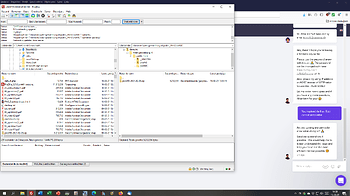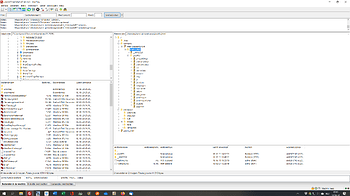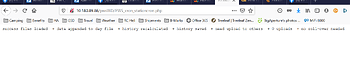Yes, I had read and followed this link on the forum to the letter, that’s why I asked for confirmation of the order because my data does arrive on weatherlink.com but nothing on my site.
http://discourse.weather-watch.com/p/539148
I will re-check all the orders
Thank you
hello,
as a complete bewbie in weather-software, I was impressed by pwsdashboard. A great piece of software.
I tried to secure my website but i don’t know which port is used for a secure connection. Port 80 works for http but not for https. I was assuming that the port would be 443 but this does not work.
My website is http://weerstation.toonmartens.be .
best regards
Toon
Your browser+provider defines the ports to use when accessing using a browser, nearly always 443
For SFTP your provider can use any port.
“Ecowitt-custom-upload” , Luftdaten, PurpleAir a.o.
For this http(s)-post-upload use the browser port 443.
BUT most providers use a .htaccess with redirect a.s.o.
Sadly the Ecowitt upload (POST) data is then lost.
Same for other small devices, such as your Luftdaten upload.
Therefor if these custom-uploads fail: ask you provider how you should adjust your .htaccess
==> to allow http requests unchanged to the pwsWD/ecowitt/ folder and other folders
That way the http port 80 can be used in your Ecowitt/Sainlogic device
The .htaccess files must at least contain these lines
RewriteEngine On
RewriteCond %{HTTPS} off
RewriteCond %{REQUEST_URI} !^/pwsWD/ecowitt/
RewriteCond %{REQUEST_URI} !^/pwsWD/other/
RewriteRule ^(.*)$ https://%{HTTP_HOST}%{REQUEST_URI} [R=301,L]
Other things to take care off
You should check pwsWD/img/ecowitt.png it generates a 403 error, check the permissions
You are not running a cron-job, but are using small blocks who need that
==> No High/Lows, where is history and graphs data used for, and ? cron ?
You selected the small lightning block, but your station normally does not have such a sensor
Succes, Wim
I downloaded the template again (three days ago) and installed it. No error messages. I upload the data via meteobridge NANO. I also entered an http request. https://bdepoel.nl/pwsWD/PWS_cron_stationcron.php. But nothing happens, even after a day. Several months ago it worked fine. When I manually enter the command PWS_cron_stationcron.php the page remains blank and I don’t see an entry in ‘graphs’. What am I doing wrong?
by the way: i also tried with:
https: //www.bdepoel.nl / … and http: // …
You downloaded the January 22 release.
That needed the update of January 23. => IMPORTANT Update 2021-01-22 ERROR
=== IMPORTANT
Normally you only need to download the complete dashboard-zip once
After first-install run pwsWD/PWS_updates.php Readme => https://pwsdashboard.com/documentation2012/03_updates.pdf
Every time you run this script, once a week or when you face a problem, you get all updated scripts since your last run of the updates script.
When you now run the PWS_updates.php script you get all updates including the January 23 one.
Wim
Ok it works fine, same as before. Which files should I copy from old to my new directory (which one?) To update the history or restore my ‘old’ histoy?
You seem not to be using WeatherUnderground for graphs.
If that is correct, copy the contents of the previous chartsmydata/ folder to the new folder
Also copy from the old website: _my_settings/history.txt to the same location on the new site.
Succes, Wim
Yes that is correct no WU. I have turned on the cron now. Following your advice to update after download. So I will transfer those files. Thanks
Hi,
just started to migrate from the Leuven Template 2.8h to pwsWD and most items are working well but I have two issues when customising.
http://wetter.dg7yeo.de/pwsWD/
- I added an own page included via frames.php in _my_settings
Page is loaded but the black/white page loading notification never go away.
- I would like to add Weather Warnings from DWD (German Weather Service)
I know it might not the right way but I added this like a second Webcam, see changes done below. This works generally well but I would like to change the title of the box from Live-Webcam to something like DWD Warnings but didn’t find if this might possible. When I click on the picture or the link below it the correct frame is loaded but it is to small the loaded map is bigger than the opend frame, is there a way to change this like in the ./_my_settings/frames.php?
modified webcam2_c_block.php
#-------- set the link to your webcam image here
#
$webcam_img = 'https://www.dwd.de/DWD/warnungen/warnapp/json/warning_map.png'; // demo value, treplace with your link
$add_timestamp = false; // The imagelink will get a unique timestamp
#$click_large = 'image'; // click in the box will popup a large image
#
// remove the # on the first position of the next line IF
// you have modified that movie popup script
#$click_large = './_my_settings/webfilm_popup.php';
$click_large = './DWD_warnlage/DWDWarnings2.html';
// You can also use a link to your own script
#
#-------------how big / wide should the image be
$webcam_height = ' height:100%; '; // always
#$webcam_width = ' width: 100%; '; // this will stretch to fit
$webcam_width = ' '; // this will NOT stretch the picture, remove comment mark if you want this
as well as image_popup.php:
$n = 'wcam2';
$pop_img[$n]['url'] = './DWD_warnlage/DWDWarnings2.html';
$pop_img[$n]['txt'] = 'DWD Wetterwarnungen';
$pop_img[$n]['head'] = 'DWD Wetterwarnungen';
$pop_img[$n]['show'] = 'frame';
The Rain Radar is only a white page with FireFox, is this a known issue ?? With Safari and Chrom it is working.
By
El
The document http://wetter.dg7yeo.de/pwsWD/include/disclaimer.html is transparent.
change the
<body>
on line 7 to
<body style="background-color: white;">"
Then the loading image will not be visible
2) I would like to add Weather Warnings from DWD (German Weather Service) I know it might not the right way but I added this like a second Webcam, see changes done below. This works generally well but I would like to change the title of the box from Live-Webcam to something like DWD Warnings but didn't find if this might possible.The definition of the webcam2 block is on lines 427-433 The header line is 428 ``` $blck_ttls[$script] = $head_webcam; ``` change it to ``` $blck_ttls[$script] = 'anything you want'; ```
When I click on the picture or the link below it the correct frame is loaded but it is to small the loaded map is bigger than the opend frame, is there a way to change this like in the ./_my_settings/frames.php?change line 430 the[font=courier] chartinfo=[b]'popup', [/b][/font] to [font=courier] chartinfo=[b]'page', [/b][/font]
. . . shortened . . .The Rain Radar is only a white page with FireFox, is this a known issue ?? With Safari and Chrom it is working.
By
El
You can always right-click in nearly any browser and select “inspect”
There is a console tab in the inspect window with the error messages.
According to the FF-developers there is an invalid option in the rain-radar script.
‘https://www.rainviewer.com/map.html?loc=51.99289,7.61351,6’: ‘ALLOWALL’ is . . invalid . . .That is not our code, not much we can do about it. As it works on Chrome, Edge, Safari it is probably for the developers of the radar script a not to high priority task.
Thanks for using the template.
Have fun,
Wim
Hi Wim,
thank you for fast reply!!
I don’t know if I am doing this correctly, but this is my first time sitting on this Forum.
I am trying to set up a weather website using PWS_dashboard. After many attempts I managed to make the framework visible, but the actual data is not shown.
I have a Davis VPpro2 and I also work with weatherlink with which I retrieve data from the weather station and make it visible on the computer. Data also goes to wearherlink.com.
My webpage is weer-giessenburg.nl
Maybe I have not entered the data in the PWS_Dashboard templete set-up correctly, or I have not uploaded the correct files at Hostinger.
Can someone possibly help me.
Ik weet niet of ik dit juist doen, maar dit is mijn eerste maal dat ik op dit Forum zit.
Ik tracht een weer-website op te zetten mbv PWS_dashboard. Na vele pogingen is het me gelukt om het raamwerk zichtbaar te maken, maar de actuele gegevens worden niet getoond.
Ik heb een Davis VPpro2 en ook werk ik met weatherlink waarmee ik gegevens van het weerstation ophaal en op de computer zichtbaar maak. Ook gaan er gegevens naar wearherlink.com.
Mijn webpagina is weer-giessenburg.nl
Misschien heb ik de gegevens in de PWS_Dashboard templete set-up niet geheel juist ingevuld, of heb niet de juiste files bij Hostinger geüpload.
Kan iemand mij wellicht helpen.
The dashboard needs the weather-data from your weatherstation and it should be uploaded frequently.
But I can not find the weatherstation-data (realtime.txt) so Question 1
[ul]
[li]is it uploaded to a PWS_Dashboard folder.[/li]
[li]and if so, to what folder[/li][/ul]
If you are not uploading you have two choices:
- Tell the weatherlink.exe program on your PC to upload data, your PC needs to be on 24 hours / 7 days a week
[li]Use your weather-data which is already on weatherlink.com
By far the easiest solution, but weatherlink.com does not has all high-low values, you need to read about [b]crons[/b] also[/li]
Please check all settings. Your weatherlink.com version 1 API and version 2 api values do not work.
You can check version 1 api yourself as it is the same information with which you logon to weatherlink .com
For version 2 api there is a smal test site Find your weathercloud station
If you need detailed help about this, please mail me using the mail icon on the left next to the globe.
Wim
Thnaks for ansering.
I send you de website file information.
My PC is allways on.
I will check keys.
I checked te keys and they are correct.
Solved, caused by a space before key-field
Using a local only website on a Pi. getting the following errors
/var/www/html/pwsWD/PWS_cron_stationcron.php: 1: /var/www/html/pwsWD/PWS_cron_stationcron.php: cannot open ?php: No such file
/var/www/html/pwsWD/PWS_cron_stationcron.php: 1: /var/www/html/pwsWD/PWS_cron_stationcron.php: =: not found
/var/www/html/pwsWD/PWS_cron_stationcron.php: 7: /var/www/html/pwsWD/PWS_cron_stationcron.php: =: not found
/var/www/html/pwsWD/PWS_cron_stationcron.php: 7: /var/www/html/pwsWD/PWS_cron_stationcron.php: //: Permission denied
/var/www/html/pwsWD/PWS_cron_stationcron.php: 16: /var/www/html/pwsWD/PWS_cron_stationcron.php: Syntax error: word unexpected (expecting “)”)
This seems not to be a dashboard script error.
Also nobody can access your site to check.
Maybe you should post in another topic.
F.i. here where there are multiple discussions about cron: http://discourse.weather-watch.com/c/9
When posting make an exact copy (or at least a screenshot) of what you typed in the cron-server.
The complete line starting with *5 similar to this example
*5 * * * * /usr/--------/php /var/...../html/pwsWD/PWS_cron_stationcron.php
Sorry, but this is all I can say without access to your website.
Wim
I appreciate the help.
here is what is in crontab.
# m h dom mon dow command
*/5 * * * * /var/www/html/pwsWD/PWS_cron_stationcron.php
All files for pwsWD are located in /var/www/html/pwsWD
Weather Display files are located in /home/pi/consolewdfiles
both directories have had rights changed to 777
clientraw.txt, clientrawhour.txt, clientrawdaily.txt, clientrawextra.txt where all aliased into the pwsWD directory.
If I run PWS_cron_stationcron.php from a browser it appears to work and I get the attached response.
Figured it out. I needed to add /usr/bin/php in front of the path to the script
so the crontab entry that works is:
*/5 * * * * /usr/bin/php /var/www/html/pwsWD/PWS_cron_stationcron.php