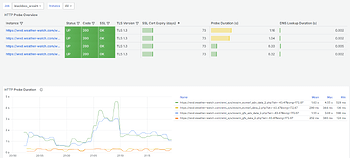Just when I thought my troubles were over, the dreaded messages are back.
Unfortunately, they are back, and I am not sure how to get rid of them.
Latest messages, (Today) are, ERROR: Operation has timed out.
http://wxd.weather-watch.com/wml_sys/wxsim__ecmwf_data.php? lat=39.48&long = -77.67 …"
and try looking for a different source?
Also, " the ECMWF source is apparently not available at the moment.
After the rest of your download request is processed, you can try obtaining READY data manually instead saving it as readydat.txt. "
And finally, " The GFS advection source as apparently not available at the moment.
after the rest of your download is processed, you can try obtaining READY data manually instead… "
To make things even more interesting, my forecast runs are sometimes without these messages and sometimes with these messages! ( the last day or two, a lot ! )
In addition, my EUROMIX screen still showing " Model initialization Times " are still not automatically updating and are now 5 days old on both ECMWF and GFS.
At this point, I am not sure if my forecasts are actually being supported by model input or not.
Sky forecast look pretty good, but temperature wise, forecasted temps have been off about 5, to as much as 7 degrees off, particularly for the forecasted mins.
Any help is certainly appreciated.
Dave