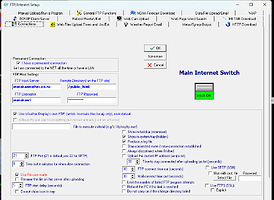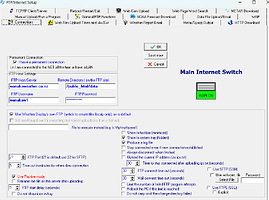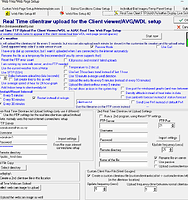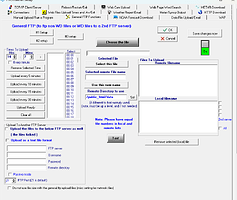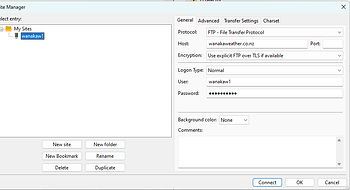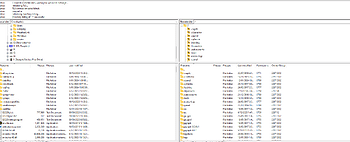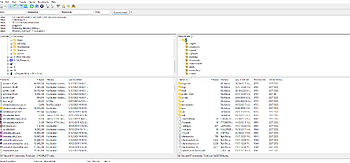I thought I had proper backups for my page configuration but after a fire I have found that I didn’t. Whilst I seem to have managed to configure WD again my website is not updating. Can anyone have a look at my settings and help me reset? wanakaweather.co.nz
Can you take a snipit from the Connections tab under connections in Control Panel>Connections please.
Also try connecting to your site using an FTP program like FileZilla.
You may need your IP whitelisted by your hosting provider. And/or reset all your passwords.
Thanks for reply. I can connect to Filezilla and edit my web page. Just not seeing my page update. Scroll above gauges telling me no data received since fire.
Are there any errors or other useful info showing in the FTP log file?
Connecting to FTP server at 103.226.222.194:21.
OK
Connected.
220---------- Welcome to Pure-FTPd [privsep] [TLS] ----------
220-You are user number 4 of 50 allowed.
220-Local time is now 06:59. Server port: 21.
220-This is a private system - No anonymous login
220-IPv6 connections are also welcome on this server.
220 You will be disconnected after 15 minutes of inactivity.
USER=****
331 User wanakaw1 OK. Password required
PASSWORD=****
230 OK. Current restricted directory is /
TYPE I
200 TYPE is now 8-bit binary
Change to remote Dir /public_html
CWD /public_html
250 OK. Current directory is /public_html
Checking for next FTP agenda…
there are 1 more things to do
Doing ftp upload
Checking there are files to upload
There are more files to upload
PASV
227 Entering Passive Mode (103,226,222,194,39,168)
STOR yowindow.xml
150 Accepted data connection
226-File successfully transferred
226 0.007 seconds (measured here), 54.36 Kbytes per second
No more files to upload
All Agenda complete, doing FTP log off…
FTP logoff
QUIT
221-Goodbye. You uploaded 1 and downloaded 0 kbytes.
OK
Disconnected.
221 Logout.
Doing abort procedure/program close…
I not sure what I am looking for.
Chris, When I update internet from action tab I get the following:
No errors
FTPUPD.EXE started at 12:09 10/01/24
agenda items to do…
doupload
Files to upload*
Local files: c:\wdisplay\webfiles\yowindow.xml
Remote files: yowindow.xml
list of files uploaded*
Uploading c:\wdisplay\webfiles\yowindow.xml → yowindow.xml
FTPUPD.EXE finished at 12:09:07 pm 10/01/2024
Time taken = 0.03 minutes
Total bytes uploaded = 0 K
Total bytes uploaded for the day = 8.51 Mb
Total bytes uploaded for the month = 8.51 Mb
FTPUPD.EXE started at 12:14 10/01/24
agenda items to do…
doupload
Files to upload*
Local files: c:\wdisplay\webfiles\rod’s weather.htm
Local files: c:\wdisplay\webfiles\rod’s weatherdial.gif
Local files: c:\wdisplay\webfiles\cloudheight.gif
Local files: c:\wdisplay\webfiles\sunmoonimage.gif
Local files: c:\wdisplay\webfiles\moonicon.gif
Local files: c:\wdisplay\webfiles\moondetail1.gif
Local files: c:\wdisplay\webfiles\moondetail2.gif
Local files: c:\wdisplay\webfiles\rod’s weather.gif
Local files: c:\wdisplay\webfiles\rod’s weathergraph.gif
Local files: c:\wdisplay\webfiles\dailyhighlowbaroetc.gif
Local files: c:\wdisplay\webfiles\summary.gif
Local files: c:\wdisplay\webfiles\curr24hourgraph.gif
Local files: c:\wdisplay\webfiles\curr48hourgraph.gif
Local files: c:\wdisplay\webfiles\curr72hourgraph.gif
Local files: c:\wdisplay\webfiles\forecasticon.gif
Local files: c:\wdisplay\webfiles\forecasticonstation.gif
Local files: c:\wdisplay\webfiles\localweather.gif
Local files: c:\wdisplay\webfiles\weatherbanner.gif
Remote files: rod’s weather.htm
Remote files: rod’s weatherdial.gif
Remote files: cloudheight.gif
Remote files: sunmoonimage.gif
Remote files: moonicon.gif
Remote files: moondetail1.gif
Remote files: moondetail2.gif
Remote files: rod’s weather.gif
Remote files: rod’s weathergraph.gif
Remote files: dailyhighlowbaroetc.gif
Remote files: summary.gif
Remote files: curr24hourgraph.gif
Remote files: curr48hourgraph.gif
Remote files: curr72hourgraph.gif
Remote files: forecasticon.gif
Remote files: forecasticonstation.gif
Remote files: localweather.gif
Remote files: weatherbanner.gif
list of files uploaded*
Uploading c:\wdisplay\webfiles\rod’s weather.htm → rod’s weather.htm
Uploading c:\wdisplay\webfiles\rod’s weatherdial.gif → rod’s weatherdial.gif
Uploading c:\wdisplay\webfiles\cloudheight.gif → cloudheight.gif
Uploading c:\wdisplay\webfiles\sunmoonimage.gif → sunmoonimage.gif
Uploading c:\wdisplay\webfiles\moonicon.gif → moonicon.gif
Uploading c:\wdisplay\webfiles\moondetail1.gif → moondetail1.gif
Uploading c:\wdisplay\webfiles\moondetail2.gif → moondetail2.gif
Uploading c:\wdisplay\webfiles\rod’s weather.gif → rod’s weather.gif
Uploading c:\wdisplay\webfiles\rod’s weathergraph.gif → rod’s weathergraph.gif
Uploading c:\wdisplay\webfiles\dailyhighlowbaroetc.gif → dailyhighlowbaroetc.gif
Uploading c:\wdisplay\webfiles\summary.gif → summary.gif
Uploading c:\wdisplay\webfiles\curr24hourgraph.gif → curr24hourgraph.gif
Uploading c:\wdisplay\webfiles\curr48hourgraph.gif → curr48hourgraph.gif
Uploading c:\wdisplay\webfiles\curr72hourgraph.gif → curr72hourgraph.gif
Uploading c:\wdisplay\webfiles\forecasticon.gif → forecasticon.gif
Uploading c:\wdisplay\webfiles\forecasticonstation.gif → forecasticonstation.gif
Uploading c:\wdisplay\webfiles\localweather.gif → localweather.gif
Uploading c:\wdisplay\webfiles\weatherbanner.gif → weatherbanner.gif
FTPUPD.EXE finished at 12:14:12 pm 10/01/2024
Time taken = 0.08 minutes
Total bytes uploaded = 721 K
Total bytes uploaded for the day = 9.23 Mb
Total bytes uploaded for the month = 9.23 Mb
list of files uploaded*
Uploading c:\wdisplay\webfiles\rod’s weather.htm → rod’s weather.htm
Uploading c:\wdisplay\webfiles\rod’s weatherdial.gif → rod’s weatherdial.gif
Uploading c:\wdisplay\webfiles\cloudheight.gif → cloudheight.gif
Uploading c:\wdisplay\webfiles\rod’s weather.gif → rod’s weather.gif
Uploading c:\wdisplay\webfiles\rod’s weathergraph.gif → rod’s weathergraph.gif
Uploading c:\wdisplay\webfiles\dailyhighlowbaroetc.gif → dailyhighlowbaroetc.gif
Uploading c:\wdisplay\webfiles\summary.gif → summary.gif
Uploading c:\wdisplay\webfiles\curr24hourgraph.gif → curr24hourgraph.gif
Uploading c:\wdisplay\webfiles\curr48hourgraph.gif → curr48hourgraph.gif
Uploading c:\wdisplay\webfiles\curr72hourgraph.gif → curr72hourgraph.gif
Uploading c:\wdisplay\webfiles\forecasticon.gif → forecasticon.gif
Uploading c:\wdisplay\webfiles\forecasticonstation.gif → forecasticonstation.gif
Uploading c:\wdisplay\webfiles\localweather.gif → localweather.gif
Uploading c:\wdisplay\webfiles\weatherbanner.gif → weatherbanner.gif
FTPUPD.EXE finished at 12:14:47 pm 10/01/2024
Time taken = 0.08 minutes
Total bytes uploaded = 668 K
Total bytes uploaded for the day = 9.90 Mb
Total bytes uploaded for the month = 9.90 Mb
Based on your status page you template is looking in the wrong place for the data files as they are now being uploaded to the root folder and not the data folder in the root folder
Add the data folder to the ftp setup ie public_html to public_html/data in WD
Harold, thanks for your input. I suspected that I had the syntax wrong but have been unable to correct it. I have changed as per your suggestion with no change. I still think I am probably not changing it correctly. Attached are where I have changed. Is this correct?
Try without the / before public ie public_html/data
No change I can discern.
Looking at the screen shots is it suppose to be port 21 or port 22 for sftp?
I will have a look at mine if i get a chance
SFTP is port 22 because it’s based on SSH which uses that port.
FTP and FTPS are different, and FTPS isn’t the same as SFTP despite looking similar.
What is the ftplogfull.txt log showing
Harold, The log file seems to be only showing yowindow but wheen I copy the ftp error log I get the following
of files uploaded********
Uploading C:\wdisplay\webfiles\rod’s weather.htm → rod’s weather.htm
Uploading C:\wdisplay\webfiles\rod’s weatherdial.gif → rod’s weatherdial.gif
Uploading C:\wdisplay\webfiles\cloudheight.gif → cloudheight.gif
Uploading C:\wdisplay\webfiles\sunmoonimage.gif → sunmoonimage.gif
Uploading C:\wdisplay\webfiles\moonicon.gif → moonicon.gif
Uploading C:\wdisplay\webfiles\moondetail1.gif → moondetail1.gif
Uploading C:\wdisplay\webfiles\moondetail2.gif → moondetail2.gif
Uploading C:\wdisplay\webfiles\rod’s weather.gif → rod’s weather.gif
Uploading C:\wdisplay\webfiles\rod’s weathergraph.gif → rod’s weathergraph.gif
Uploading C:\wdisplay\webfiles\dailyhighlowbaroetc.gif → dailyhighlowbaroetc.gif
Uploading C:\wdisplay\webfiles\summary.gif → summary.gif
Uploading C:\wdisplay\webfiles\curr24hourgraph.gif → curr24hourgraph.gif
Uploading C:\wdisplay\webfiles\curr48hourgraph.gif → curr48hourgraph.gif
Uploading C:\wdisplay\webfiles\curr72hourgraph.gif → curr72hourgraph.gif
Uploading C:\wdisplay\webfiles\forecasticon.gif → forecasticon.gif
Uploading C:\wdisplay\webfiles\forecasticonstation.gif → forecasticonstation.gif
Uploading C:\wdisplay\webfiles\localweather.gif → localweather.gif
Uploading C:\wdisplay\webfiles\weatherbanner.gif → weatherbanner.gif
actual messages from upload session*
Start Time/date:6:58:35 am 12/01/2024
Permanent connection selected
Permanent connection, will do ftp now
Finshed email agenda
Finshed email agenda, and more Internet agenda items to do…
Weather Display FTP/Internet vers 9.29
Time/date:6:58:37 am 12/01/2024
Logging onto FTP server…wanakaweather.co.nz
Connecting to FTP server at 103.226.222.194:21.
OK
Connected.
220---------- Welcome to Pure-FTPd [privsep] [TLS] ----------
220-You are user number 1 of 50 allowed.
220-Local time is now 01:58. Server port: 21.
220-This is a private system - No anonymous login
220-IPv6 connections are also welcome on this server.
220 You will be disconnected after 15 minutes of inactivity.
USER=****
331 User wanakaw1 OK. Password required
PASSWORD=****
230 OK. Current restricted directory is /
TYPE I
200 TYPE is now 8-bit binary
Change to remote Dir /public_html/data
CWD /public_html/data
250 OK. Current directory is /public_html/data
Checking for next FTP agenda…
there are 1 more things to do
Doing ftp upload
Checking there are files to upload
There are more files to upload
PASV
227 Entering Passive Mode (103,226,222,194,39,147)
STOR rod’s weather.htm
150 Accepted data connection
226-File successfully transferred
226 0.004 seconds (measured here), 1.74 Mbytes per second
PASV
227 Entering Passive Mode (103,226,222,194,39,146)
STOR rod’s weatherdial.gif
150 Accepted data connection
226-File successfully transferred
226 0.100 seconds (measured here), 0.85 Mbytes per second
PASV
227 Entering Passive Mode (103,226,222,194,39,189)
STOR cloudheight.gif
150 Accepted data connection
226-File successfully transferred
226 0.001 seconds (measured here), 5.06 Mbytes per second
PASV
227 Entering Passive Mode (103,226,222,194,39,172)
STOR sunmoonimage.gif
150 Accepted data connection
226-File successfully transferred
226 0.050 seconds (measured here), 0.82 Mbytes per second
PASV
227 Entering Passive Mode (103,226,222,194,39,215)
STOR moonicon.gif
150 Accepted data connection
226-File successfully transferred
226 0.001 seconds (measured here), 0.76 Mbytes per second
PASV
227 Entering Passive Mode (103,226,222,194,39,165)
STOR moondetail1.gif
150 Accepted data connection
226-File successfully transferred
226 0.001 seconds (measured here), 6.15 Mbytes per second
PASV
227 Entering Passive Mode (103,226,222,194,39,160)
STOR moondetail2.gif
150 Accepted data connection
226-File successfully transferred
226 0.001 seconds (measured here), 4.63 Mbytes per second
PASV
227 Entering Passive Mode (103,226,222,194,39,169)
STOR rod’s weather.gif
150 Accepted data connection
226-File successfully transferred
226 0.151 seconds (measured here), 1.25 Mbytes per second
PASV
227 Entering Passive Mode (103,226,222,194,39,210)
STOR rod’s weathergraph.gif
150 Accepted data connection
226-File successfully transferred
226 0.097 seconds (measured here), 0.70 Mbytes per second
PASV
227 Entering Passive Mode (103,226,222,194,39,120)
STOR dailyhighlowbaroetc.gif
150 Accepted data connection
226-File successfully transferred
226 0.048 seconds (measured here), 363.73 Kbytes per second
PASV
227 Entering Passive Mode (103,226,222,194,39,198)
STOR summary.gif
150 Accepted data connection
226-File successfully transferred
226 0.007 seconds (measured here), 1.97 Mbytes per second
PASV
227 Entering Passive Mode (103,226,222,194,39,141)
STOR curr24hourgraph.gif
150 Accepted data connection
226-File successfully transferred
226 0.098 seconds (measured here), 0.72 Mbytes per second
PASV
227 Entering Passive Mode (103,226,222,194,39,163)
STOR curr48hourgraph.gif
150 Accepted data connection
226-File successfully transferred
226 0.099 seconds (measured here), 0.72 Mbytes per second
PASV
227 Entering Passive Mode (103,226,222,194,39,154)
STOR curr72hourgraph.gif
150 Accepted data connection
226-File successfully transferred
226 0.098 seconds (measured here), 0.71 Mbytes per second
PASV
227 Entering Passive Mode (103,226,222,194,39,116)
STOR forecasticon.gif
150 Accepted data connection
226-File successfully transferred
226 0.002 seconds (measured here), 2.94 Mbytes per second
PASV
227 Entering Passive Mode (103,226,222,194,39,131)
STOR forecasticonstation.gif
150 Accepted data connection
226-File successfully transferred
226 0.001 seconds (measured here), 8.37 Mbytes per second
PASV
227 Entering Passive Mode (103,226,222,194,39,155)
STOR localweather.gif
150 Accepted data connection
226-File successfully transferred
226 0.002 seconds (measured here), 4.50 Mbytes per second
PASV
227 Entering Passive Mode (103,226,222,194,39,118)
STOR weatherbanner.gif
150 Accepted data connection
226-File successfully transferred
226 0.002 seconds (measured here), 6.06 Mbytes per second
No more files to upload
All Agenda complete, doing FTP log off…
FTP logoff
QUIT
221-Goodbye. You uploaded 699 and downloaded 0 kbytes.
221 Logout.
OK
Disconnected.
Doing abort procedure/program close…
ftplogfull.txt (1.65 KB)
That log looks good, i.e. a number of files were uploaded successfully. So…
-
They might not be uploaded to the correct location. That very much depends on the directory structure of your web server and the default directory that your FTP user logs in to.
-
One thing I note is that there’s no index.htm (or html) being uploaded. So if the files are in the correct location you won’t just be able to go to your site and see the pages.
Something that would be worth doing is confirming the web root directory. On some servers it might be in…
/home/username/public_html
…or if you’re running your own server it could be in
/var/www/html
…or it could be in a number of other locations depending on server config. Try creating a Hello World ‘index.html’ file with this as contents…
<html>
<head>
</head>
<body>
Hello World
<h1>Hello World</h1>
<p>Hello World</p>
</body>
</html>
Put that where you think the web root directory is (but check first to make sure you’re not going to overwrite another file with the same name) and then see if when you browse to your site you getthe Hello World message. If you create the file on your PC and then upload using an FTP client then you’ll find the web root and where that is compared to where the FTP client logs in.
If you can find that info then we can move on to the next steps of figuring out what to upload where.
you need to look at you website using your ftp program ie filezilla or othe manual ftp and check where the files have uploaded to
Are the paths configured in the template to point to /public_html/data
So where in those folders is the public_html folder
as that image appears to show the level above ie access log etc where things are not meant to be uploaded too
/
Public_html/ Web site templates etc
Access log
CPanel
Etc