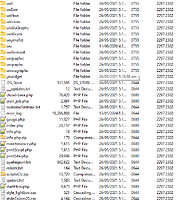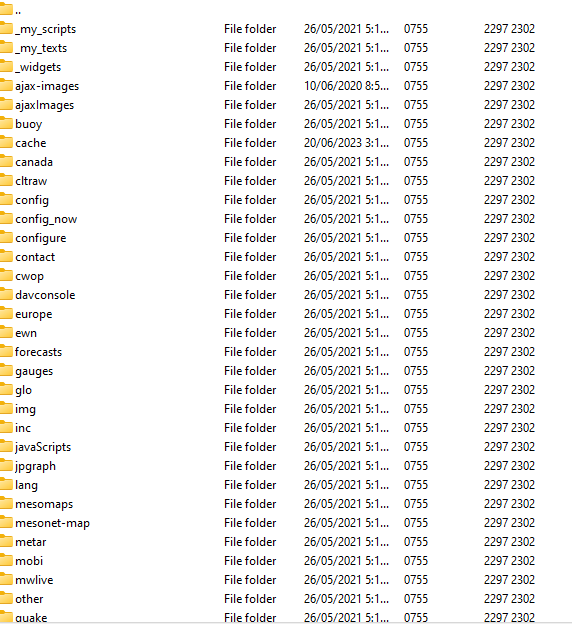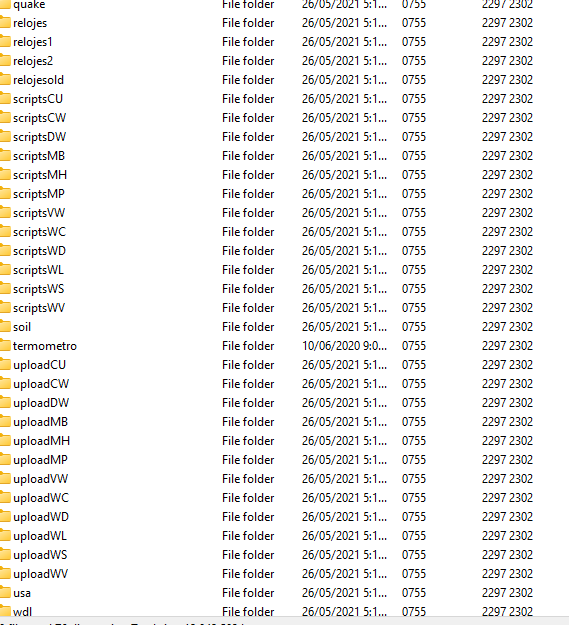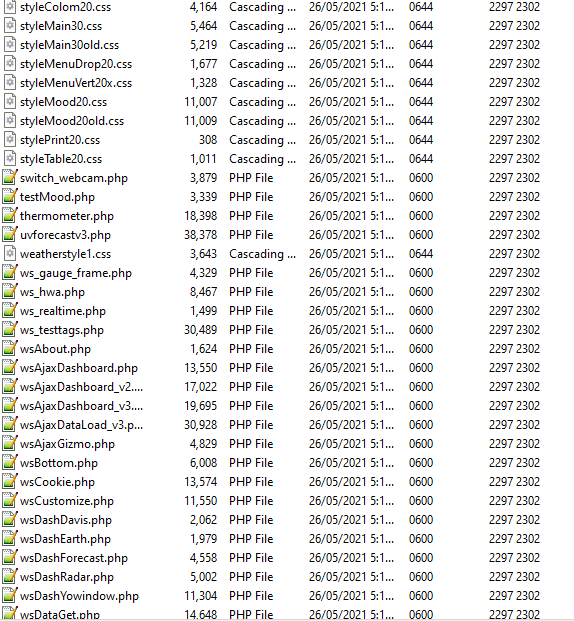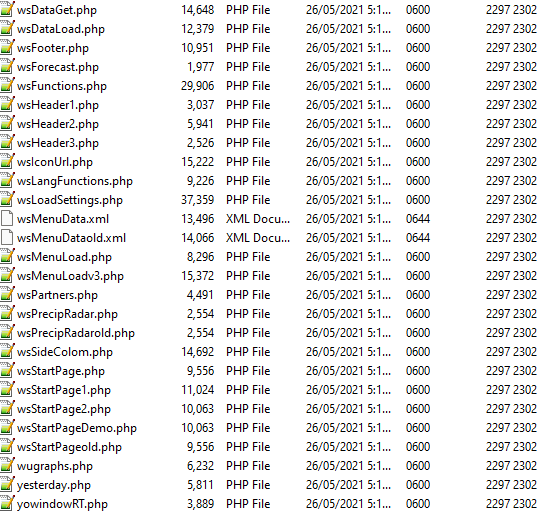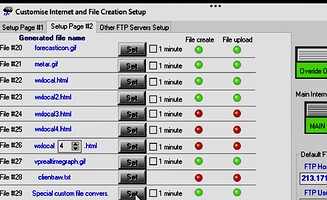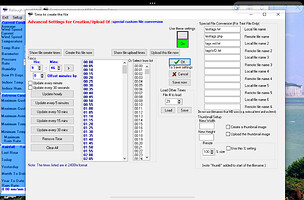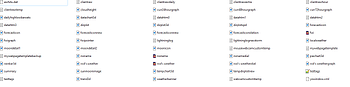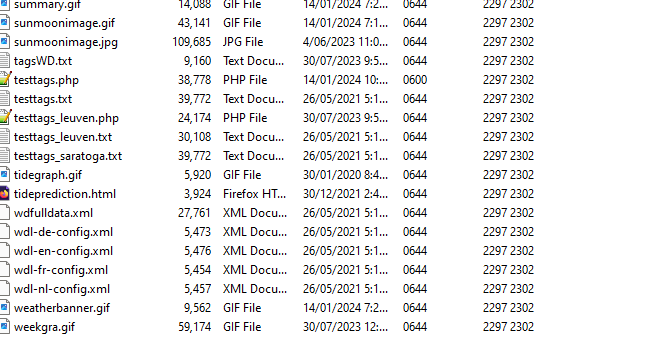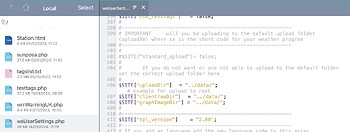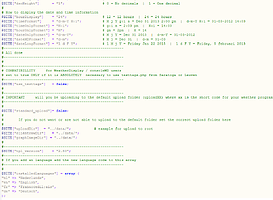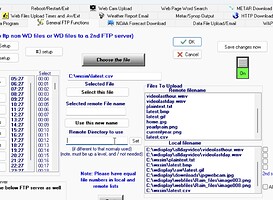so when you open the public_html folder are the files your uploading in there click the last modified to get the most recent at the top then look at the files in the data folder in public_html to see if more recent files are in there
Harold, Appreciate your assistance with a rather knowledgeable unit. Attached are screen shots that seem to show public_html contains a folder weather28 which appears to have all the scripts. The data folder contains mostly gif files.
Not sure if this will help but I use SFTP (SSH) on Port 2683
Port 2683 isn’t standard for SFTP although there is at least one product I can see that uses it. Port 22 is by far the most common port because SFTP operates over SSH which uses port 22 by default.
Like many protocols you can configure it to use pretty much any port you like as long as you use the same one at both ends. For example, at one time I used to run SSH/SFTP on port 54322 on my servers.
Thanks Chris. It works for me so I thought it might work for others.
Your clientraw.txt appears to have stopped updating at 10.03 on 13/01/2024 but it was getting there
Two file you need in that folder are testtags.php and tagsWD.txt which can be done using the custom creation and upload setup
#29 at bottom of this pic turn on both switches on right
Set creation and upload times with both switches on and save and close
Make sure you have the testtags.txt and tags.wd.txt in the webfiles folder then check they are uploading to the data folder on your website
Then check that templates like weather28 and Saratoga are pointed at the data folder ie the gauges in weather28 are looking in the uploadWD folder for its data but should be now looking in the data folder
Harold, I have set these switches but the tags.wd.txt does not appear to show in the webfiles folder. An old copy of tagsWD.txt shows in the data folder in Filezilla.
Put this in your webfiles folder and see if this updates the tagsWD file
tags.wd.txt (15.9 KB)
Harold, that had some positive results.Now I just need to sort out why my scroll bar show no updating and the status showing not uploading graphs or wxsim
I suspect the settings file for the template wsUsersettings file is looking for the clientraw in the wrong place ie possibly uploadWD folder and it should be data folder try checking the lines shown in attached
Have you got wxsim running ok
this url wanakaweather.co.nz/data/customclientraw.txt is showing the data in the gauges at the top of the page but it is out of date ie last July this suggests the file is not updating in the data folder even with a ctrl F5
what is the date stamp on the customclientraw.txt file in the data folder because although you have ticked to create it, it appears to not be uploading it
now the gauges on this page Steelseries - Wanaka Weather tie in with the data shown in wanakaweather.co.nz/weather28/ws_realtime.php and is currently about 3 hours old
both sets of gauges should be seeing the same data but i don’t know why there not
Harold, It appears thecustomclientraw.txt file is not updating. The time stamp is 30/07/23 9:54:49pm
That would suggest the customclientrawlocal.txt is not being seen check websetup #1 image 2 of your earlier post setting for clientraw location or look in webfiles folder to see if the updating clientraw.txt is in there if it is and updating when WD is running then copy the customclientrawlocal.txt from wdisplay main folder to the folder with the clientraw.txt in that then should then give an updating customclientraw.txt then tick upload customclientraw.txt in image 2 of earlier post
Harold, copying the custiomclientrawlocal.txt file from the main folder to webfiles seems to have fixed the scrolling.issue. Thank You! Now I still need to work out why wxsim and dirplot seem stuck under the staus section of psge.
some of the data on the page is old and appears to be using an old version of testtags called testtags_leuven.php try this version of
testtags.txt (47.6 KB)
in your webfiles folder to start with it should work with the standard name but you may need to change the the php name to testtags_leuven.php
i take it wxsim is running on the same computer as WD
Harold, The new file seems to work ok .I have the attached screenshot showing what is in my data folder in filezilla. Should I overwrite the lueven and saratoga files? wxsim is on same computer.
Some of the values on the centre part of your weather28 page still showing old values ie 2 temperature and the barometer
Suggest you download the named testtags from the server then delete them from the server and see if that makes any difference
I should point out that the weather28 template is EOL and is not supported any more and when I had to upgrade php to 8.0 I got the dreaded error 500 so removed it and when 8.3 came out November 2023 version 8.0 became EOL
The Saratoga template is up to date to run on 8.3 php
So bear this in mind when your host upgrades your php
Use this example to get the wxsim file to upload
Your looking for the plaintext.txt and latest.csv files in the wxsim folder
Harold, appreciate all your efforts. I have always figured I would have to give up at some point.When I started my efforts to get a web page I wanted to have something a little different and tried to run both the lueven and saratoga together. this has proved challenging and I have learned a little but not enough to be comfortable with all the changes. I will have to bite the bullet and give up with leuven as you rightly point out Wim retired it. I will have a go at just running saratoga.
Rod
Harold, I will still try and get things sorted with what I have as wxsim is now being seen. Just need to sort the graphs glitch.