Same issues today at 0700 as for yesterday above plus error 62 and the attached message…
Edit…no 2016-03-02-00 gfs file downloaded (McMahon) but just had a good 1200 forecast with no errors at all. :-k
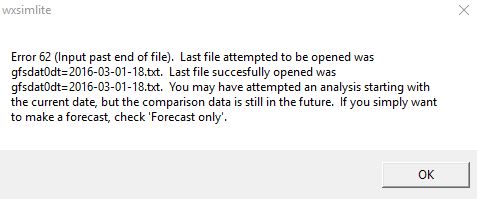
Same issues today at 0700 as for yesterday above plus error 62 and the attached message…
Edit…no 2016-03-02-00 gfs file downloaded (McMahon) but just had a good 1200 forecast with no errors at all. :-k
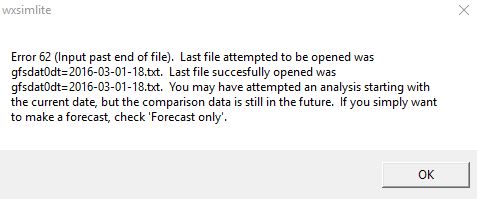
(1) wret.exe has additional information, about the last file opened, in that line 1939 message. Also, I added information to wretlog.txt, an error-diagnosing log file created with each run, and which I almost forgot I had in there! Between that error message and the log file, I think I can quickly identify where that line 1939 error is coming from (the 1939 doesn't tell me as much as it would seem, as it's only the location of that error handling section, and the error generally originated elsewhere in the program).
I did a try with a clean install with only 30 days of data with wxsimlite and had this error about wret line 1939. So this is basic.
Back to previous version and all went well.
Maybe this will help for investigation,Tom.
OK, first, a new beta to test! ![]()
The changes here are:
(1) In WXSIM, it should no longer have dates like February 30 listed as the fdata.txt file time in that message about fdata.txt being old.
(2) In WXSIM-Lite, the message about max and min residuals being out of range (this is rarely seen anyway) will now NOT stop the program. It just shows as a clearable “non-critical message” at the bottom of the form.
(3) The big one (I think!): I believe I now have sufficient protection against old (for example four day old) fdata.txt files being “accidentally” generated during the analysis run. I’ve had this reported quite a bit, and have seen it myself at least a few times, too. I haven’t quite determined all the ways it can happen. I believe it can result from some kind of problem during the analysis (maybe related to the error 62 reported sometimes) or to issues with scheduling or the time taken to complete the analysis run. In any of these cases, though, at least a “bogus” fdata.txt will not be created, and the last successful one (probably much less than 24 hours old) will still be waiting for you. While this could “mask” some sorts of problems, those problems are likely temporary and usually result only in using a 6-hour-too-old fdata.txt for a few isolated runs.
Please let me know how this goes!
Regarding errors at line 1939 in wret.exe, I’d like to see the contents of the message box and the wretlog.txt file.
Thanks so much for your patience and support!
Tom
No (line) errors here !
![]()
Hi Tom,
Thanks again for trudging your way through these issues, greatly appreciated.
Installed latest 2016Beta5 and first run (2016-03-03-12z) this morning wxsim-lite downloaded 2016-03-03-12z (though said it was bad data.
wxsim forecast run resulted in : msglog.txt below:
Franklin
04/03/16
5:10:00 AM
No READY or GFS model data found
*
04/03/16
5:10:34 AM
Also attached :
wretlog.txt
wdata.txt
fdata.txt
gfsdat0dt=2016-03-03-12.txt (downloaded but wxsim-lite reported bad) though can’t see why.
Fcast_hr, tmp2m, dp2m, wspd, wdir, tcdc, prmsl, hgtsfc, tmp850, rh700, hgt1000, hgt500, apcp 2016-03-03-12 +0,12.3,11.1,2.5,9.5,50.0,1021.7,276.6,10.1,22.8,180.1,5781.7,0.00, +3,12.3,10.9,1.9,300.2,89.6,1020.5,276.6,10.0,19.8,169.3,5773.8,0.00, +6,11.7,10.5,3.4,272.9,82.0,1019.9,276.6,10.0,17.8,165.2,5772.8,0.00, +9,13.3,11.2,2.9,272.7,56.5,1019.7,276.6,9.8,15.8,163.4,5775.2,0.00, +12,20.2,12.1,0.9,289.9,63.2,1018.8,276.6,8.8,11.2,155.2,5776.1,0.00, +15,22.5,11.9,2.1,186.7,57.6,1017.4,276.6,8.9,11.7,141.6,5772.1,0.00, +18,21.0,12.1,3.4,144.0,63.3,1015.7,276.6,9.6,14.5,129.1,5761.6,0.00, +21,14.1,12.8,3.1,98.6,59.1,1016.0,276.6,9.6,23.0,133.7,5762.5,0.00, +24,12.4,11.4,1.4,293.8,64.6,1016.8,276.6,9.9,24.9,140.5,5765.2,0.00, +27,12.4,11.2,4.6,278.2,78.9,1016.5,276.6,10.1,18.6,138.0,5758.1,0.00, +30,10.7,9.5,5.5,290.7,31.2,1016.7,276.6,9.4,13.5,142.6,5754.9,0.00, +33,12.2,10.3,5.7,300.0,7.2,1018.0,276.6,9.4,18.2,152.8,5764.1,0.00, +36,17.9,11.0,7.3,275.6,16.7,1019.0,276.6,8.5,24.3,159.7,5778.3,0.00, +39,20.3,11.3,7.7,263.6,24.3,1018.8,276.6,8.3,12.4,156.9,5782.6,0.03, +42,20.4,11.3,6.5,260.0,9.6,1018.7,276.6,9.6,15.5,153.7,5787.1,0.00, +45,12.4,10.8,1.4,233.8,2.4,1019.7,276.6,10.1,21.4,163.2,5797.7,0.00, +48,11.8,10.7,2.4,344.3,7.6,1021.1,276.6,8.8,18.5,175.5,5812.5,-0.00, +51,11.9,11.0,3.6,287.4,3.2,1020.2,276.6,9.8,14.9,168.2,5804.6,0.00, +54,11.2,10.4,4.3,271.9,2.4,1019.2,276.6,10.4,19.5,160.9,5798.0,0.00, +57,12.2,10.9,4.8,269.4,13.5,1021.1,276.6,10.4,28.4,178.6,5805.5,0.00, +60,17.4,9.9,4.1,271.8,29.7,1021.7,276.6,10.7,31.1,181.5,5806.6,0.00, +63,21.9,9.5,3.4,214.1,23.6,1021.6,276.6,8.1,25.2,175.8,5798.9,0.00, +66,17.9,10.0,3.9,175.5,99.5,1020.9,276.6,8.4,17.5,171.6,5785.0,0.00, +69,13.6,10.7,2.3,115.2,48.8,1022.4,276.6,7.6,18.5,184.7,5798.7,0.01, +72,12.6,10.8,0.9,190.0,69.5,1024.0,276.6,7.1,26.1,200.0,5806.2,0.07, +75,11.2,10.1,1.9,252.5,94.9,1022.8,276.6,7.6,21.8,191.5,5801.0,0.02, +78,10.1,9.1,3.3,262.3,82.9,1022.6,276.6,8.0,17.1,190.1,5800.3,0.01, +81,11.5,9.7,4.0,250.0,82.7,1024.7,276.6,7.0,14.2,207.9,5812.5,0.00, +84,18.1,9.8,3.2,231.2,76.2,1025.7,276.6,6.9,16.3,214.0,5822.4,0.00, +87,19.9,9.6,4.5,182.1,64.7,1025.1,276.6,6.5,13.3,207.3,5822.0,0.00, +90,17.3,10.4,6.9,148.0,77.8,1024.5,276.6,7.3,11.2,203.8,5817.4,0.02, +93,12.8,10.7,4.6,127.5,85.2,1025.9,276.6,6.6,11.0,218.1,5822.1,0.00, +96,12.2,10.4,3.1,88.3,99.6,1026.4,276.6,6.9,10.8,221.3,5824.5,0.07, +99,11.5,10.4,3.3,54.6,80.0,1024.8,276.6,8.0,12.3,207.7,5814.5,0.00, +102,10.8,10.0,2.9,2.5,71.8,1023.5,276.6,8.5,17.0,195.8,5807.9,0.07, +105,12.7,11.4,2.7,324.3,56.1,1023.7,276.6,9.0,32.5,197.4,5815.1,0.00, +108,19.7,13.0,1.5,322.9,43.3,1022.8,276.6,8.8,73.3,190.1,5814.0,0.00, +111,17.9,13.3,1.9,93.4,92.0,1019.8,276.6,10.3,98.2,168.6,5802.8,0.15, +114,17.0,14.6,3.1,149.0,91.9,1017.9,276.6,10.2,99.2,153.2,5793.7,1.06, +117,14.7,14.1,3.5,186.7,97.6,1018.1,276.6,11.4,97.2,153.7,5794.2,1.21, +120,14.4,13.8,2.6,217.9,96.4,1017.3,276.6,11.2,95.6,144.3,5786.8,0.44, +123,14.5,13.9,3.4,228.1,98.5,1016.0,276.6,11.1,91.0,132.2,5765.9,1.97, +126,14.0,13.3,4.9,223.3,99.5,1016.5,276.6,9.9,98.6,134.9,5746.0,0.89, +129,13.3,12.4,5.9,225.9,96.5,1018.3,276.6,8.3,78.2,154.2,5754.3,0.40, +132,13.2,10.6,7.8,214.9,90.3,1020.4,276.6,4.2,23.7,176.5,5765.0,0.03, +135,15.0,8.6,9.5,183.9,92.6,1021.9,276.6,3.5,10.9,188.4,5775.3,0.11, +138,13.8,6.6,8.4,147.8,63.8,1023.5,276.6,3.5,0.9,204.8,5786.4,0.09, +141,9.2,5.8,5.3,121.7,46.8,1026.2,276.6,5.4,0.6,224.7,5800.6,0.00, +144,7.4,5.5,4.6,86.1,2.2,1027.8,276.6,6.1,1.0,237.4,5814.2,0.00, +147,7.3,5.3,5.1,50.5,16.2,1027.6,276.6,6.5,4.1,234.1,5815.4,0.00, +150,8.1,5.7,6.1,21.9,21.6,1027.5,276.6,7.0,11.1,231.3,5814.4,0.00, +153,9.3,6.3,6.2,11.3,35.8,1028.0,276.6,7.1,18.4,236.0,5822.5,0.00, +156,15.3,8.0,8.1,31.9,22.6,1026.9,276.6,7.8,19.8,226.2,5824.5,0.00, +159,19.2,9.5,8.9,51.8,29.5,1024.8,276.6,7.8,25.0,206.2,5823.3,0.00, +162,18.9,10.9,9.8,61.7,29.6,1022.8,276.6,9.6,47.0,190.1,5825.4,0.00, +165,13.1,11.2,7.0,53.5,41.7,1022.6,276.6,12.2,48.0,191.9,5835.3,0.00, +168,12.0,10.7,7.1,27.3,27.3,1022.2,276.6,14.5,67.0,185.2,5842.8,0.00, +171,12.0,10.4,7.1,15.8,0.3,1020.2,276.6,16.0,67.2,169.6,5837.4,0.00, +174,12.7,10.4,6.9,3.4,56.6,1018.9,276.6,17.7,63.2,153.5,5833.1,0.00, +177,14.3,11.3,6.3,9.8,93.9,1018.5,276.6,17.5,68.4,152.1,5835.1,0.15, +180,19.3,14.8,6.6,9.2,98.3,1016.8,276.6,18.1,78.1,137.0,5829.7,0.32,regards,
wxsim.zip (338 KB)
No problems so far with 2016beta5 - both my 1200 and 1800 forecasts ran through okay.
So far so good with 2016Beta5. My runs with GFS 2016-03-03-06 and 2016-03-03-12 both ran cleanly.
Steve
My 2016-03-03-18Z just ran without error.
regards.
Hi Tom,
beta5 worked fine ![]()
![]()
Hi
I am getting error 9 message in wxsimlite - could anybody help please
regards
Dave
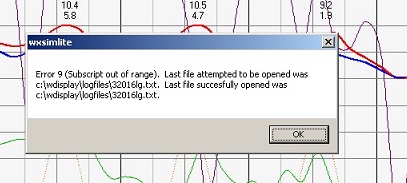
32016lg.txt (372 KB)
Hi Dave,
Can you post another screen shot of the error, but showing all of WXSIM-Lite in the background? I need to see what it was doing when the error occurred.
Thanks!
Tom
Thanks Tom
It seems to be fine this morning - will repost as soon as it occurs again
regards
Dave
maybe OT but missing gfs or ready data this morning (see att)
removed all gfs*.* (see att) and did wxsim and wxsimate manual
porblem solved
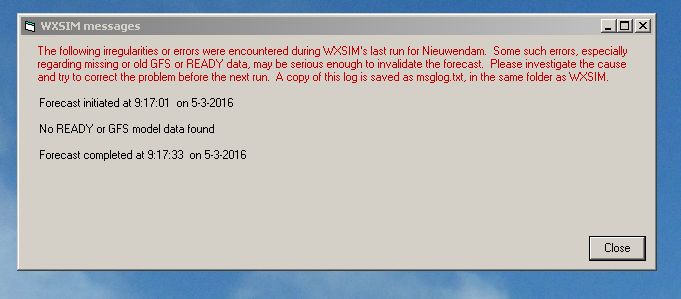
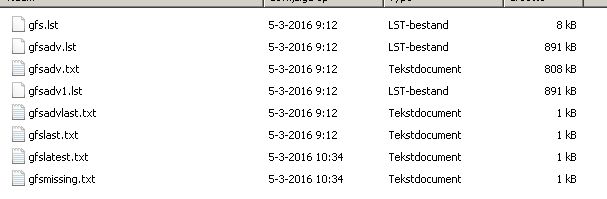
Tom
All good with 2016beta5 for the last 2 days - Thanks
Cheers
:salute:
MikeyM
Hi Tom,
since about two days i’ve this error during wxsimlite reanalysis:

What could it be?
Cheers,
Alessandro
Can you post the file referred to in the error message? 32016lg.txt
It’s referring to that being the last file opened, so there could be an issue there.
Thanks! ![]()
Tom
Oh, the “permission denied” error can result if two copies of the program are open, OR if wret or WXSIM are trying to access that file at the same time. is any of these the case?
Tom
Tom,
Three days and counting on Beta 5. Solid and working fine.
OK, now there’s a beta6!
The changes are:
In WXSIM, there’s a new ability to handle sloped terrain and shading from mountains. This should not affect any current users, as that information has to be built into the custom files.
In both WXSIM and wret, the range for convective sensitivity has been expanded to -2.5 to +2.5 (previously it was -2 to +2).
In WXSIM-Lite, changes were made to prevent an inappropriate “Bad data in GFS file” message, which surfaced recently because my limits on a relative humidity value were too stringent. Also, now if it encounters a gfsdat file which is too short (which has happened a couple of times lately, including March 1 at 18Z), it should simply note the issue in red at the bottom of the form, skip the file, and continue and finish the analysis.
Let me know how it goes!
Tom