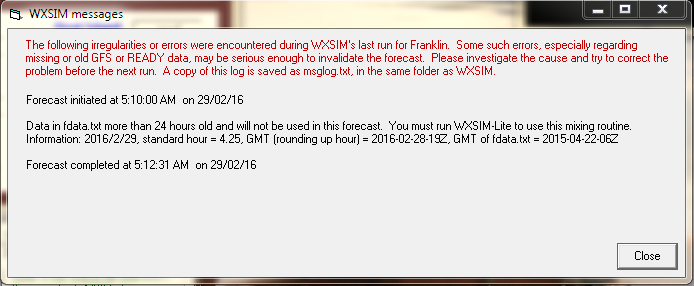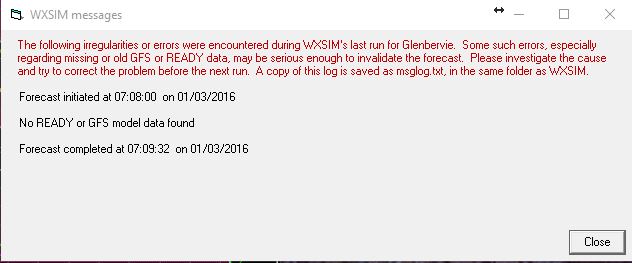Thanks for the good news - so far, at least! 
To answer Breezy’s question, cortest.txt should be showing data from about the first of April through June of both 2014 and 2015, at least if you’ve been using autolearn that long. Realize that it’s using 90 day chunks, whose analysis runs up until a forecast 4 days before the indicated date. Suppose you were using something like 90 days in autolearn, with recent weighted more, or maybe 60 days with equally weighted data, a year or two ago. Then the effective midpoint of that data would represent about 30-40 days earlier than the midpoint of that period (mid-May). So, you would have early April represented by the 1-2 year old. That sounds “late”, but realize that just-run data from wret.exe is centered about 30-40 days before now. Averaged together, the represented season is centered almost exactly NOW, whichj is what we want, and which is better than the perpetual lag we’ve always had before.
I think this will be a real help during seasonal transitions. One thing autolearn had trouble with in the apst, for instance, was the first cool spell in the fall. It had been learning from the monotonous weather over the summer (and doing well with that) and then the first cool snap in September or October would “fool” it, and the forecast would timidly remain too warm. Now, it’s “looking ahead” just the right amount and should handle the seasonal transitions much better.
I probably need to be careful with the early optimism, but I am excited by what I see so far in my forecasts here. They’ve been quite accurate the last few days and I’m seeing more of a steady change across the “spectrum” of WXSIM-Lite weightings (0, 40, 60, 80, and 100%) I’m using. One thing that alerted me to problems a couple months ago was that I had cases where the 0 and 100% weightings would essentially agree, but the others would all be warmer (and sometimes worse instead of better). This was the result of a pretty complex, interconnected set of effects on the correction factors that could sort of “boot-strap” and get unrealistic. In the process, I also discovered a small (but occasionally significant) glitch in how WXSIM was handling max and min temperature data coming in from WXSIM-Lite. I think I’ve fixed all of this, AND the new version is smart enough to understand the likely problems from earlier and compensate for them, so we don’t have to wait a long time for things to “settle down”; the improvements should be almost instantaneous.
A good sign that things are better in my case is that the correction factors from autolearn/wret are now much more consistent across my range from 0 to 100% usage of WXSIM-Lite. Also, the range correction and the slope figure are both closer to 1 now, which should be the case for me since I have pretty much the “original” customization here!
I’ll watch this a few more days, and if all is well, I’ll prepare for an official release of Version 2016! Hopefully, autolearn/wret and WXSIM-Lite are now “good students” who will learn well on their own and then collaborate successfully! 
Tom