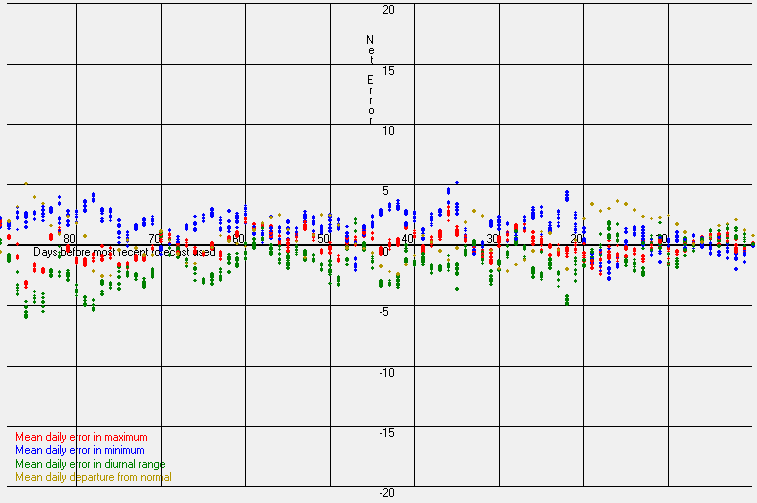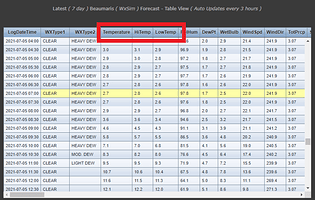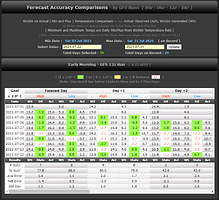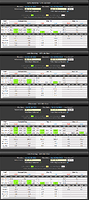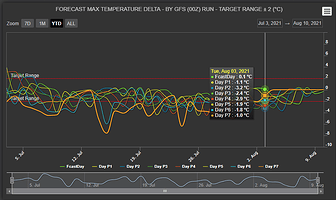Hi,
I must admit I am not a Weather Guru so please bear with me here.
I have spent a lot of time on WxSim over the years, testing for Tom with early days WxSim-Lite and Autolearn .etc (enjoyed every moment).
However as one who is always a bit of a visual freak when it come to analysing things, I have over time lent towards MySql to achieve that.
Before you question : Yes I totally agree, that WxSim has all the detailed and visual analysis onboard, however my problem has always been that I am not always local to my Haydes Canyon (NUK) which it runs on.
So I have always tried to display what has been happening on my Hosted Weather Site, in order to see it on my mobile phone or pc around home or when away.
In addition to that I appreciate the fact that Forecasts are made in the way of ( Todays High and Overnight Low ), this is were I differ in my MySql Comparison.
I Compare the Daily 24hr High and Low.
I admire Jim McMurry’s Comparison script, I used it for years, though I prefer to see the 24Hr detail (that’s just my opinion, right or wrong).
Currently my new (MySql) script does not look ahead (+days) like Jim’s, maybe in time I will achieve that, but for now I just Compare ( Only Daily 24Hr ) Yesterday vs WxSim Forecast (and also current 30Min WxSim vs 30Min Realtime Max/Avg/Min).
So I can see the WxSim Forecast (High/Low) vs Actual (High/Low) within the 24Hr period as well as near realtime in graph form. I also do this by each GFS Run (00z,06z,12z,18z) in order to try and display variance between them all (ie. is one better than the other). The latter statement is a big question I have going way back.
I should mention here that all my (MySql) Tables / views / Scripts .etc are fed by inserting the entire “latest.csv” file for each GFS Run (by Zulu Run) into MySql, many scripts and Cron Jobs to achieve an output. Not an easy task as Javier/Koche will testify with implementing the early version a year or more ago.
One thing I also did was to display the Comparison between WxSim’s (Hi Temp and Low Temp) fields, I found an issue with them a while back where In/Outside the range of WxSim’s main forecast “Temperature” for the same (in my case 30 Min period). Tom is aware of this and thinks he knows the cause and is investigating. So I display this Low Range and High Range Compare as well.
I have also added ability to select Start / End Dates, as well as Success % based on selected Time Period (default on page load is 10 Days), as well as new Correc.txt import to MySql to display entire MAE/and more.
The ability to have the entre “Latest.csv” in MySql, allows me to be able to Compare all elements over time as I build new queries/scripts/views.
So I am just after some feedback on the pages and how they function for you (are there any issues) what are your overall thoughts . etc
Do the page based comments explain / enough detail to understand the Tables/Graphs .etc
New Compare Page Link Here : https://beaumaris-weather.com/wxsimforecast_accuacy.php
I still have a few issues regards significant changes in forecast variation recently (tabled in other posts, still investigating reason/cause) in particular MAE.
As I write this Forecast Temp now is 11.5c actual is 17.3c , totally weird, was cool now warm, fact. (Yes Chris that’s Local not Forecast issue !).
My thoughts on the current Temp (diff now over 6.0c) issue, which is not factored (and can never be) into the forecast is the fact we have near 100% Cloud Cover and many Fires (smoke) due to Fuel Reduction post Fire Season in the local areas.
Kindest Regards Always,