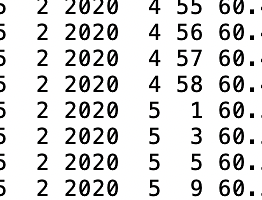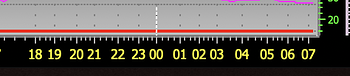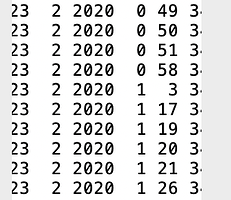converting the logfile to data file would fix that (see under action)
OOPs. posted wrong pic…
Good tip. Ill try that next time
What I have noticed with WLL and WD the space between the time at the bottom of the graph is different - as if i’m experience data drop offs
See attachement - for example look at the 8-9 hour
its not data drop offs like you are thinking
but more that if WD does not have enough cpu time and resources then it will miss updating the graph data file every minute
(e.g watch the clock in WD, if that pauses for too long coming up to the minute change etc)
Brian
Curious how this could be a resource issue. This is a brand new iMac with 40GB of ram.
Looking at the graph, the times it appears off is when i’m home and the mac is doing practically nothing
So then I went in and looked at the log files. Nothing major but definitely missing some data (attached)
No big deal, just wondering
FYI… my UPS died. So I ordered a new one to help if the power goes out
How are things progressing with getting data from WLL?
I haven’t upgraded to the subscription yet but defiantly will once that is available
The subscription rates for WLL are high - $2.95 USD/min for 5 minute intervals and $8.95/month for 1 minute intervals
I would love to have 1 minute intervals as that as what I have had for years now. Think I would be ok with 5 min?
5 minute would be OK…just would be a bit blocky
this is just for getting history data from weatherlink.com from WD was not running last (last 24 hours max)
Thanks
I may do 1 min then
SUCKS davis has a limit of 24 hours. Come on for $9 USD a month they can afford more storage.
Anyways, how is that coming along? Any ETA on when downloading from WLL might be avail. Just curious
Thanks so much for your help !!!
as mentioned before its available now
you just need to get the v2 api keys from Davis
Thanks!!!
Not in front of WD now, but assume there is a place to put that key
Do I need to do anything else? or does it just work (i.e pulling missing data)
you just enter the key and secret key where you setup the WLL IP address
and then just make sure the switch is on under control panel, data logger
currently, until davis make it public, on your weatherlink.com account, you need to request the v2 key and secret key from Davis
(note I have posted all about this to you previous ![]() )
)
see here re getting your v2 api key
Introduction - WeatherLink v2 API
You Did ![]()
I wasn’t in front of WD. Before I took the update the fields for API key were not there. Hence why I asked
Now that i’m in front of it, I can see them. You mentioned the data logger. Again not seeing this on old version I see that is different too
Makes alot more sense now
Is this the place I get the secret key: Authentication - WeatherLink v2 API
yes
if you read that page, there is a link to a chat room where you can request a key
Hey Brian (and everyone else)
While talking to Davis (how to make my WLL web page rain data same as vp - which is super easy to do) I asked some other questions.
The WLL does have internal storage and here is how much it holds:
15 Minute interval: 5760 hours
5 Minute interval: 1980 hours
1 Minute interval: 144 hours
Also he told me they are storing your data anyways regardless if you are on the paid plan or not. I still think their prices for <15 minute intervals are outrageous and will be submitting my feedback.
I asked about the 24 hour rule Brian. I mean if the device is holding so much data why do they restrict pulling data to 24 hours. He didn’t know the answer but guessed it was an API issue
Anyways, just thought I would share
yes its an api issue…they do not want to have their cloud server over stretched (re the 24 hours only available for past data)
the internal storage is used to update the cloud data , weatherlink.com, for when your internet is not available
its from the cloud data that WD gets the history data
Hey… I know I asked this and I know you explained it. I’m just trying to understand it. I have a brand new late 2019 Mac with a great processor and 40GB of ram. The times this happens seems to be in the
middle of the night when I am not using it and nothing is really taxing it. Sure I have Safari and other apps open, but they are not “active”. But with such a power house of a mac, i’m trying to understand why WD is having resource issues.
Since it happens usually in the middle of the night I can’t check watchdog. I have noticed that WD takes up much more memory these days (have seen it as high as 1.6GB). Every few days I generally restart WD whether needed or not.
BTW my UPS battery came in and it’s all hooked up. I got a pretty good one to keep the mac up long. I also got a smaller one just for the modem router and NAS. Generally when the power goes out at my house (which is rare) it doesn’t
stay out long.
i am not sure why it would be doing this at night like that for you , sorry
No worries… thanks for reply. If you think of anything, let me know
More oddly, since I woke up this am around 6am ish (where I have been active on it) - been fine
there is nothing in WD specificly that will cause this
to me its more that there is something about your mac where things are going to sleep etc when its not being used
I actually looked at the log file. it is in fact missing data
any thoughts as to how i can track this - i.e… what is going to sleep etc
Odd during the day i wasn’t at my mac alll day yet its been fine.
nothing major, just curious.
This seemed to have started after WLL
its something to do with your mac and something going to sleep .hard drive or cpu or similar, set by the operating system
you would have had this before but it caused the usb to drop out