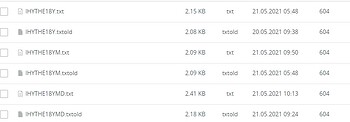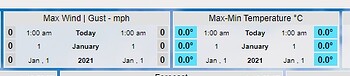Just a question.
Im using the PWSdashboard ( www.sw1957.co.uk/dash ) and have noticed that the wind gust and max min temp at the top are not working.
any idea why and how to get this to work, perhaps i have not activated a settings somewhere.
Thanks for any help
MOD edit: removed url-typo
The upload-files used by the dashboard do not contain all history values we want to use.
Solution to this: run a cron-job which will save every 5 minutes the high-low values into a local file.
Explained and discussed here: => No High/Lows, where is history and graphs data used for, and ? cron ?
If you do not want to run a cron-job:
=> the two small scripts can be set to display todays high-lows only. Set line 4 in the scripts to comments.
Succes,
Wim
Hi
The data is in the location as you have said, but its not showing.
The data is being picked up by WU, as shown in the photos

Sorry just realised its the small blocks at the top that are not showing. The charts in the temp etc are showing
Correct, and that data does not come from WU data.
Not everybody is uploading to WU + it is not as recent as the data from the weatherstation.
Therefor we use the cron and our own history.txt
Wim
so where does it pick this data up from? and how do you get it there?
It uses the normal data upload from your weather-program. http://www.sw1957.co.uk/Dash/realtime.txt
The cron-job compares every 5 minutes if the current data is higher / lower than the values in the history and updates the history.txt accordingly.
Every night it does a roll-over to the new day: move today to yesterday, clean today. Every 1st day of the month and every 1st day of the year also those values are updated.
This is the file which will be filled by the cron: http://www.sw1957.co.uk/Dash/history_popup.php
Also important: It preloads your external data, to make sure that the visitor always sees current data from other sources, such as forecast, earthquakes, METAR a.s.o.
Must read: http://discourse.weather-watch.com/p/549545
https://pwsdashboard.com/documentation2012/11_cron.pdf
You only have to setup a cron-job with the cron-server of your provider.
Or with a free external cron-server.
@ALL I am repeating myself over and over as multiple users come with this same question.
Just do not know how to explain it better.
Can some native English speaking person, maybe rewrite the texts and/or my answers so that it is better understandable?
Wim
Wow
Just run pwsWD/PWS_hist_recreate.php?pw=******
and its now updated the wind gust etc etc.
Thanks once again for your help
I will try another time to explain, but please read the documentation also.
The PWS_hist_recreate.php is only usable once It extracts past high-lows and partly fills the history.txt file
There are no values on the first line, they are zero, so there are no high-lows for today.
Nothing happens with the history values now, they are not maintained by the other scripts.
Only 1 script can continuously update those values and that is PWS_cron_stationcron.php.
That script should be run every 5 minutes. You can type it in the browser and see the values change.
And the PWS_cron_stationcron scripts tells you what actions it has done, with the history and other important files.
success files loaded + history recalculated + history saved + need upload to others + 0 uploads + no roll-over needed
A human is unable to start that script in the browser every 5 minutes 24 hours a day and 7 days a week forever.
Solution: That task of starting PWS_cron_stationcron.php every 5 minutes can be done be acron-job.
Your website provider or a free cron-job provider and a 1 line setup will excute PWS_cron_stationcron.php every 5 minutes.
And all will work from then on.
If you really prefer that you can leave the situation as is:
==> The two small wind / temp blocks will show out-dated information forever.
Or
==> you use a cron-job server and the blocks will have valuable and correct information.
I don’t believe the “problem” is with your written directions…IMHO the “problem” is reading comprehension… 
i thought the PWS_cron_stationcron.php had to be ran regardless of what data is used
so swright1957 needs to setup at say cron job.org with a 5 minute schedule the following “http://www.sw1957.co.uk/Dash/PWS_cron_stationcron.php” text in it
which is what Wim has been saying all along
Task of a cron-job:
[ol]
[li]Pre-load external data files so that a visitor does not see any orange “off-line messages” when he visits the site
Especially needed for current conditions and also for the forecasts
=> If one does not care that those orange “offline” messages are shown, one can use the reload button after a few seconds when the data is recent again. [/li]
[li]Upload to other weather-networks when those are not serviced by the weather-program or weather-station
=> Used by < 10% of the users[/li]
[li]Calculate high-lows for those stations which only supply the latest measurement
=> Often used, but not essential. Important for Ecowitt lightning sensors[/li]
[li]Calculate the graph-data files for non-WU users
=> Essential, there is yet no setting “I do not want to use graphics”[/li] [/ol]
@hcorrin
To have a correct PWS_Dashboard website where all visitors can see up-to-date and valid data, you are right.
The PWS_cron_stationcron.php has to be used.
But user-needs vary, one can have a very low usage-allowance with “free website hosting”, they can not afford to run the crons
Now and then a user only want to use a few parts of the dashboard to integrate in their own build website, @swright1957 is trying to do that Earthquake Php ** closed **
Others only use the dashboard strictly for themselves and only when they have a smart-phone, no need to run the cron either.
Wim