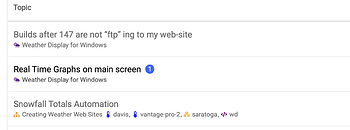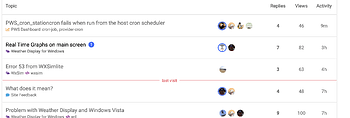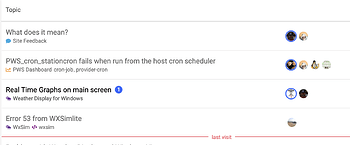I keep seeing this and wonder what it means…I like to view the forum with the “latest” being shown. Sometimes I see the list and there is a blue circle with a number in it after the topic. It seems to indicate a new post has been added, but when I re-read the post and then go back to the latest display page it is still there. So I’m thinking it has more meanings then just a new post. Here’s a screen grab of what I am talking about:
Does it disappear if you refresh the page or if you wait a little while?
There are a lot of things done by background tasks and I’m wondering if updating that count is just waiting for a background task to run?
Not really sure. I’ve had times when I’ve re-read the post several times and it remains. And I’ve gone on to read other posts and it remains. And I’ve had times where it disappears for no reason. Would help maybe if I knew what it’s trying to tell me.
It means that the topic contains a new post. By default new is less than 2 days but you can change this in your preferences.
The number is the number of new posts in the topic.
I’ve seen the number seemingly stay in place a few times when someone had posted a new message in the thread whilst I’m reading the previous new posts. So if there’s one new post in a topic and whilst I’m reading that post someone adds another new post then when you go back to the topic list view you’ll still see the thread marked with a ‘1’.
Ok, good to know. Thanks for the explanation.
Here is another case where I have read all posts but the indicator remains…
Add: The indicator remained on that post after I replied to this post. It remained until I hit the “latest” from the top menu. 2 things changed, first this post relocated to the top of the list, and the indicator on the other post disappeared.
Add2: Strange, after I edited this post and went back to the list the indicator was back…I re-read the post and nothing new had been added…
One more thing I noticed…after I edited this post and went back to the list display it still showed the indicator, but also there was an additional menu item “Unread(1)” showing. I then hit the “latest” item and yes that cleared the indicator and the Unread item.
Does refreshing the page remove the marker?
I think on occasions the New/Unread markers get out of sync. For example, sometimes I’ll see Unread(1) but when I click to view the unread post there’s nothing there. I’ve not yet figured out why this happens, but maybe the errant blue number is related to that?
They do ![]()
![]()
It does on my iPhone.
But not on other devices? Or you’ve just not had a chance to check yet?
Because the icon doesn’t always stick, the conditions haven’t allowed me to try it on my Mac.
Had 2 instances today to try doing the refresh on my iMac and yes the icon disappeared.
So the underlying data is correct which is good. It sounds like there’s something odd happening with refreshing the status or maybe it’s a caching thing. I’ll have a look to see if anyone has reported something similar before.
I’ve noticed on another Discourse forum that topics appear back at the top of the list as if new or unread when they’ve been edited. If the edit is subtle then it may look like you’ve seen the post before.