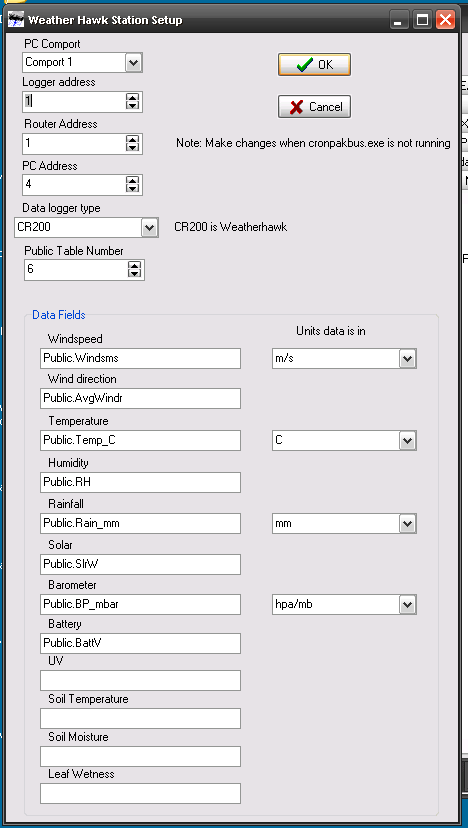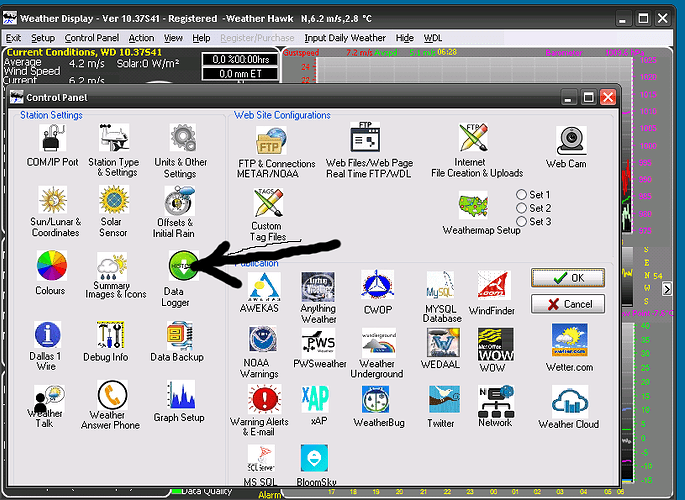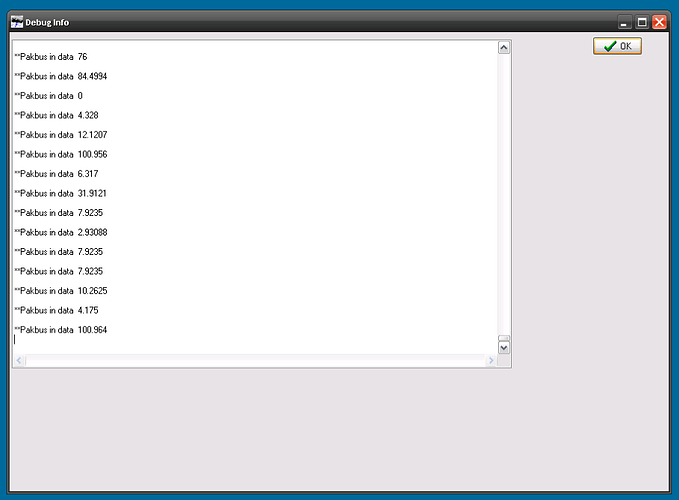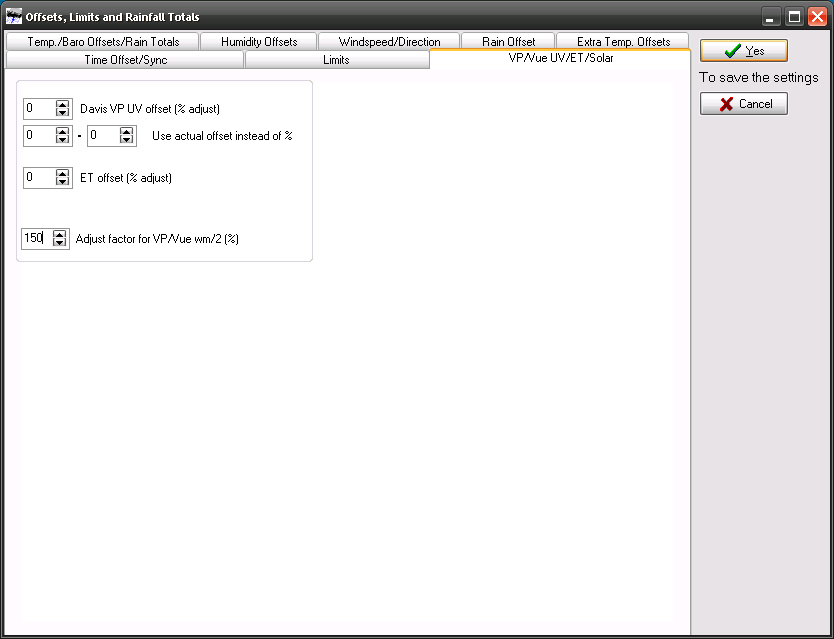Please, how to import history data from WeatherHawk logger to WeatherDisplay? Virtual Weather Station software can recognize WeatherHawk logger, WeatherDisplay not?
Hi
WD should be able to work OK with a weather hawk station (for live data)
what type of data logger is it (serial or IP or USB?)
also which version of WD? (make sure to be using a recent version)
have you selected the weather hawk station type in WD and selected the correct com port and then restart WD?
Version WD is 10.37S38, and data logger is serial. Port is COM1. I’m running cronpakbus.exe, when WD is closed, but cannot get anything. cronpakbusnew.exe cannot run from wdispay folder.
there should be some debug info under view, debug info
what shows there?
HI
that is the info I was looking for, in the debug screen (that data logger icon is not applicable for your station type)
so it looks like WD is getting data OK
I will have to add some more debug info
try a new .zip update of WD and let me know ![]()
It’s ok, thanks…but problem is when i turn off my mini-pc for few hours. WeatherHawk logging data in internal logger. I can’t get data over WD, after I turn on my mini PC again. In other case, Virtual Weather Station downloading all data from Weatherhawk in your datebase. Can it make WeatherDisplay? Thanks.
so this update its working, where it was not before?
I do not have the ability to get the history data like that in WD from this weather station type, currently
It’s working fine now. Unfortunately, history data not. ![]() Thanks Brian…
Thanks Brian… ![]()
what sort of logger history data is available on the data logger?
minute by minute , or just hi/low , or?
My custom set is 5 min, default set was 60 min
Is it possible offset raw solar radiation for WeatherHawk? I need increase it for 50%. There is option only for Davis VP/Vue? Thanks.
use a new .zip update to allow that
Some solution for solar offset?
I did put in the code to allow this
are you sure you are using the latest .zip update?
It works with the latest zip update. Thanks. ![]()