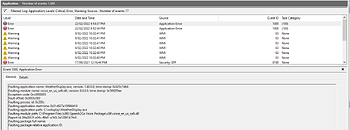Hi all;
I’ve been using WeatherTalk for quite sometime for a project, using a voice purchased from Ivona; however the machine that it was on failed and I needed to setup on a new system; I got back up and running on a new system as I have daily backups of WD; however on this new system, WeatherTalk keeps crashing a few seconds after starting its speech.
At first, I thought it was because I just “copied the wdisplay directory between machines”, so I properly installed it, to the latest version; however the issue persists; my troubleshooting is listed below.
- WD version 10.37S B120; I then upgraded to B136
- Reinstalled Ivona + WD; installing dot framework 3.5 (required for Ivona)
- Updated to Framework 4.8
- Windows is upto date; same with system drivers
- Re-registered the Ivona speech DLL
- Tried on Windows 10 20H2, 20H1, Windows Server 2019
- Tested Windows default voices, it seems to work OK
- Checked Event Viewer; can see the Ivona speech DLL is causing WD to crash (attached screenshot)
- Did some googling, found other people have had similar issues, caused by Windows Speech Synthesis running multiple instances
- Changed the Windows default TTS to David; set WD to Ivona; mixed results, sometimes it plays just fine, others it won’t play; or again plays a few seconds and crashes.
This may not be a WD issue; it’s just that WD is the program activating the SAPI Engine, however, I’d like to open this up to the community and see if anyone could offer advice all the same?.
Thank you,