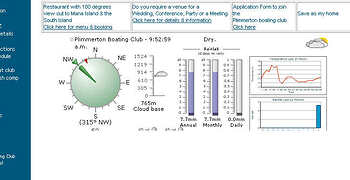When using Fire Fox weather display is very small
I tried a couple of things from another posting but no luck.
This is the code i have
any tips would be great.
Hello,
That isn’t the code I see here:
http://www.plimmertonboatingclub.org.nz/weatherstation.htm
That is small for what appears to be a combination of possible reasons, multiple tables and td widths and mixed WDL height and width tags in percentages and in pixels.
I would setup just a test WDL page with nothing else on it then make sure it is full size and then copy that code to the page and see what happens if it becomes small again you will know that it is your coding above the WDL display causing an issue.
-Bob
His WDL page looks ok http://www.plimmertonboatingclub.org.nz/weather/index.html but the way is configured in the main page suggests that it’s either a table hight problem or if a frame (which I doubt) the size of it is wrong or needs to be shifted down, if you go “zoom in” then you get that (see attachment).
Peter
there is a FAQ solution on the small size in FF…1 line of code in the html that needs to be deleted …(i cant off hand remember what it was now)
Here’s the link Brian is referring to, but it may not help that much as you don’t have a Doctype declaration on your document:
Seems to be a Firefox only problem, so I would look at validating your code at www.w3.org. Frontpage is notorious for creating poor code, and FF is known for applying code validations more precisely than IE. If you validate the code, it should point to the problem you are having. I do agree with everyone else though, that it is probably in your mixed width and height tags.
Good luck!
Cheers