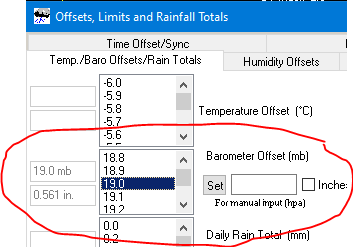Hello all,
I noticed that this is an issue that has been previously discussed according to the search engine but perhaps not fully explained.
I have made several attempts to sync. my WD Barometer reading with my station’s Barometric pressure reading.
I’ve used both the WD SET-UP WIZARD and the WD CONTROL PANEL but have been unsuccessful in doing so.
My altitude and location are exactly the same in both my Weather Station and WD Software.
To make matters worse, I find it extremely tedious, difficult and confusing using the prescribed method of making the pressure offset in WD. Just can’t seem to sync. the two together. (Either an adjustment overshoots or undershoots the reading of my station and Davis Weatherlink VP 2 console)
Has anyone had this same experience and can explain how to make offset adjustments in WD?
Many thanks,
Dave
I don’t know how the VP2 console works, but my old WMR200 console had an altitude adjustment: if I entered 155 m / 509 ft that added 17 hPa to the raw reading to get an approximation to sea level pressure (SLP).
And that was the value that the console fed to WD, so I didn’t need an offset in WD.
Later I realised that the correction should be more like +19 hPa, which you can handle in two ways:
- Leave the altitude correction in the console and add a +2 hPa offset in WD; or
- Take the altitude correction out of the console and put a +19 hPa offset in WD.
I used the second method, so the console read station pressure (QFE) and WD showed SLP (QNH).
Offset calculator here.
Just to be sure; the issue you have is that the pressure reading on your VP2 console is different to what’s showing in WD?
The only setting I have for Barometric pressure on my WD setup for the VP2 is in Control Panel > Station Type & Settings > Davis > in the bottom right hand box, make sure there’s a tick in the box for “Force barometer update every minute (default)”.
Other settings to check:
- Elevation is set in the same type of unit on both the console & WD (not feet in one and metres on the other).
- You haven’t put an offset into the VP2 Console using the Baro calibration settings (see page 26 of the VP2 manual for details). You can also add an offset in here if you find you need too.
- Control Panel > Units & Other Settings > Barometer Setup > make sure there’s no tick in “Use QFE barometer (uses the altitude setting)”. The international standard for barometric pressure is QNH (Sea level pressure) and that’s what the elevation setting on the console adjusts the reading too. If you tick to use QFE in WD, then it removes that adjustment and reads the actual pressure from your location & elevation. Higher the elevation - lower the pressure reading.

I thought the WD elevation setting is only for cloudbase?
Then how can WD work out the QFE for my last point above?
The main point of the suggestion was to make sure the OP didn’t have 53 feet set on the console and 53 metres in WD. 
1 Like