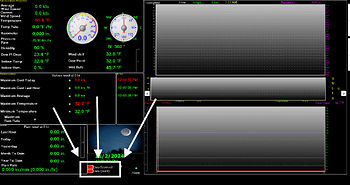So i have an issue with the Weather Display software. After I downloaded it and went through the entire setup process and entered my weather station model & everything, weather data is not being received to the very disappointing software. I do not know if anyone is having this same issue.
We need more information like the station details and what you have done to set it up in WD.
Stuart
I chose my station type and have the latest software version of WD I have a David Vantage Pro2 Plus Wireless Station I forgot to add that in my initial post.
also need to know what console came with the vantage pro 2 plus how wd is setup to talk to it
It’s the Davis Vantage Pro2 Console. Also, this setup will require a discord voice call. My discord is @davidschlotthauer
as your other post has a bit more info in i would suspect that the usb mode is using the expess mode you need the weatherlink software to get the utility to convert the usb used to serial mode
personally i do not have discord
Do you know how to do it because I have not done this before and the found CON Pors are not actively showing up. I really need help with this as I’m loosing weather data to my PC every 2.5 sec
Utilities.zip (314.3 KB)
unzip and run the usb to serial converter and that should then let windows show a com port in device manager for you to select in WD if you have the weatherlink software you will find it in the support folder
Hold on i’m seeing if this will work
Update 4:29:45 PDT: It’s still not working even so it shows Com Port 1 active
it must be com port 3.
So I’m having an issue with the Weather Display software. After I downloaded it and went through the entire setup process and entered my weather station model & everything, weather data is not being received to the very disappointing software. I do not know if anyone is having this same issue. Btw my station is a David Vantage Pro Plus 6161 with a solar radiation sensor & UV sensor. I also have it plugged into a USB Serial Data Logger. Please respond as I’m losing data every 2.5 seconds. Also using the latest WD version
possible, wich is 10.37S152
Did you down load CP210x USB to UART Bridge VCP Drivers
In case you don’t have the drivers
Drivers.zip (3.6 MB)
Hey Harold,
Thank you so very much, your zip file worked!
I’ve been trying all kinds of things, and it’s working now.