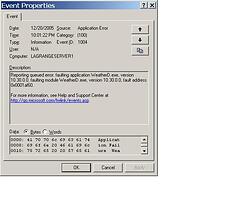OK, I removed the settings for wxlocal and wxlocal2 files, and the time and date are fine on my end, so I don
Hi
re the settings files, you only sent me the wdisplay2.ini file, and not the wdisplayftp.reg file (i sent you a note about that)
how about instead taking some screen shots (press print screen on the keyboard and then paste into say WORD) of the various setup screens and then email me that document
thanks ![]()
OOpps sorry I will send it and the photos ASAP
Terry
I sent the file, but I guess windows server 2003 doesn’t do screen shots??? I will keep trying .
Terry
OK, the more I try the more frustrated I get. I see that there is a new version of WD, should I dump the version I have and reload or can I over write this version?
And anyone out there running WD on a server using windows server 2003 and a Peet Brother
Hi
did you get my email about using regedit.exe to get the settings out of the registry for each lot of references to wdisplayftp.ini in the registry (i.e use search again)
some things to check in your setup screens:
that you dont have the custom switch ON in the webfiles/web page setup, custom web page setup
that you do have ticked to use the ftpupd.exe program in the connections setup in the ftp/internet setup , and the main internet switch is on there
if you are using the customise internet and file creatio setup, check you have times set to create and times set to upload the files needed, and that you have the remote filename set correctly for each file, too
OK here
Hi
seems very strange
is the time on the pc increasing?
check you dont have a clock adjust in the wd, under the control panel, barometer offset/rainfall offset/offsets?
PC time is fine, with in 2 seconds of weather station. No settings to ofset time set anywhere on system. I emailed you the screen shots today.
Terry
I don’t know if this helps find out whats going on but I got this error when I shut down and restarted the server.
OK anyone on this.
The files on the web sie server time of modification have a problem.
If I do a manual upload of data everthing looks good.
Manual upload file date and time date and time on web page
LDPWeather.gif 12/21/2005 11:02 AM 12/21/2005 time is 11:02 AM
The the FTP program starts to do its update. And then things mess up.
file on web site server file date and time FTP upload time on web page
LDPWeather.gif 12/21/2005 12:10 PM (time is 11:10 AM) 11:02 AM
LDPWeather.gif 12/21/2005 12:10 PM (time is 11:20 AM) 11:02 AM
LDPWeather.gif 12/21/2005 12:10 PM (time is 11:30 AM) 11:02 AM
LDPWeather.gif 12/21/2005 12:10 PM (time is 11:40 AM) 11:02 AM
LDPWeather.gif 12/21/2005 12:10 PM (time is 11:50 AM) 11:02 AM
LDPWeather.gif 12/21/2005 12:10 PM (time is 12:00 PM) 11:02 AM
LDPWeather.gif 12/21/2005 13:10 PM (time is 12:10 PM) 11:02 AM
LDPWeather.gif 12/21/2005 13:10 PM (time is 12:20 PM) 11:02 AM
LDPWeather.gif 12/21/2005 13:10 PM (time is 12:30 PM) 11:02 AM
LDPWeather.gif 12/21/2005 13:10 PM (time is 12:40 PM) 11:02 AM
LDPWeather.gif 12/21/2005 13:10 PM (time is 12:50 PM) 11:02 AM
LDPWeather.gif 12/21/2005 14:10 PM (time is 13:00 PM) 11:02 AM
LDPWeather.gif 12/21/2005 14:10 PM (time is 13:10 PM) 11:02 AM
LDPWeather.gif 12/21/2005 14:10 PM (time is 13:20 PM) 11:02 AM
The new data never gets displayed as something is telling the program that the file is up to date by 1 hour and it never changes it. The time on the server is fine.
Anyone have any ideas?
I’m lost.
Terry
OK, here’s the big fix, I dumped all the files on the web site server, then downloaded a new upgrade file from WD web site, overwrote all files on the server and re-loaded new files to the web site, everything looks to be working fine now. Must of had a bad down load to begin with and something was being corrupted in the data going to the web site.
Thanks to all for the help.
Terry
and its still OK
strange that what you did fixed it,
computers can be sure frustrating at times!